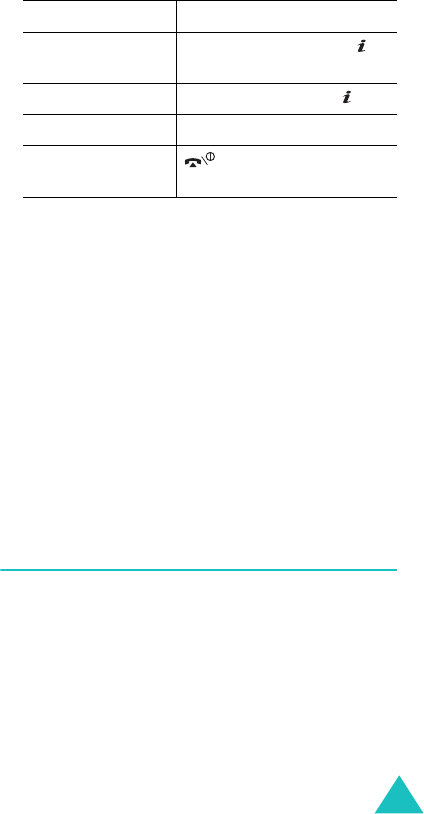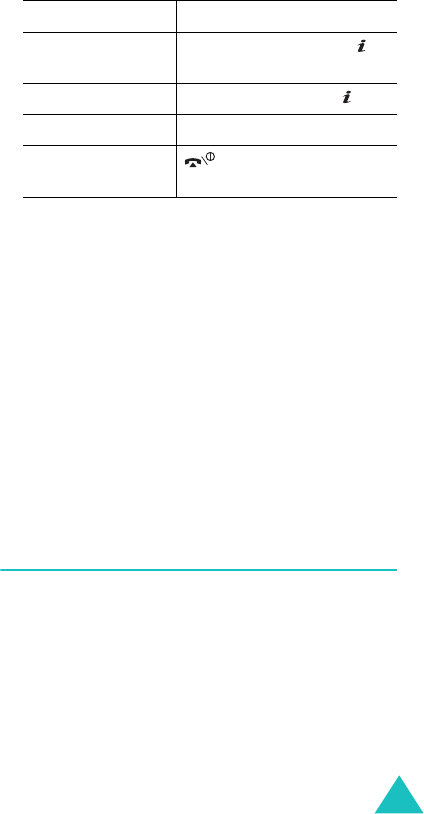
Camera
147
Press the
Options
soft key on the video list to
access the following options:
Rename
: allows you to change the file name.
Delete
: allows you to delete the current video file.
Delete all
: allows you to delete all of your video
files.
Protection
: allows you to protect the video from
being deleted.
Properties
: shows the properties of the video,
such as the time and date it was recorded, file size,
protection status, playing time, and image size.
Memory status
(Menu 8.4)
You can check the amount of the memory being
used and the memory remaining in the camera.
You can view the total, free, and used space for
photos and videos using the Up or Down key.
3.
To Press the
pause
Pause
soft key or the
key.
resume
Play
soft key or the key.
stop
Stop
soft key.
return to Idle
mode
key.