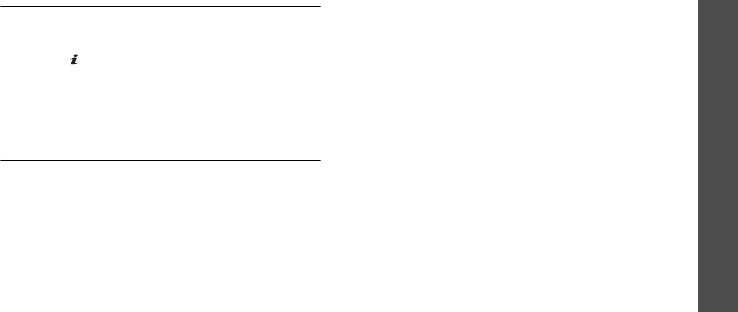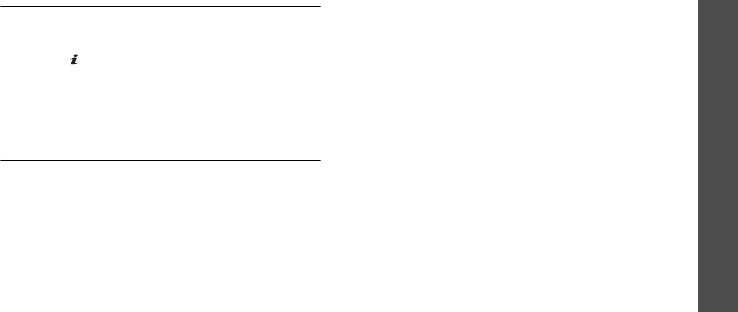
Menu functions
Messages
(Menu 5)
77
Delete all
(Menu 5.4)
Use this menu to delete all messages in each
message type at once.
1. Press [ ] to select the message folders to
be cleared.
2. Press <
Delete
>.
3. Press <
Yes
> to confirm the deletion.
Settings
(Menu 5.5)
Use this menu to set up various options for
using the messaging service.
Text messages
(Menu 5.5.1)
You can configure SMS settings.
•
Sending options
: set up the options for
sending SMS messages:
Request read receipt
: send a read-reply
request along with your messages.
Request delivery receipt
: set the network
to inform you when messages have been
delivered.
Validity period
: set the length of time your
messages are stored in the SMS server.
Message type
: set the default message
type. The network can convert messages
into the selected format.
Service centre
: store or change the
number of SMS server.
•
Block number
: store the phone numbers
from which you want to reject SMS
messages.
Multimedia messages
(Menu 5.5.2)
You can configure MMS settings.
•
Sending options
: set up the options for
sending MMS messages:
Request delivery receipt
: set the network
to inform you when your messages have
been delivered.
E690.book Page 77 Wednesday, October 11, 2006 2:42 PM