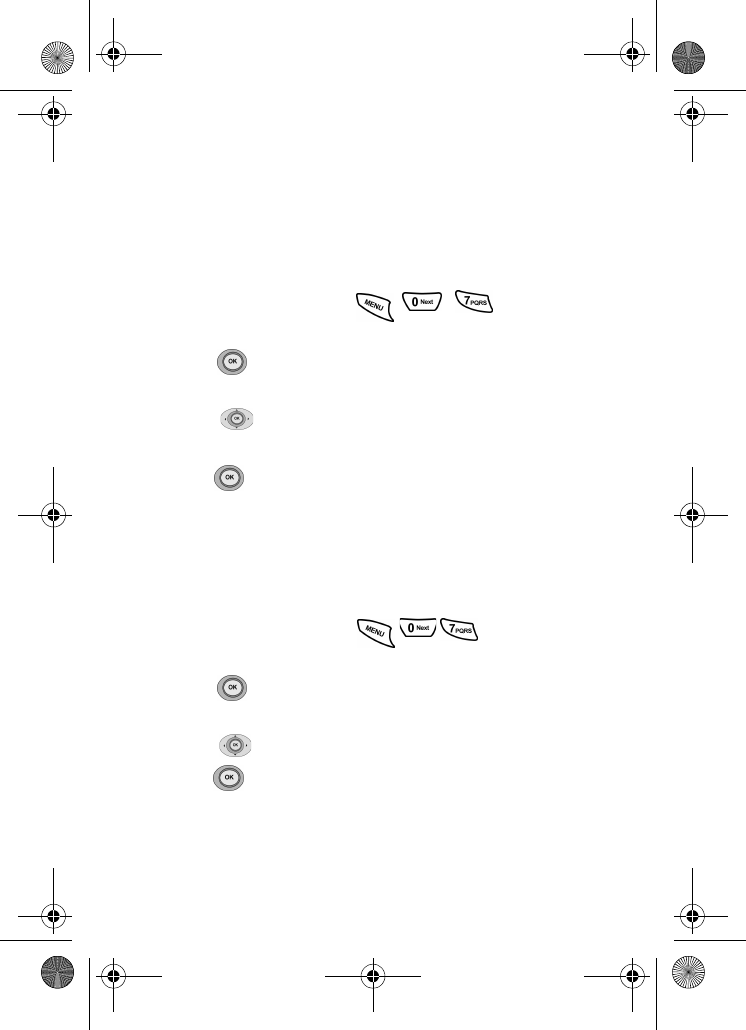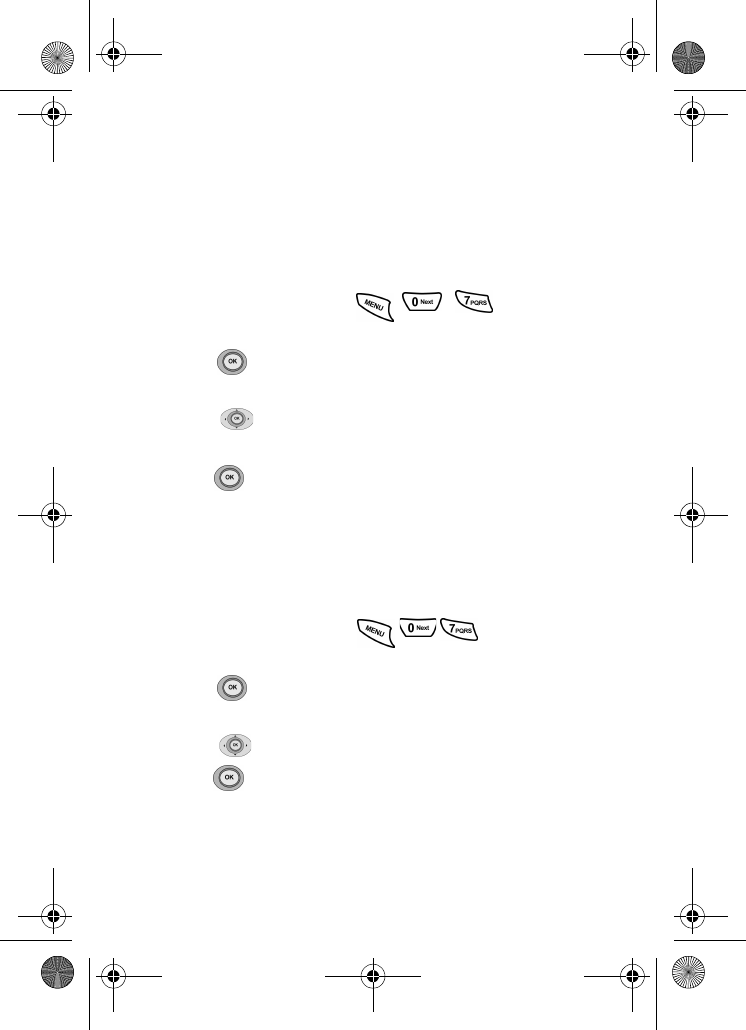
78
To use digital data or fax services with your phone, you will
need to obtain a digital data/fax kit from your service provider.
This kit contains the necessary cables, software, and
documentation required for you to connect and use your
phone with your computing device.
Data/Fax setup
1. In standby mode, press to display the
Data/Fax menu.
2. Press . The Data/Fax In submenu appears in
the display.
3. Toggle to select Voice Call, Fax Only, or
Data Only.
4. Press to save.
• Voice Call: No incoming Data/Fax calls can be received.
• Fax Only: No Voice Calls can be received.
• Data Only: No voice calls can be received.
Receiving a fax
1. In standby mode, press
to display the
Data/Fax menu.
2. Press . The Data/Fax In submenu appears in
the display.
3. Toggle down to highlight Fax Only.
4. Press to save.
In the Fax program on your PC setup Answer Mode. Click on
Receive and select either Automatic Receive
(recommended), or Manual Receive. Your phone is now
ready to receive an incoming fax.
n400bmc version 2.book Page 78 Wednesday, May 14, 2003 3:30 PM