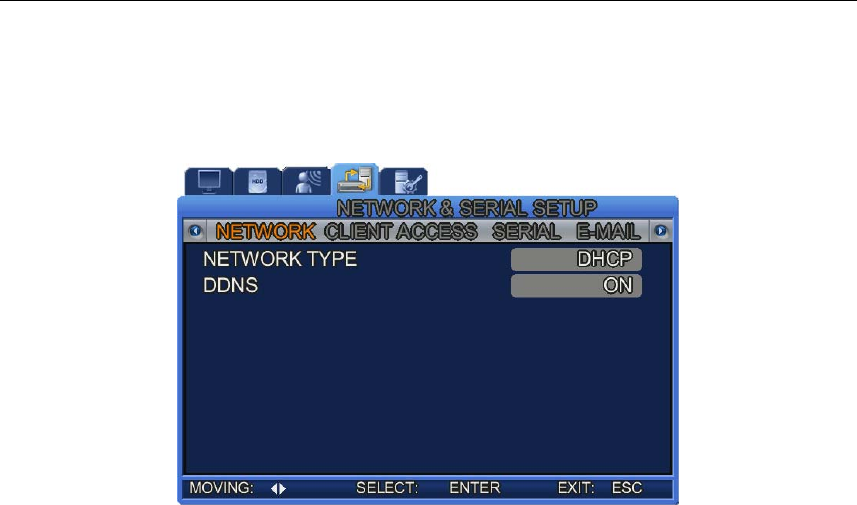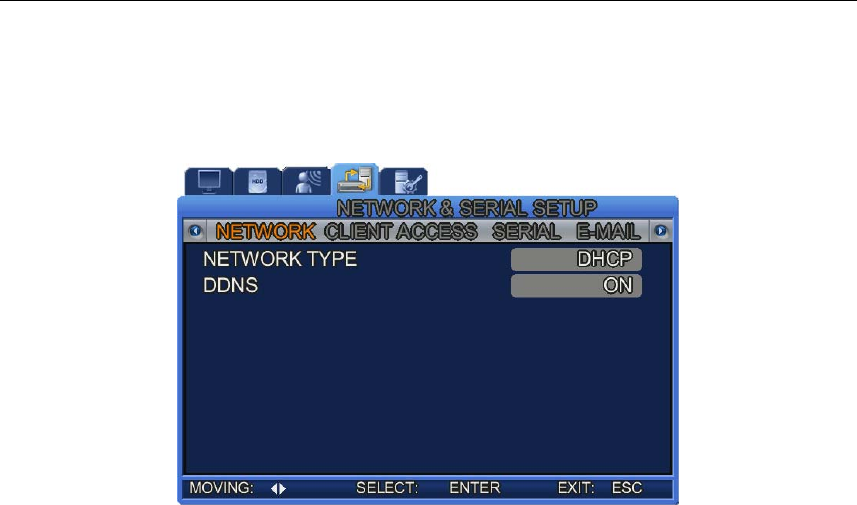
6.1. Network
Chapter6. NetworkSetup
6.1. Network
Setupinformationtoconnectasystemtothenetwork.
① NETWORKTYPE[ADSL,LAN,DHCP]:Selectanetworktypetoconnectthesystem.
LANSettings
IPADDRESS:Enterthe[IPaddress]forasystem(generallyprovidedbyyourISP).
SUBNETMASK:Entertheaddr essofthesub
netmask(generallyprovidedbyyourISP).
GATEWAY:Entertheaddressofthe[gateway](generallyprovidedbyyourISP).
DHCPSettings:UsethisoptioniftheDVRisassignedtoadynamicIPfromarouter.
WhenusingDHCP,thedomainnameoftheDVRregisteredtoaDDNSserverismainlyused
toconnecttothenetworkinsteadoftheIP.
ADSL:SelectthisifyouusePPPoE.
PresstheENTERbuttononthemenutobringupthefollowingsetupmenu.
ID:EnteranIDtoconnecttoanADSLnetwork.
PW:EnterthepasswordoftheIDenteredabove.
②
DDNSON/OFF:WhenusingadynamicIP(DHCP),theIPconst antlychangesanditsaddress
becomesundetectable.Inthiscase,youcanregisterthedomainnameandIPaddressoftheDVR,
soyoucanaccessitviathedomainnamewhentheIPaddr esschanges
.