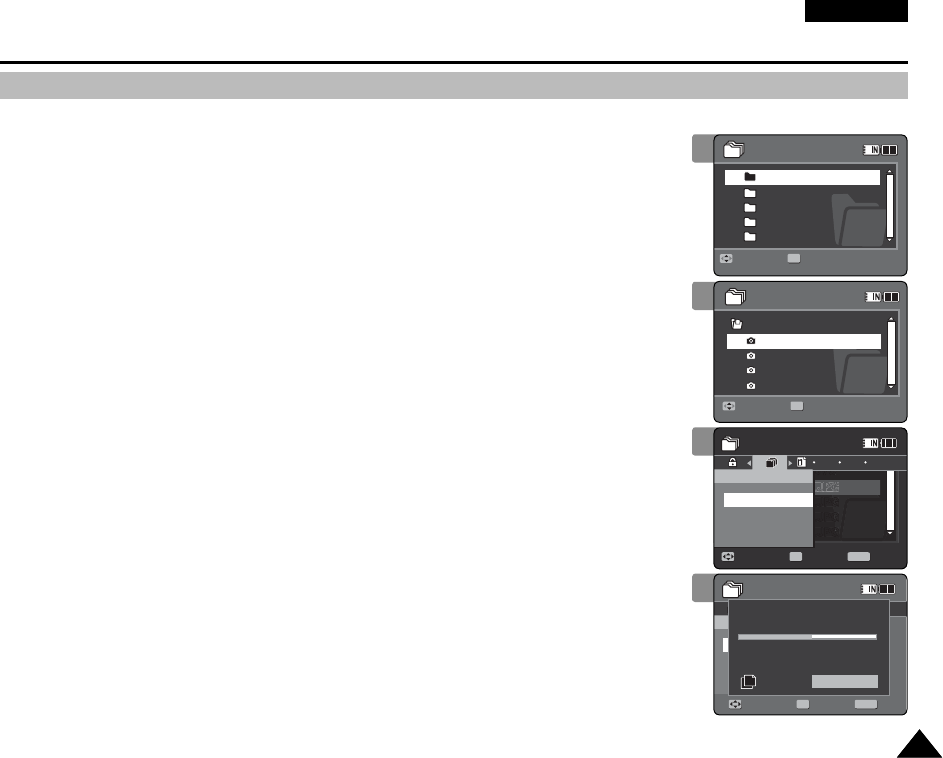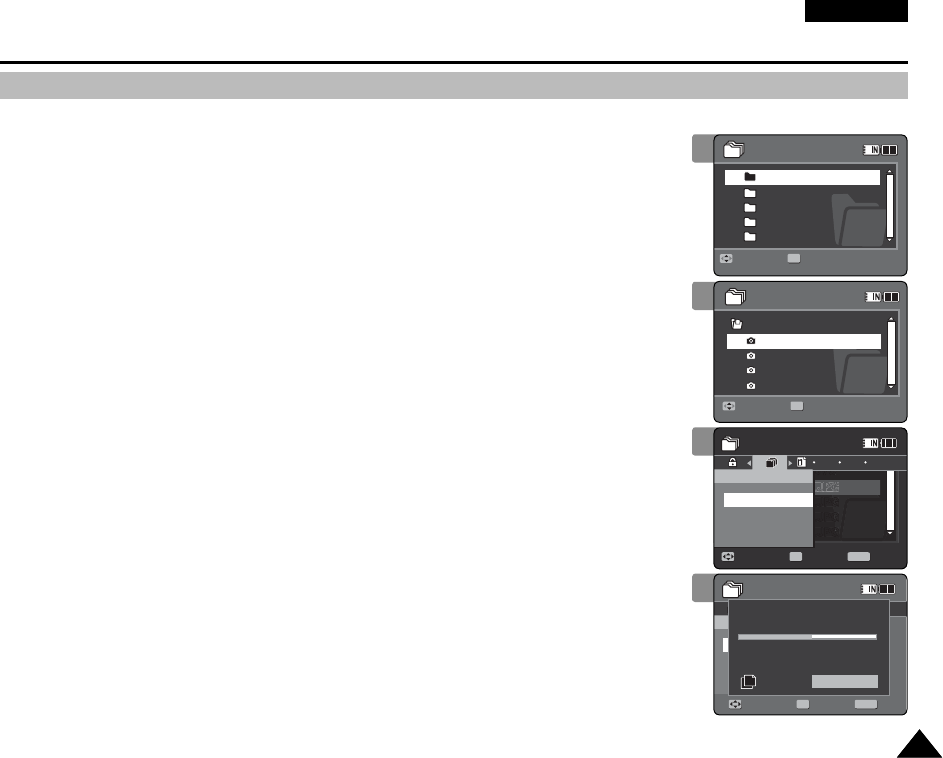
ENGLISH
9393
1
Using File Browser
Copying Files or Folders
You can copy the file or folder to the internal or external memory.
1. Insert the memory card into the memory card slot on the Memory Camcorder.
2. Press the [POWER] button to turn on the Memory Camcorder.
◆
The Movie Record screen appears.
3. Set the File Browser mode by pressing the [MODE] button.
◆
The File Browser screen appears.
4. Select the desired file or folder by using the [Joystick].
◆
Move the [Joystick] up / down and press the [Joystick(OK)] repeatedly until the file or
folder you want appears.
5. Press the [MENU] button.
Move the [Joystick] left / right to select <Copy To>.
6. Move the [Joystick] up / down to select an option, and then press the
[Joystick(OK)].
◆
<OK>: Copies the selected file or folder.
◆
<Multi Select>: Multiple files or folders can be selected using the [Joystick(OK)].
<
✔
> indicator appears on the selected files or folders.
Press the [PLAY] button.
◆
<All>: All files or folders will be copied.
[ Notes ]
✤
The Memory Camcorder copies from the currently-used memory to another. If the internal
memory was used, it copies to a memory card.
✤
If a memory card is not inserted, you cannot perform the <Copy To> function.
✤
If you slide the [W/T] switch to W(WIDE) in play mode, the Memory Camcorder returns to
the file list screen.
✤
If you move the [Joystick] left, the previous folder screen appears.
3
4
5
6
Move Play
/DCIM/100SSDVC
DCAM0002.JPG
DCAM0003.JPG
DCAM0004.JPG
DCAM0001.JPG
DCIMDCIM
MISCMISC
MUSICMUSIC
VIDEOVIDEO
VOICEVOICE
DPOF
OK
Copying file(s)...
DCAM0001.JPG
Press OK to cancel.
Move ExitSelect
File Browser
1/51/5
1/4
MoveMove
PlayPlay
OK
Move
Play
ExitMove Select
File Browser
1/4
Copy To
Multi Select
All
OK
MoveMove PlayPlay
OK
/DCIM/100SSDVC/DCIM/100SSDVC
DCAM0002.JPGDCAM0002.JPG
DCAM0003.JPGDCAM0003.JPG
DCAM0004.JPGDCAM0004.JPG
DCAM0001.JPGDCAM0001.JPG
DCIM
MISC
MUSIC
VIDEO
VOICE
DPOF
OK
Copying file(s)...
DCAM0001.JPG
Press OK to cancel.
Move ExitSelect
File Browser
1/5
1/41/4
Move
Play
MoveMove
PlayPlay
OK
ExitMove Select
File Browser
1/4
Copy To
Multi Select
All
OK
/DCIM/100SSDVC
DCAM0002.JPG
DCAM0003.JPG
DCAM0001.JPG
DCAM0001.JPG
Move Play
/DCIM/100SSDVC
DCAM0002.JPG
DCAM0003.JPG
DCAM0004.JPG
DCAM0001.JPG
DCIM
MISC
MUSIC
VIDEO
VOICE
DPOF
OK
Copying file(s)...
DCAM0001.JPG
Press OK to cancel.
Move ExitSelect
File Browser
1/5
1/4
Move
Play
Move
Play
ExitExit
MENU
MoveMove SelectSelect
OK
File BrowserFile Browser
1/41/4
Copy ToCopy To
Multi SelectMulti Select
AllAll
OKOK
Move Play
/DCIM/100SSDVC
DCAM0002.JPG
DCAM0003.JPG
DCAM0004.JPG
DCAM0001.JPG
DCIM
MISC
MUSIC
VIDEO
VOICE
DPOFDPOF
OKOK
Copying file(s)...Copying file(s)...
DCAM0001.JPGDCAM0001.JPG
Press OK to cancel.Press OK to cancel.
Cancel
MoveMove ExitExit
MENU
SelectSelect
OK
File BrowserFile Browser
1/5
1/4
Move
Play
Move
Play
ExitMove Select
File Browser
1/4
Copy To
Multi Select
All
OK
VP-MM11-01064E-IB-UK.indb 93VP-MM11-01064E-IB-UK.indb 93 2006-05-22 오후 1:58:542006-05-22 오후 1:58:54