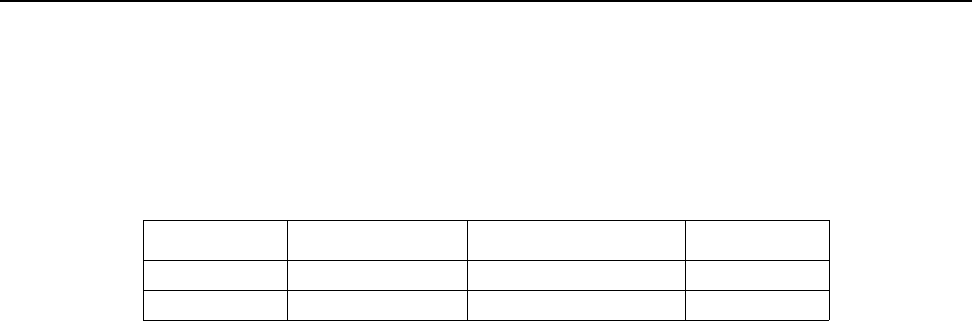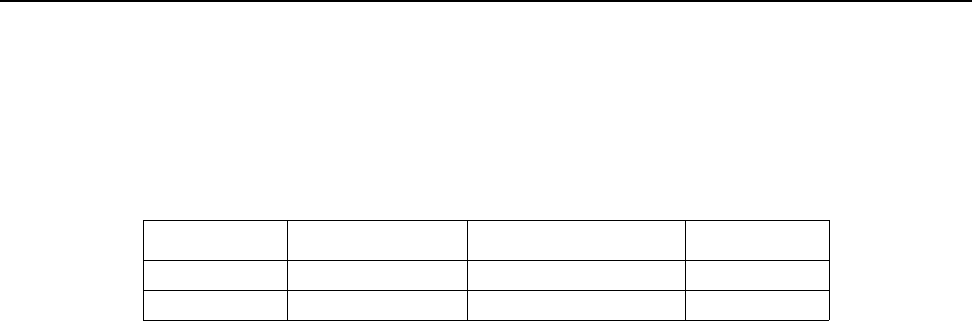
1KVM Switches KVM0108A and KVM0116A User Manual
General Information
Overview
KVM0108A and KVM0116A KVM Switches
The KVM switches allow administrators to access and control multiple servers from a single PS/2 or
USB KMM (keyboard, monitor, and mouse) console. There is no software to configure.
• An auto-sensing function recognizes the position of each station on the installation, eliminating
the need to manually set the position, and a front panel LED displays each station's position.
• Updates are available at www.apc.com. The Firmware Upgrade function performs installation.
Features
• Simple installation and operation: Plug-and-play installation. No software required. Station
positions are automatically recognized. Computer selection is done using hotkeys or multi-
language On Screen Display (OSD) menus.
• Single console control: Access and control up to 8 (KVM0108A) or 16 (KVM0116A) servers
from a single PS/2 or USB KVM (keyboard, monitor, and mouse) console.
• Scalability: Connect up to 31 switches. Control up to 512 servers (KVM0116A) from the KVM
console.
• Easy installation: Plug cables into their appropriate ports. No software to configure.
• Hardware independent cross-platform support.
• RJ-45 connectors and cat 5e/6 cabling: The KVM0108A or KVM0116A can be installed in a 1U
system rack. Take advantage of internal network wiring in most modern commercial buildings.
• KVM adapter cables connect to servers. Mix PS/2 and USB interfaces connecting the KVM
switch to the devices.
• Strong password protection prevents unauthorized access.
• Multiple user accounts: Supports up to 10 user and 1 administrator accounts.
• Effortless upgrades: Simultaneously upgrade all in series KVM switches and server modules.
• Auto scanning and broadcast mode: Auto scanning provides hands-free monitoring of selected
devices at variable rates. Broadcast Mode sends commands from the console to all computers.
Performs software installation, upgrades, and shutdowns simultaneously.
• Superior video quality: Supports the video resolutions up to 1600x1200@60hz for up to 40
meters, and 1280x1024@75hz for up to 50 meters with the KVM Cable Adapter.
• Hot pluggable: Add or remove components without powering off the KVM switch.
• Server modules (Adapter cables) with ID: The KVM switch automatically recognizes the new
KVM Cable Adapter. Device ID and attributes are stored in the adapter cables allowing you to
hot-swap port connections without having to reconfigure attributes.
SKU Local Connection Remote Connection KVM Ports
KVM0108A 1 0 8
KVM0116A 1 0 16