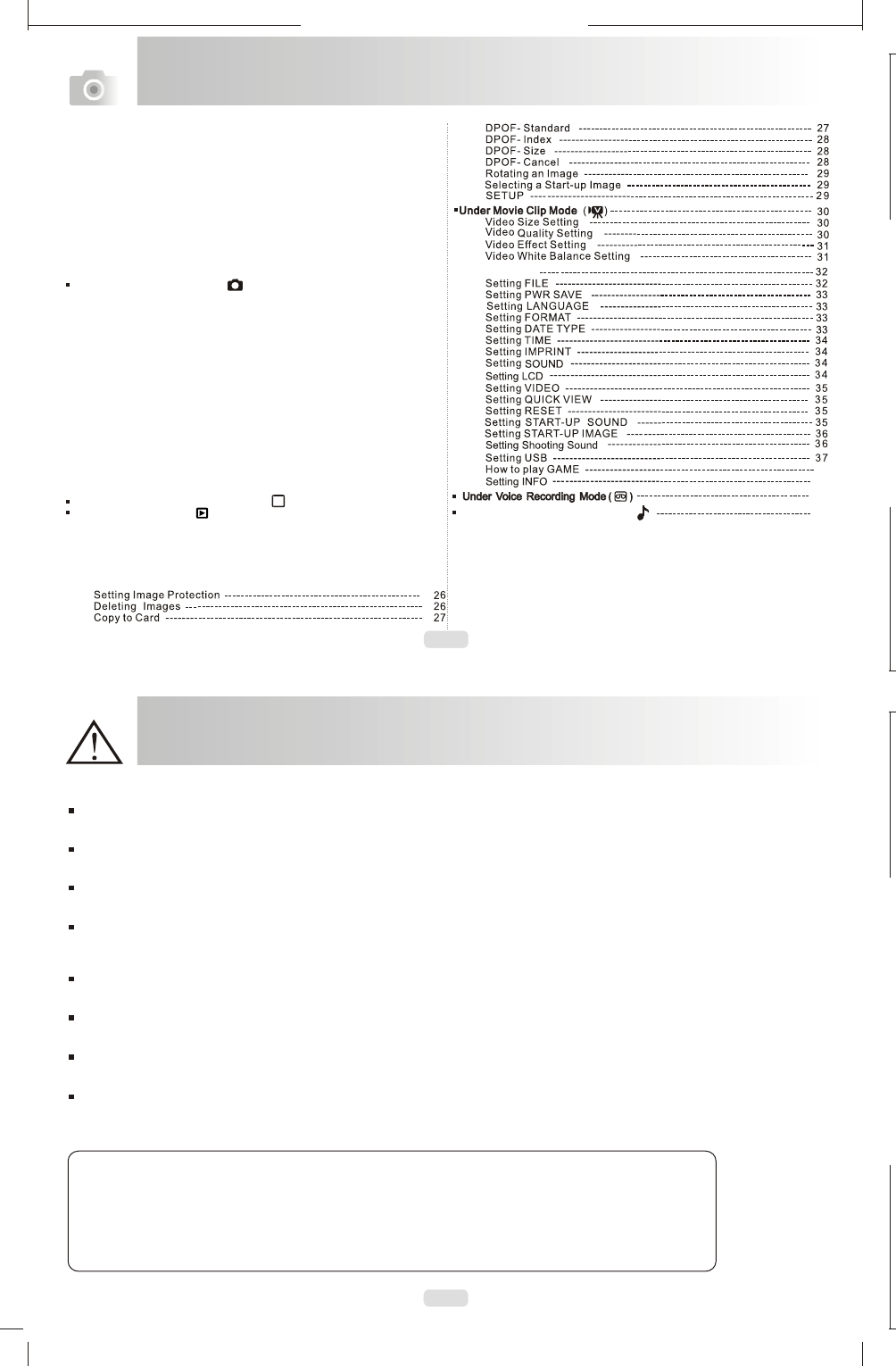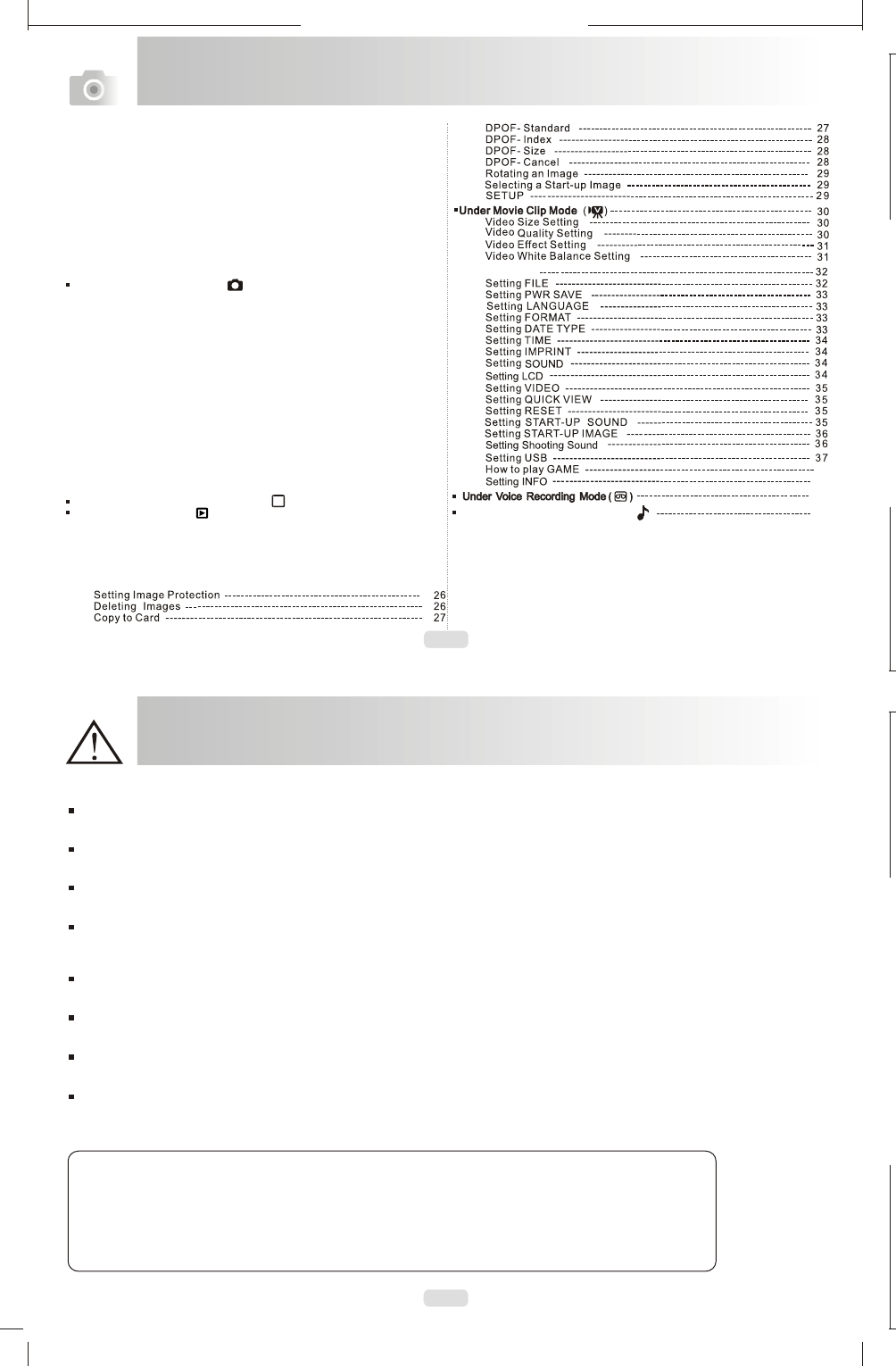
3
2
122 mm+-2122 mm+-2
165 mm+-2
Table Of Contents
Cautions
Do not try to disassemble the camera by yourself, which may damage the camera or cause electric shock.
Do not fire the flash in a close distance (less than 1 meter); it may hurt your eyes.
Keep the camera away from the reach of children or animals to prevent them from swallowing the batteries or small accessories.
S top using the camera if any kind of liquid or foreign object enter the camera. If it happens, power off the camera and contact with
your dealer for help.
Do not operate this camera with wet hands; it may cause electric shock.
The camera may be damaged in an environment of high temperature.
To avoid electricity leakage, please remove the battery if the camera is not in use for a long period.
It is normal that the temperature of the camera body rises if the camera works for a long time.
Small Tip to Save You Big Headache
A digital camera is in a way very similar to a computer. If the digital camera hangs itself during
operation, please follow the procedures below and most likely the camera can be re-activated.
1. Remove the battery.
2. Reload the battery.
3. Switch on the camera.
Cautions ---------------------------------------------------------------------------------- 03
Overall Introduction ------------------------------------------------------------------ 04
Accessories -------------------------------------------------------------------------- 04
E xternal View ----------------------------------------------------------------------- 05
Icon Introduction
--------------------------------------------------------------- 05
Icon Display
-------------------------------------------------------------------------- 06
Getting Ready -------------------------------------------------------------------------- 07
Turn On or Off the Camera ---------------------------------------------------- 07
Loading the Battery------------------------------------------------------------------ 07
Charging the Battery with the Charger
Inserting or R emoving a Memory C ard
------------------------------------------ 08
Attaching the Wrist S trap ------------------------------------------------------ 10
Basic Photography ------------------------------------------------------------------ 11
Under Image Shooting Mode ( ) ----------------------------------------------- 12
WIDE / TE LE Button----------------------------------------------------------- 12
Macro Mode --------------------------------------------------------------------- 13
Flash Mode ---------------------------------------------------------------------- 13
S elf-timer Mode ----------------------------------------------------------------- 14
Voice Memo Mode ------------------------------------------------------------ 14
E xposure / Delete Button ----------------------------------------------------- 15
Image Size S etting ------------------------------------------------------------- 16
Image Quality Setting ---------------------------------------------------------- 16
Metering Setting ---------------------------------------------------------------- 17
S harpness S etting -------------------------------------------------------------- 17
E ffect Setting ---------------------------------------------------------------------- 18
White Balance Setting --------------------------------------------------------- 18
Photo Frame Setting ----------------------------------------------------------- 19
Night Scene Setting ----------------------------------------------------------- 20
Histogram ------------------------------------------------------------------------ 20
Continuos Shooting S etting ------------------------------------------------------- 21
S ETUP ---------------------------------------------------------------------- 21
Under Image Stabilizing Helper Mode ( ) --------------------------------------- 22
Under Playback Mode ( ) ----------------------------------------------------- 23
Playback of a Still Image ------------------------------------------------------ 23
Playback of a Movie Clip ------------------------------------------------------ 23
Thumbnail Display (Small Images) ----------------------------------------- 24
E xploring an Image ------------------------------------------------------------- 24
Displaying Image Information ------------------------------------------------ 25
S tarting a S lide S how --------------------------------------------------------- 25
Printer Connection (PictBridge Mode)------------------------------------
TV Connection -------------------------------------------------------------------48
PC Connection ------------------------------------------------------------------ 49
SETUP Setting
38
40
39
Under Digital Music Player Mode ( )
41
43
Error Message Table ------------------------------------ ------------------------60
Specifications -------------------------------------------------------------------61
Appendix -------------------------------------------------------------------------62
ISH
------------------------------------------ 10