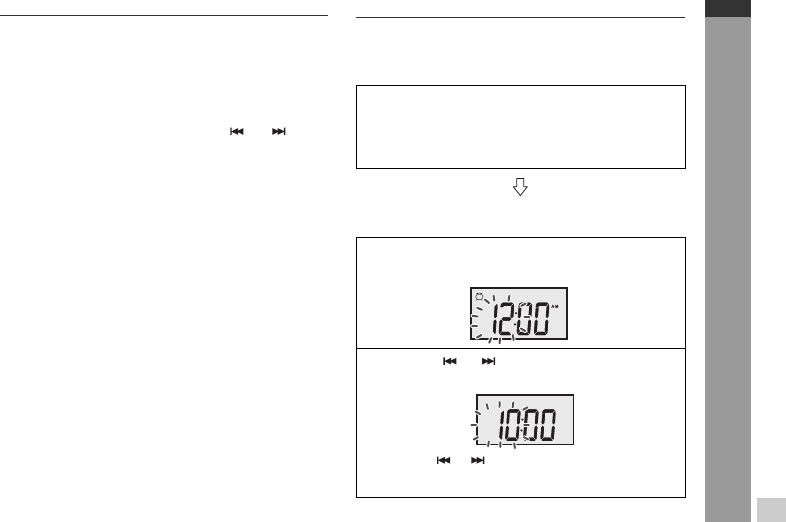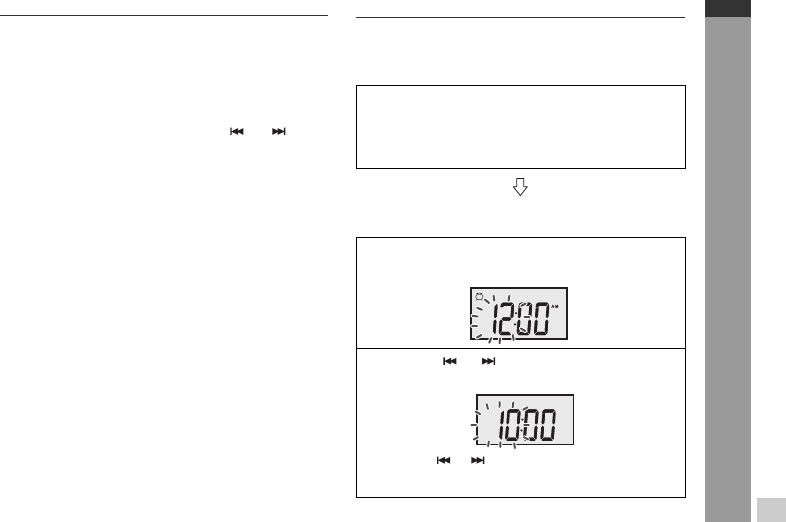
E-12
2011 September 15
DK-CL8PH EN_A6_p01-p18.fm
DK-CL8PH
ENGLISH
9
3
8
7
6
5
4
2
1
10
Radio / Advanced Features
Note:
The batteries system protects the programmed stations should
there be a power failure or the AC/DC adaptor becomes
disconnected. If the backup batteries are drain off, the
programmed stations will be erased.
■ To recall a programmed station
Press CLOCK/MEM. button then press or button
repeatedly to select the desired programmed station.
Alarm operation
■ Alarm
The unit turns on and play desired source (iPod or TUNER) or
Buzzer sound for 1 hour alarm duration.
Before setting the alarm:
Setting the alarms
In this example, the setting is for ALARM 1. The same method
is used to set for ALARM 2.
1
Check that the clock is set to the correct time. (refer page 8)
If it is not set, you cannot use the alarm function.
2
For iPod or iPhone playback: Insert iPod or iPhone to the
unit. (refer page 10)
3
For TUNER: Set preset memory. (refer page 11)
1 In standby mode, press and hold the AL 1 button until
the alarm time blinking.
2 Press the ( or ) button to adjust the hour and
press the AL 1 button.
Press the ( or ) button once to advance the time by
1 hour. Hold it down to advance continuously. “AM” or “PM”
indicator will interchange after each 12 hour cyclic.
PM