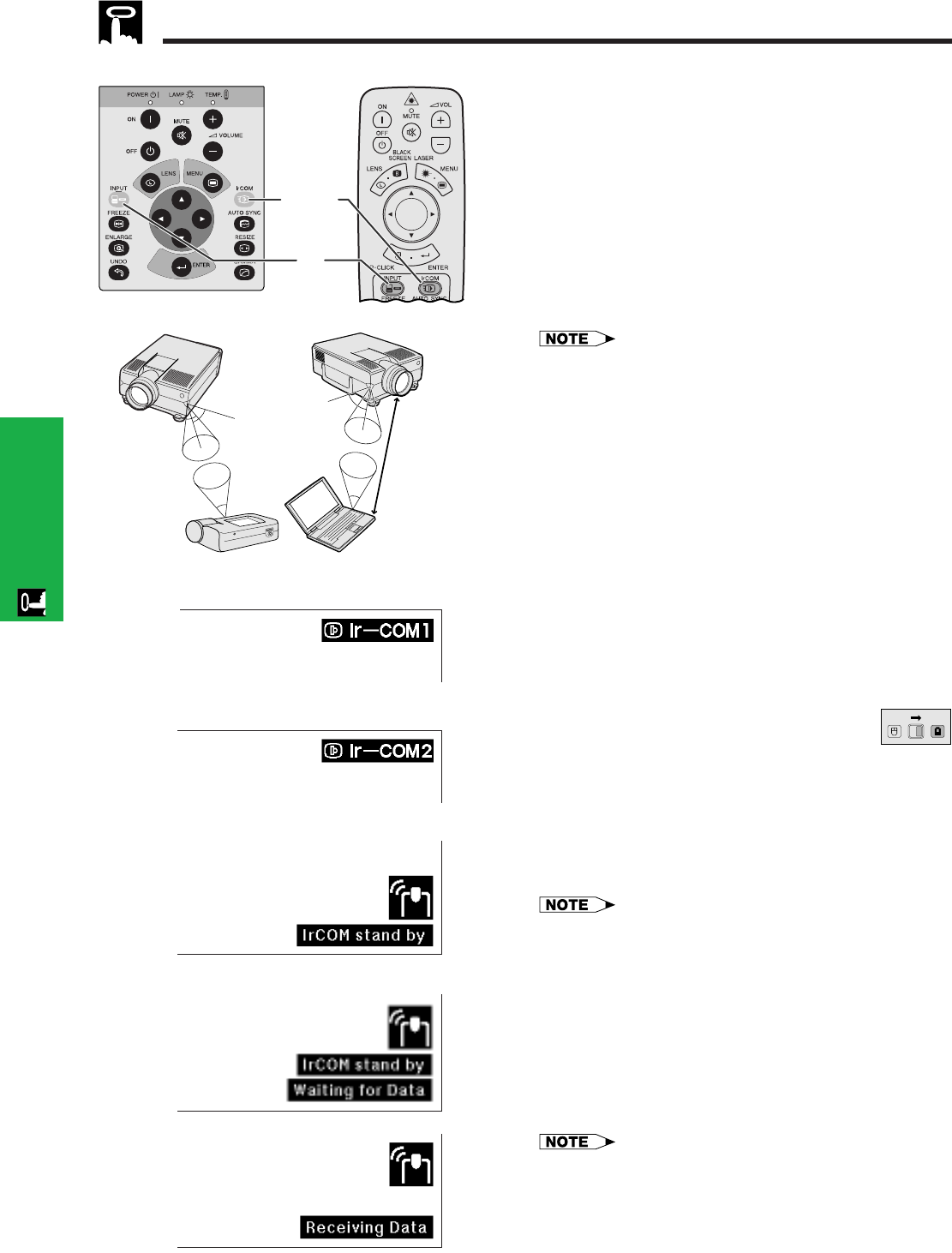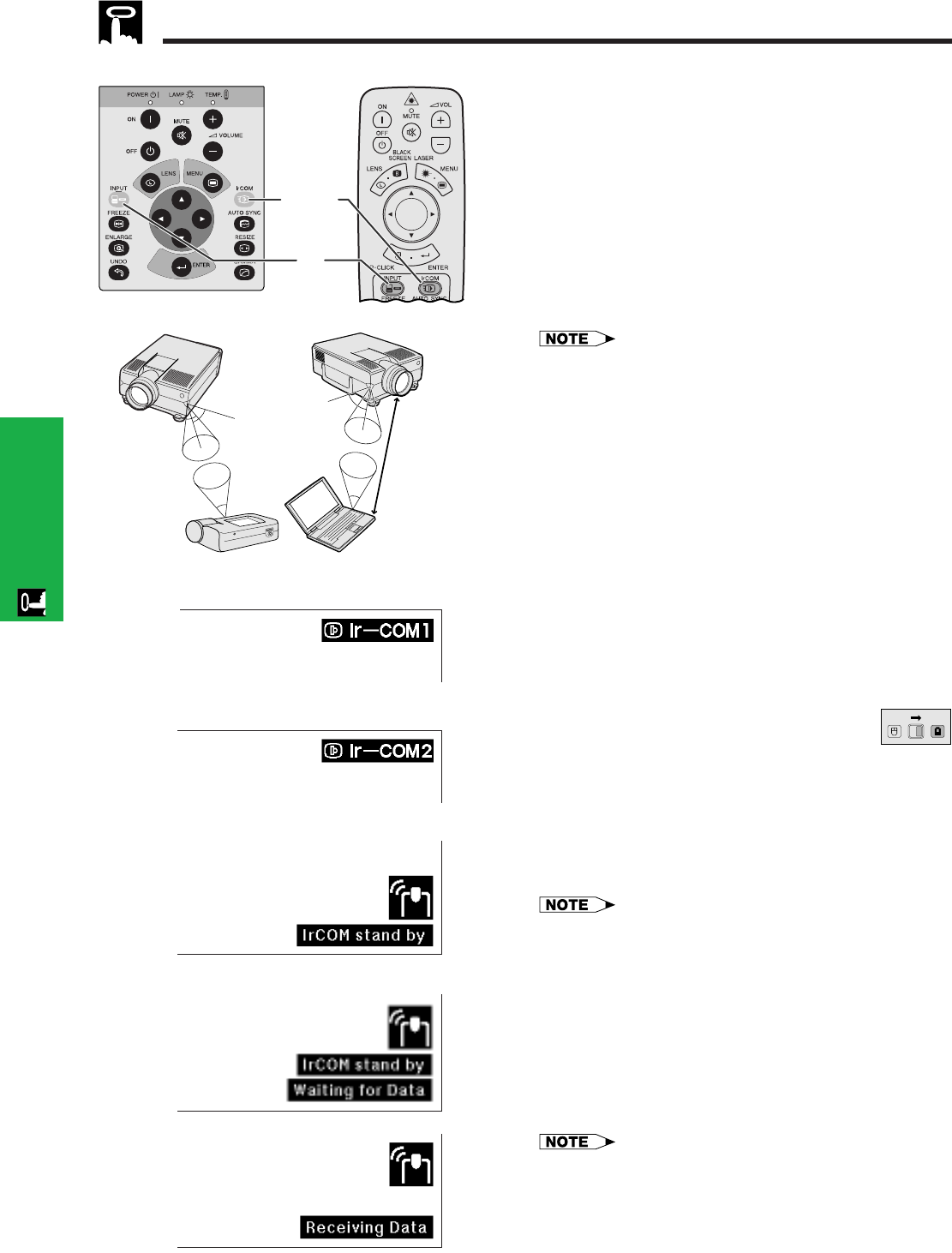
E-25
Operation
The IrCOM function can transfer still images from a
computer or digital camera to the projector via infrared
(wireless) communication.
Sharp Advanced Presentation Software
• This function requires the supplied Sharp Advanced
Presentation Software (SAPS).
• Install the SAPS in the supplied CD-ROM on the
computer.
• See the operation manual of the software for
installation and operating instructions.
• Position the projector and the IrCOM transmitting
device within the range shown on the left.
• To avoid transmission errors or changes in the image, ensure
the following when setting up the projector and transmitting
device.
• The IrCOM sensors on both the projector and transmitting
device are protected from direct sunlight or strong
ambient light.
• The transmitting device has sufficient battery power.
• The projector and transmitting device are positioned
within the designated operating range.
• The IrCOM sensors on the projector and transmitting
device are correctly aligned.
• The distance between the projector and transmitting device
may have to be less than 4Љ (10 cm) depending on the
transmitting device.
• When using the digital still camera, set it to the image
transmission mode and set the computer to the image
reception mode.
• Align the projector and transmitting device at the same
height and angle at a distance of 4Љ (10 cm) to 3Ј 3Љ (1 meter)
with an unobstructed line of view.
(Slide the MOUSE/ADJUSTMENT switch
on the remote control to the ADJ. position.)
1 Press IrCOM to enter the IrCOM mode. Each time
IrCOM is pressed, the On-screen Display
switches between “Ir-COM1” and “Ir-COM2”.
2 And then the On-screen Display changes as
shown on the left.
• If the On-screen Display does not change as shown on the
left, the projector may not be within the reception range
from the IrCOM transmitting device.
3 Press INPUT to exit the IrCOM mode.
Using IrCOM for Wireless Presentations
Projector
3
1, 2
MOUSE
ADJ.
Digital camera
On-screen Display
1
ff
ff
f
dd
dd
d
ff
ff
f
ff
ff
f
2
• If the projector is unable to receive images from the IrCOM
transmitting device, the On-screen display on the left will
appear.
PC
4؆ (10 cm)–3 3؆ (1 m)
45˚
30˚
30˚
45˚
30˚
30˚
IrCOM1 IrCOM2
Remote control