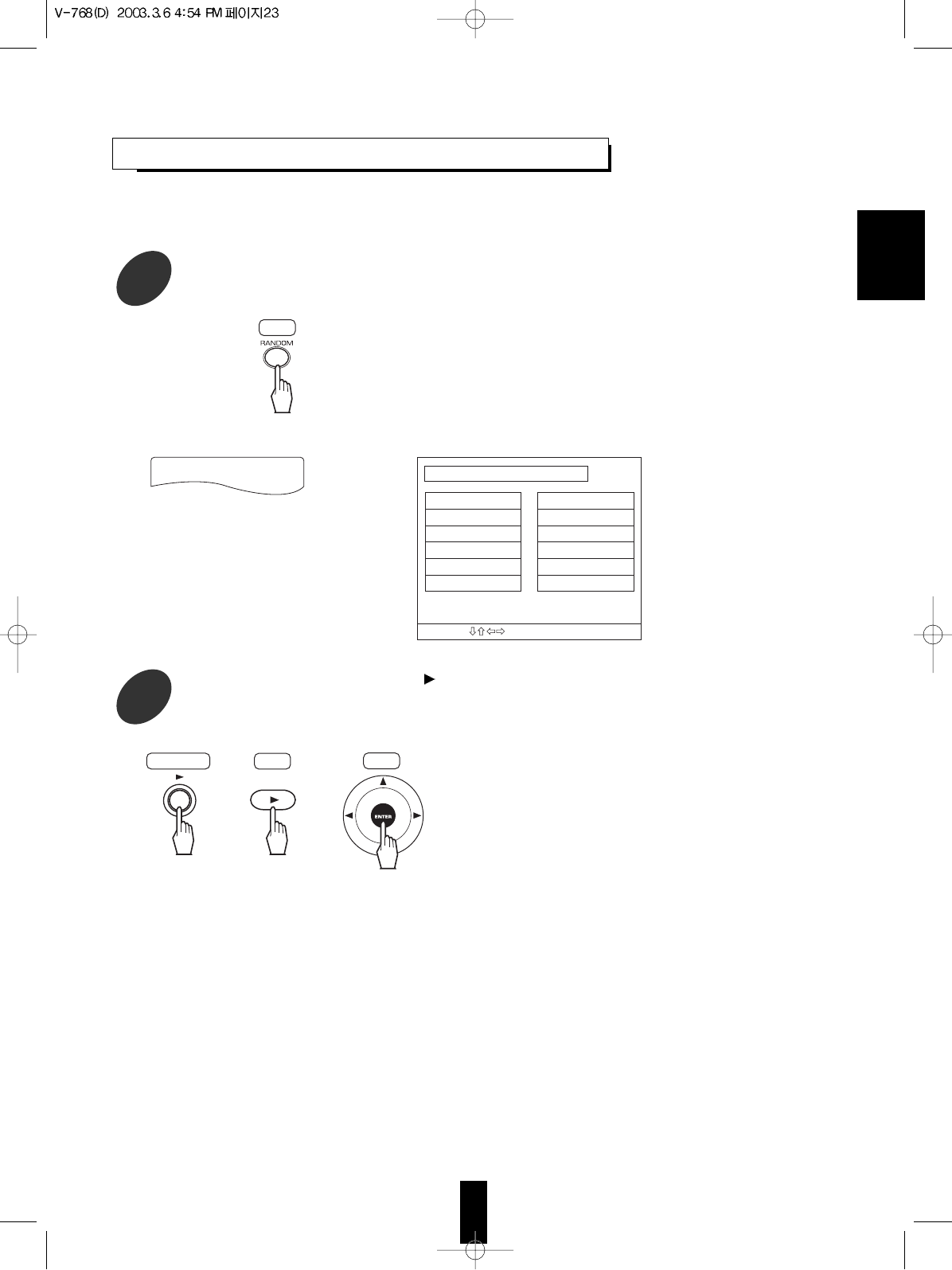23
ENGLISH
• Then “RANDOM ON” or “RANDOM” is displayed on
the TV screen depending on the disc.
• Play will start in random order.
• To cancel the random play, press the RANDOM
PLAY button in the stop mode. Then “RANDOM
OFF” or “NORMAL” is displayed depending on the
disc.
Note:
• Random play may not work depending on the disc.
1
In the stop mode, press the RANDOM PLAY button.
In case of MP3 disc, select a song in the desired folder with tilting CURSOR/ENTER button and then
press the RANDOM PLAY button.
2
To start random play, press the PLAY( ) button or the CURSOR/ENTER button.
PLAYING TRACKS IN RANDOM
• The unit plays the tracks in the disc(for CD) or the songs in the current folder(for MP3 disc) in random order.
• When one of the stand-alone songs in MP3 disc(, not in a folder) is selected, the unit plays only these stand-
alone songs in random order.
• CD • MP3 disc