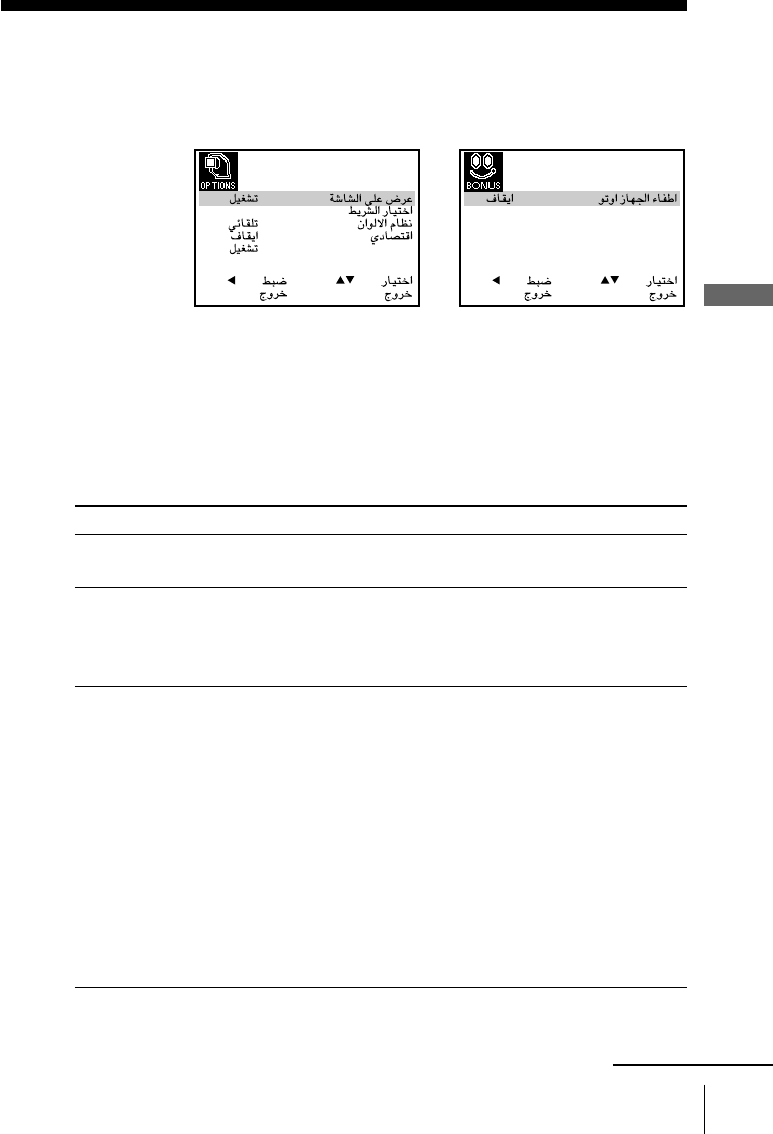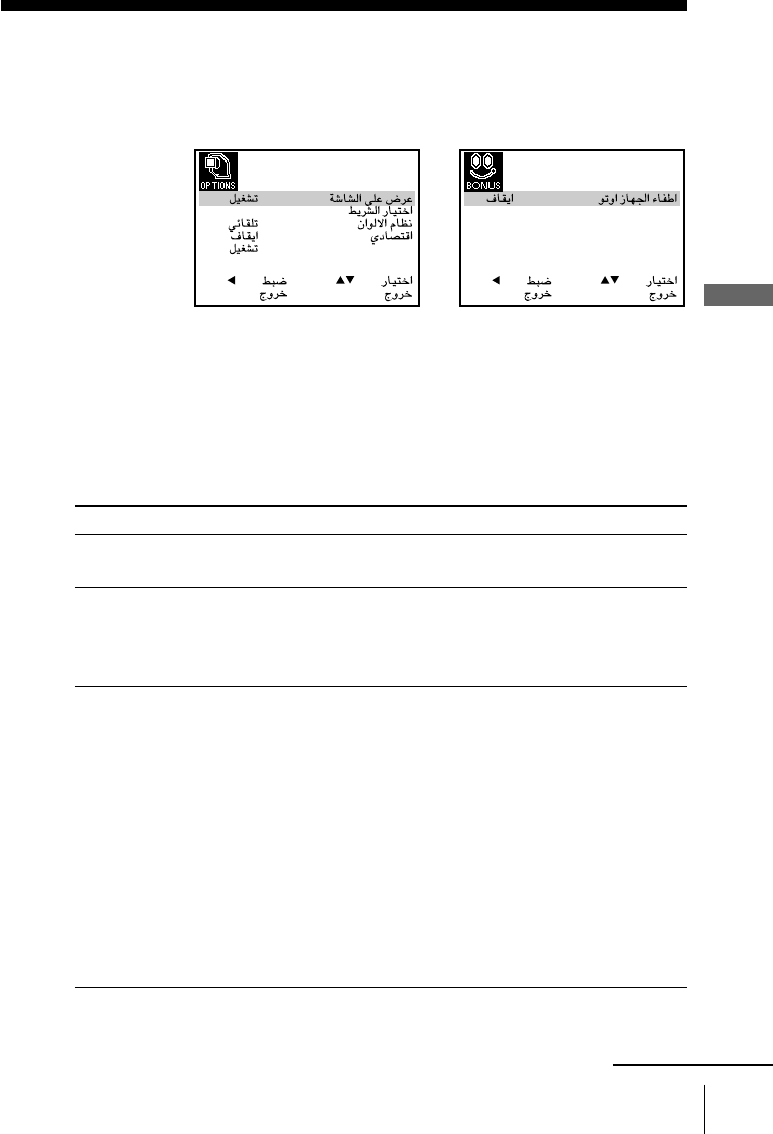
53
Additional Operations
Additional Operations
Changing menu options
1 Press MENU, then select USER SET or EASY OPERATION and press
OK.
2 Press M/m to select the option.
3 Press < to change the setting, then press OK.
Menu choices
Initial settings are indicated in bold print.
USER SET
Menu option Set this option to
:
:
:
E180
:
: ASC
MENU
:
:
OK
:
:
OSD • ON to display the menu on the TV screen.
• OFF to disappear the menu from the TV screen.
TAPE SELECT • E180 to use an E-180 or shorter type tape.
• E240 to use an E-240 type tape.
• E260 to use an E-260 type tape.
• E300 to use an E-300 type tape.
COLOUR SYSTEM • AUTO to select the colour system automatically.
• PAL to use the tape recorded in the PAL colour
system.
• MESECAM to use the tape recorded in the
MESECAM colour system.
• B/W to use the tape recorded in black and white.
When using the tape recorded NTSC colour signals:
• NT3.58 to use the tape recorded in the NTSC 3.58
colour system.
• NT4.43 to use the tape recorded in the NTSC 4.43
colour system.
• NTPB to play back an NTSC-recorded tape on PAL
TV.
continued