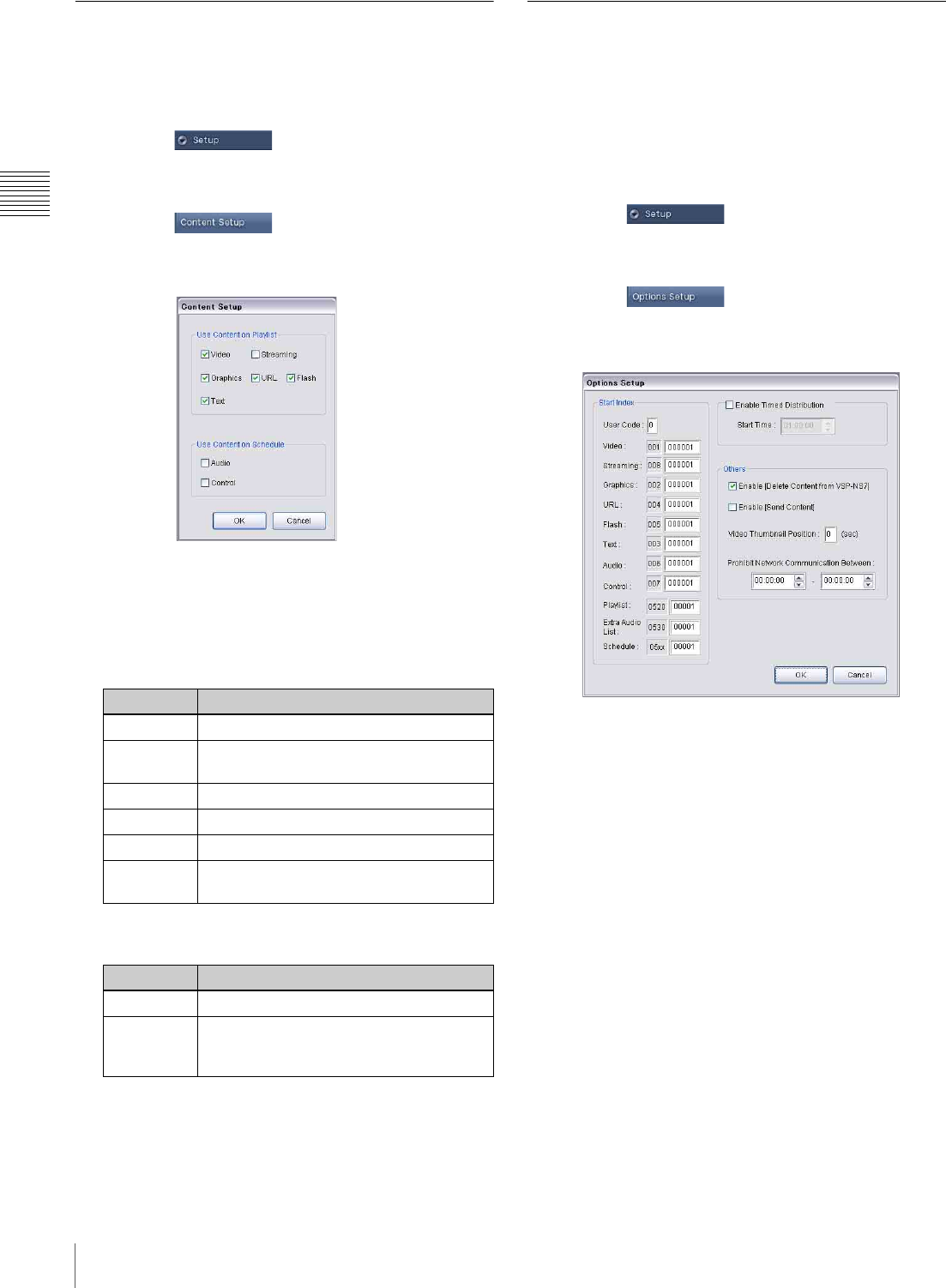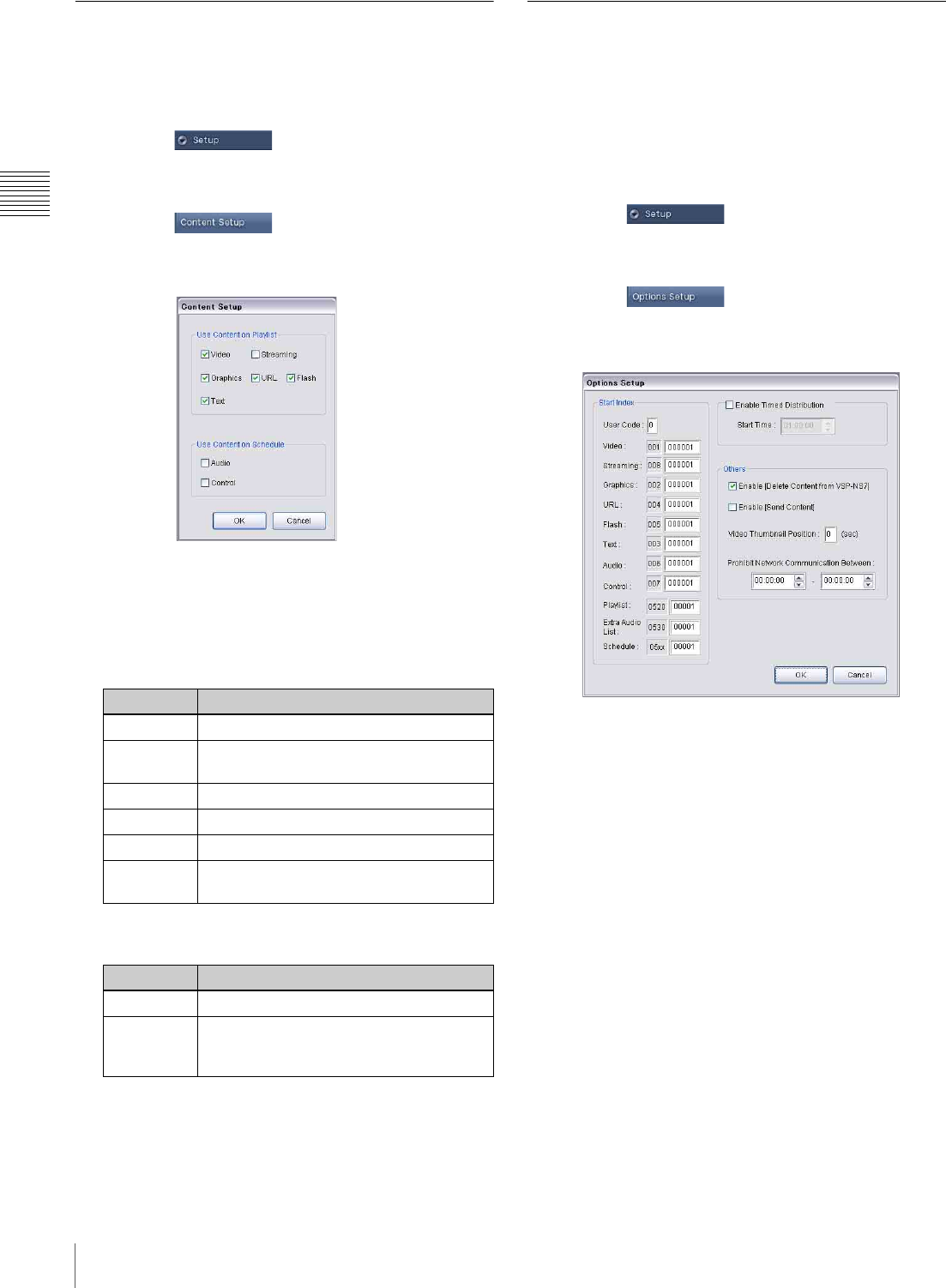
14
Setting Up
Chapter 2 Preparations
Selecting Materials to Be Used
By selecting material types in the “Content Setup”
window, you can ensure that only the materials you need
are displayed in the operation windows
1
Click the button of the VSPA-D7
software to display the buttons related to setup
operations.
2
Click the button.
The “Content Setup” window appears.
3
Place check marks in the check boxes for the materials
to be used, and clear the check boxes for the materials
that you don’t intend to use.
Materials used for playlists
Materials used for schedules
4
Click [OK].
The “Content Setup” window closes.
Setting Up the VSPA-D7 Software
The “Options Setup” window provides miscellaneous
setup items for the VSPA-D7 software, such as the time of
data distribution from the VSPA-D7 software to the
players.
Setup procedure
1
Click the button of the VSPA-D7
software to display the buttons related to setup
operations.
2
Click the button.
The “Options Setup” window appears.
3
Modify the settings if necessary.
See the following “Items in the Options Setup
window” for details on each setup item.
4
Click [OK].
The “Options Setup” window closes.
Items in the Options Setup window
Start Index
Specify the starting index number for each type of material
that the VSPA-D7 software assigns automatically during
material registration.
Normally, you don’t have to modify the settings.
An index number consists of a single-digit number
corresponding to the user code + a two- or three-digit
number that indicates material type + a sequential number.
Items Materials
Video MPEG2 or Windows Media Video files
Streaming MPEG4 live streaming video
(Video from a Sony IP camera)
Graphics BMP or JPEG files
URL URLs of web pages
Flash Flash files created with Adobe Flash
Text Captions created with the VSPA-D7
software
Items Materials
Audio WAV, Windows Media Audio, or MP3 files
Control Control commands for volume control of
the players, and for an external device,
such as a display device.