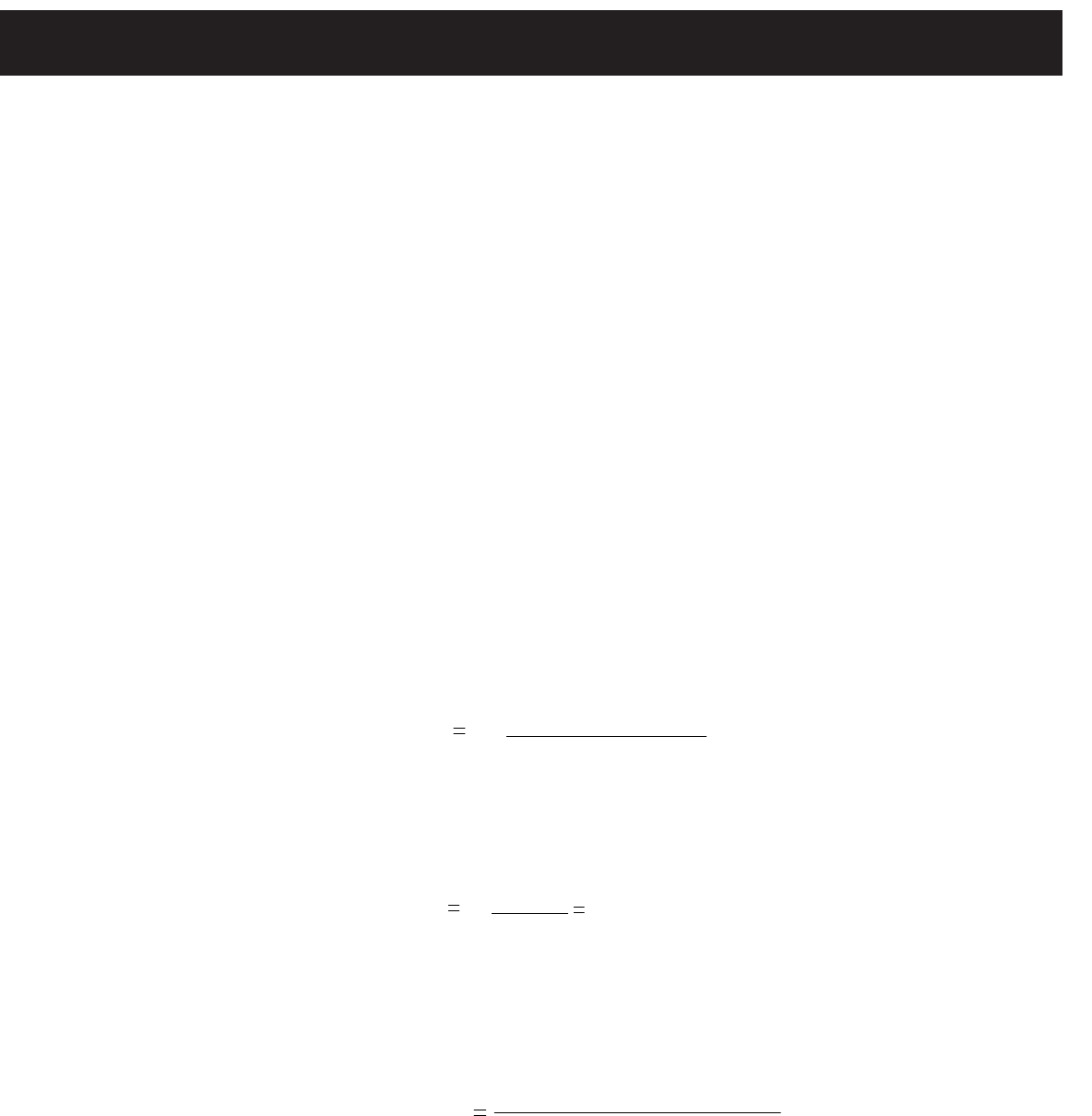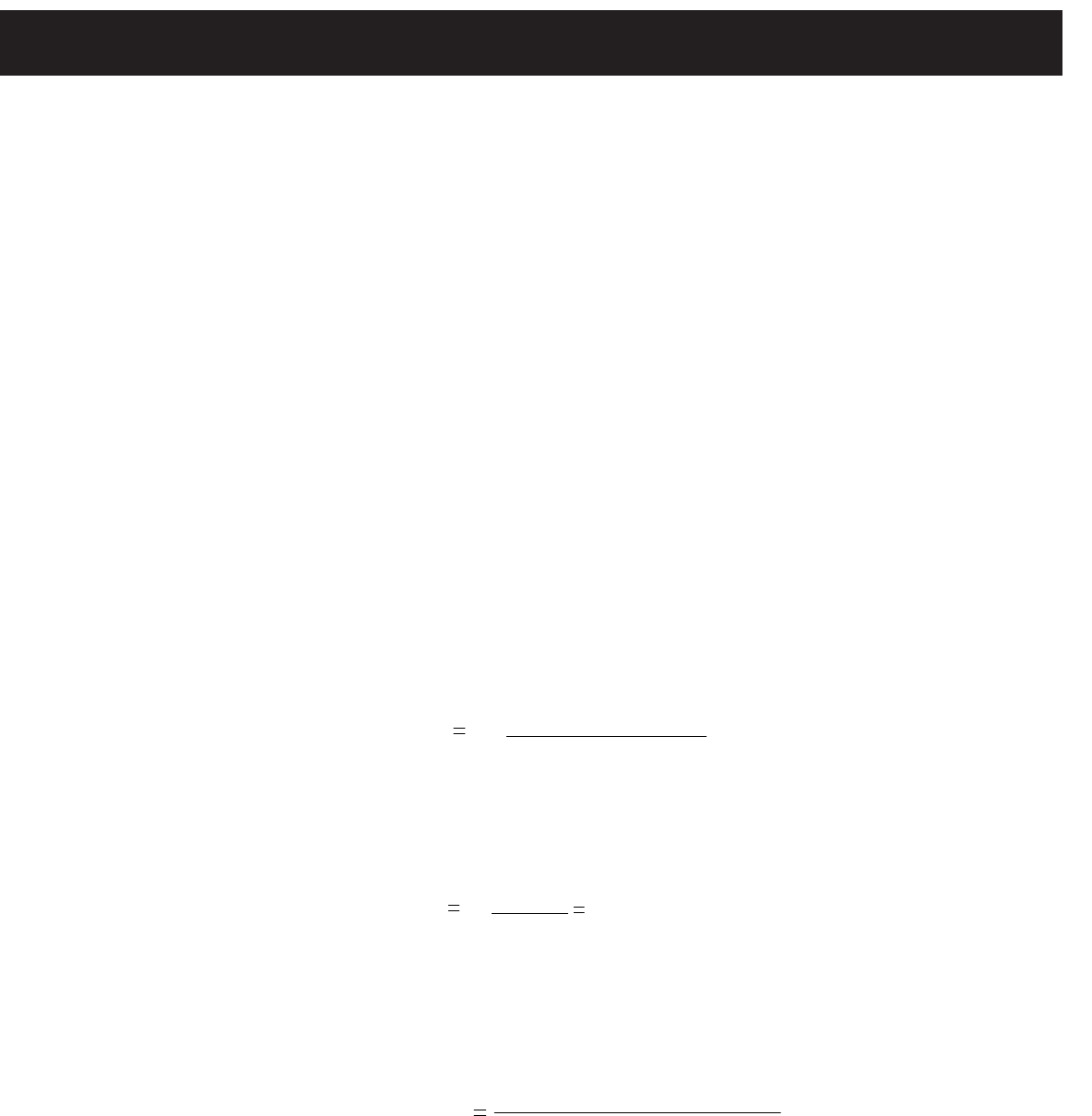
page 11
Operating Information
SECTION 3SECTION 3
SECTION 3SECTION 3
SECTION 3
Normal Start-up
1) Connect the interface cable from the HPS-10 to the flowmeter. (See figure on page 2-4 of
this manual)
2) Verify that the AC power to be applied to the HPS-10 is correct (115 VAC).
3) Apply AC power to the HPS-10.
4) The HFM instrument has a local zero adjustment. Follow the zero adjustment procedure
described in the HFM-200 or HFM-300 series manual.
Caution
Before applying power to the instrument, ensure that the line voltage being
applied is correct. Failure to do so may result in damage to the instrument
not covered by the warranty.
Analog Output
The HPS-10 generates an analog signal which is directly proportional to the displayed pressure.
The analog output signal is given by:
The output signal is a DC voltage with a full scale reading for a given flowmeter corresponding to
+5 VDC. For example, if one has a 100 sccm flowmeter with a displayed flow of 35 sccm, then the
output voltage will be:
Conversely, if the analog output voltage is measured, then the gas flow reading is given by:
V5
DISPLAY GAS FLOW
FLOWMETER RANGE
*
OUT
V5
1.75 Volts
35 sccm
100 sccm
*
OUT
GAS FLOW
OUT
V (V)*FLOWMETER RANGE
5