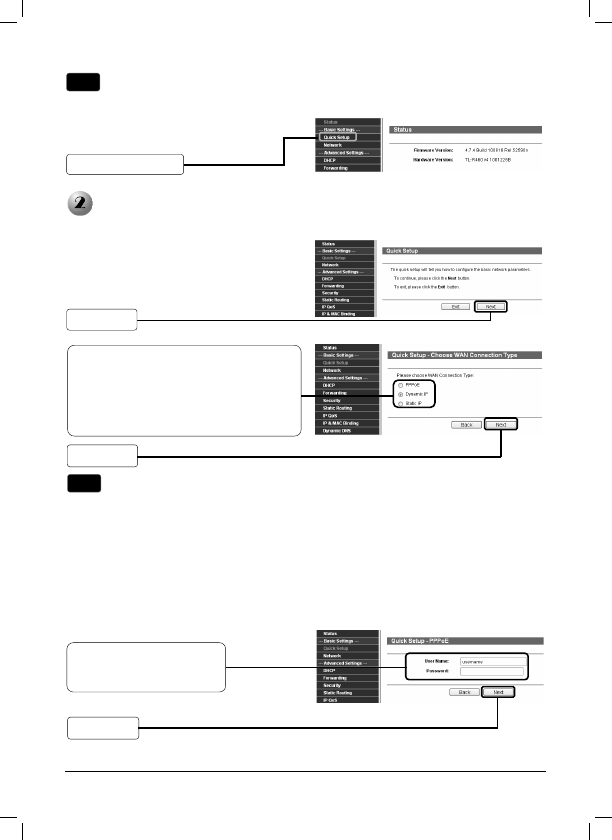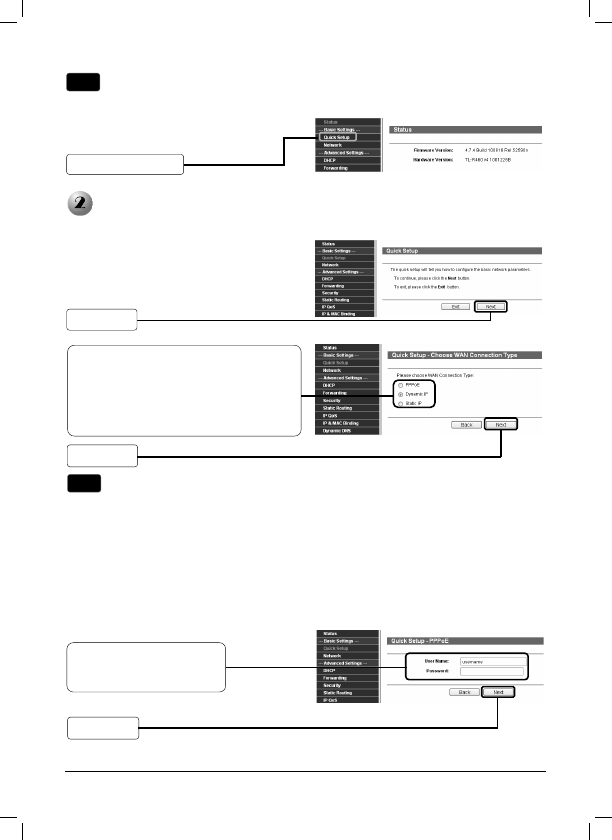
5
Click Quick Setu
Click Next
Click Next
Internet Parameters Configuration
C
A
Configuration for PPPoE
Note
If the dialog box does not pop up, please refer to T3 in the Troubleshooting
guide on page 8. T2 will help you if you forget the password.
Note
1. If you did not get the Connection Type information, please contact your
ISP for this information.
2. If your ISP provides other connection types such as PPTP, L2TP or
BigPond (or Heart Beat Signal), please go to “Network > WAN” to
configure the connection type referring to the User Guide on the Resource
CD provided.
This page will then display.
The web management page will
display after a successful login.
If you select PPPoE, this page
will then display.
Click Next
Choose the Connection Type given by
your ISP.
If PPPoE is selected, please proceed to A;
If Dynamic IP is selected, please skip to B;
If Static IP is selectedLjplease skip to C.
Enter the Username and
Password provided by
our ISP