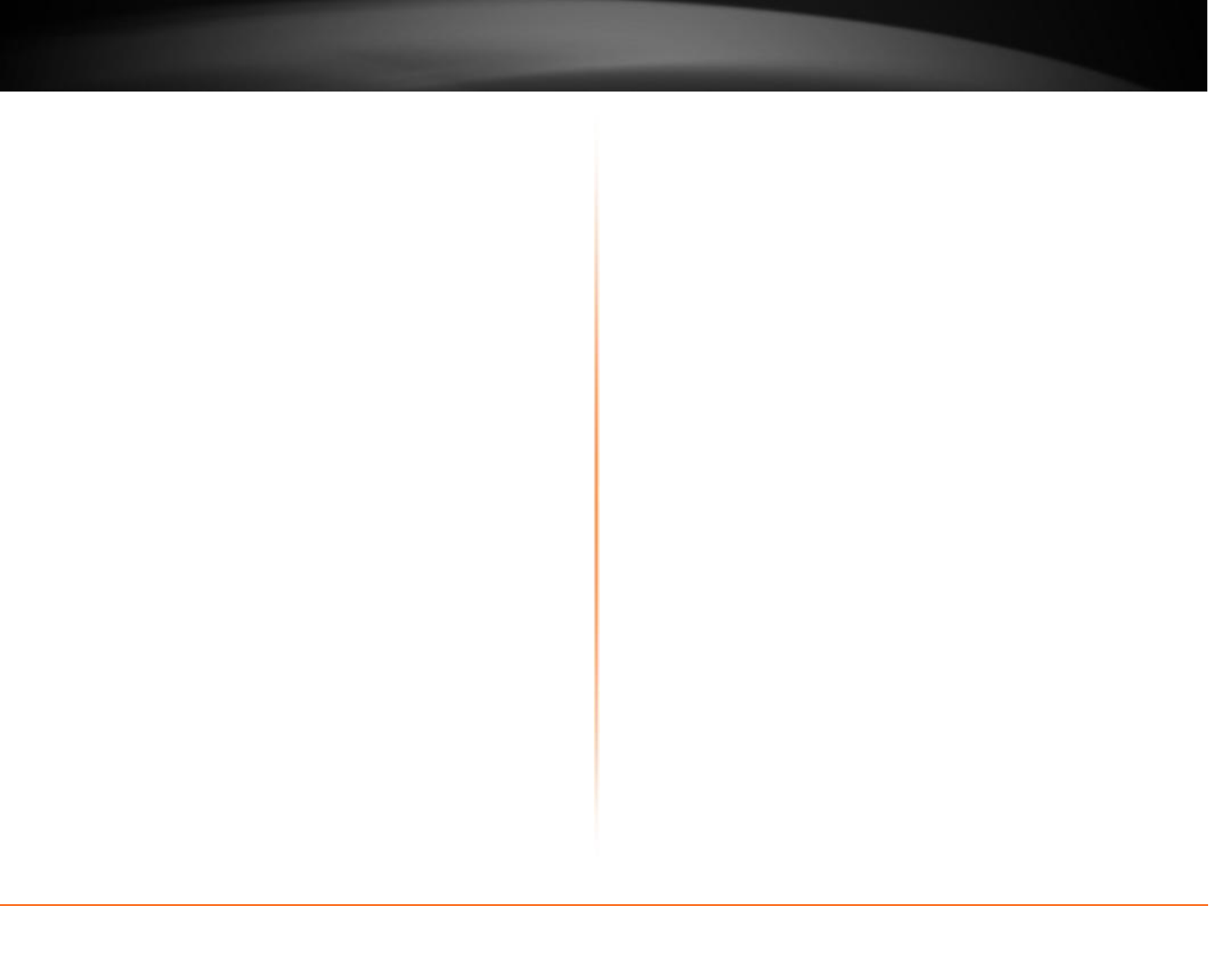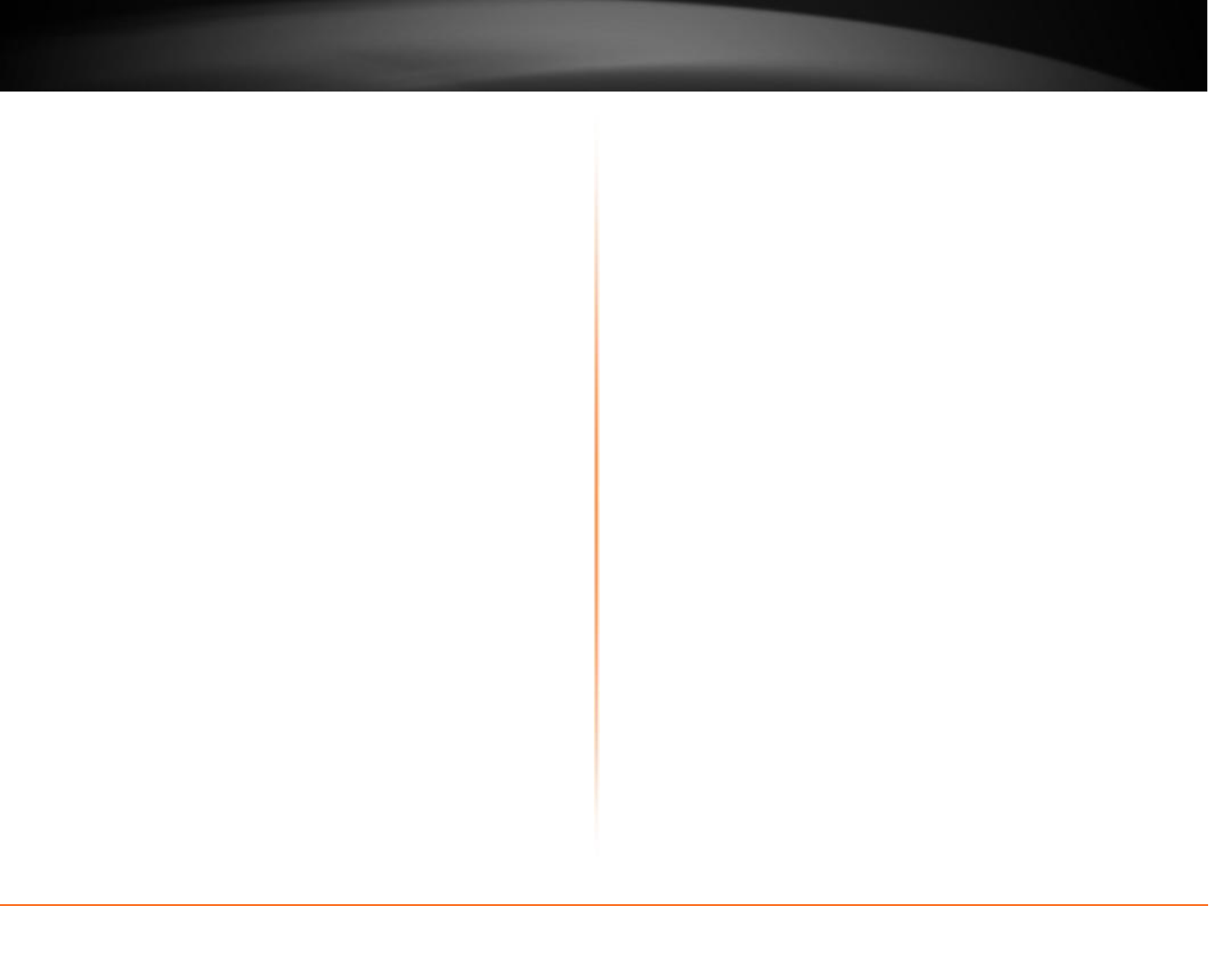
© Copyright 2011 TRENDnet. All Rights Reserved.
TEW-711BR
TRENDnet User’s Guide
Contents
Product Overview ........................................................................... 1
Package Contents ................................................................................................. 1
Features .............................................................................................................. 1
Rear Panel View ................................................................................................... 2
Front Panel View .................................................................................................. 3
Side Panel View .................................................................................................... 4
Application Diagram ............................................................................................. 4
Basic Router Setup .......................................................................... 5
Creating a Home Network ..................................................................................... 5
Before you Install ................................................................................................. 6
Installation ........................................................................................................... 7
Setup Wizard ....................................................................................................... 8
How to connect additional wired devices to your network .................................... 11
Advanced Router Setup ................................................................. 12
How to access your router management page ...................................................... 12
How to manually configure your Internet connection ............................................ 12
How to clone a MAC address ............................................................................... 13
How to set your router date and time .................................................................. 14
How to change your router login password .......................................................... 15
How to change your router IP address ................................................................. 16
How to set up the DHCP server on your router ..................................................... 17
How to set up DHCP reservation .......................................................................... 18
How to enable/disable UPnP on your router......................................................... 19
How to allow/deny VPN connections through your router ..................................... 19
How to allow/deny multicast streaming ............................................................... 20
How to identify your network on the Internet ...................................................... 20
How to allow remote access to your router management page .............................. 21
How to expose a device on your network to the Internet ....................................... 21
How to add static routes to your router ................................................................ 22
How to enable dynamic routing on your router ..................................................... 23
Wireless Networking ..................................................................... 24
How to choose the type of security for your wireless network ................................ 24
How to secure your wireless network ................................................................... 25
How to connect wireless devices using WPS.......................................................... 27