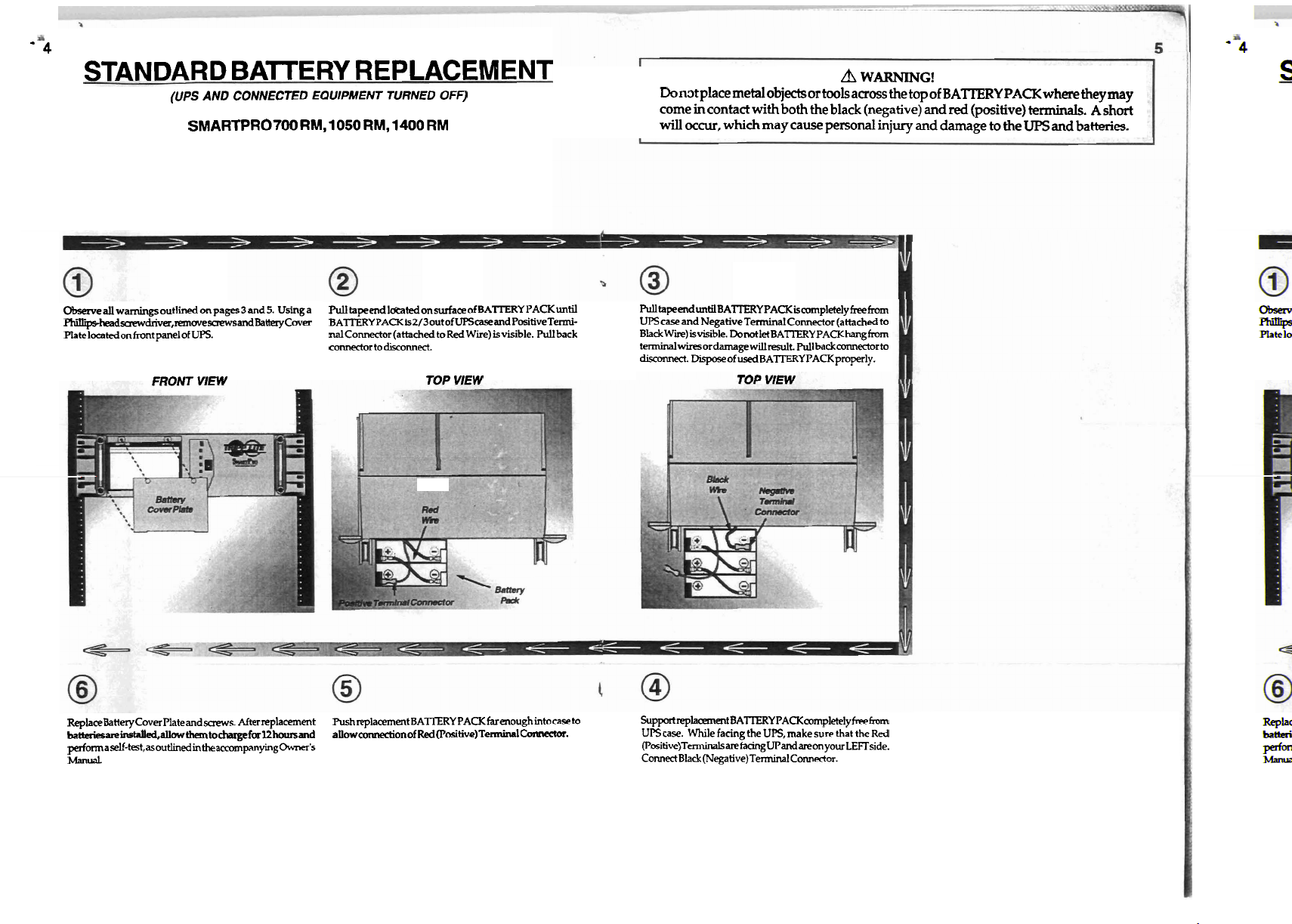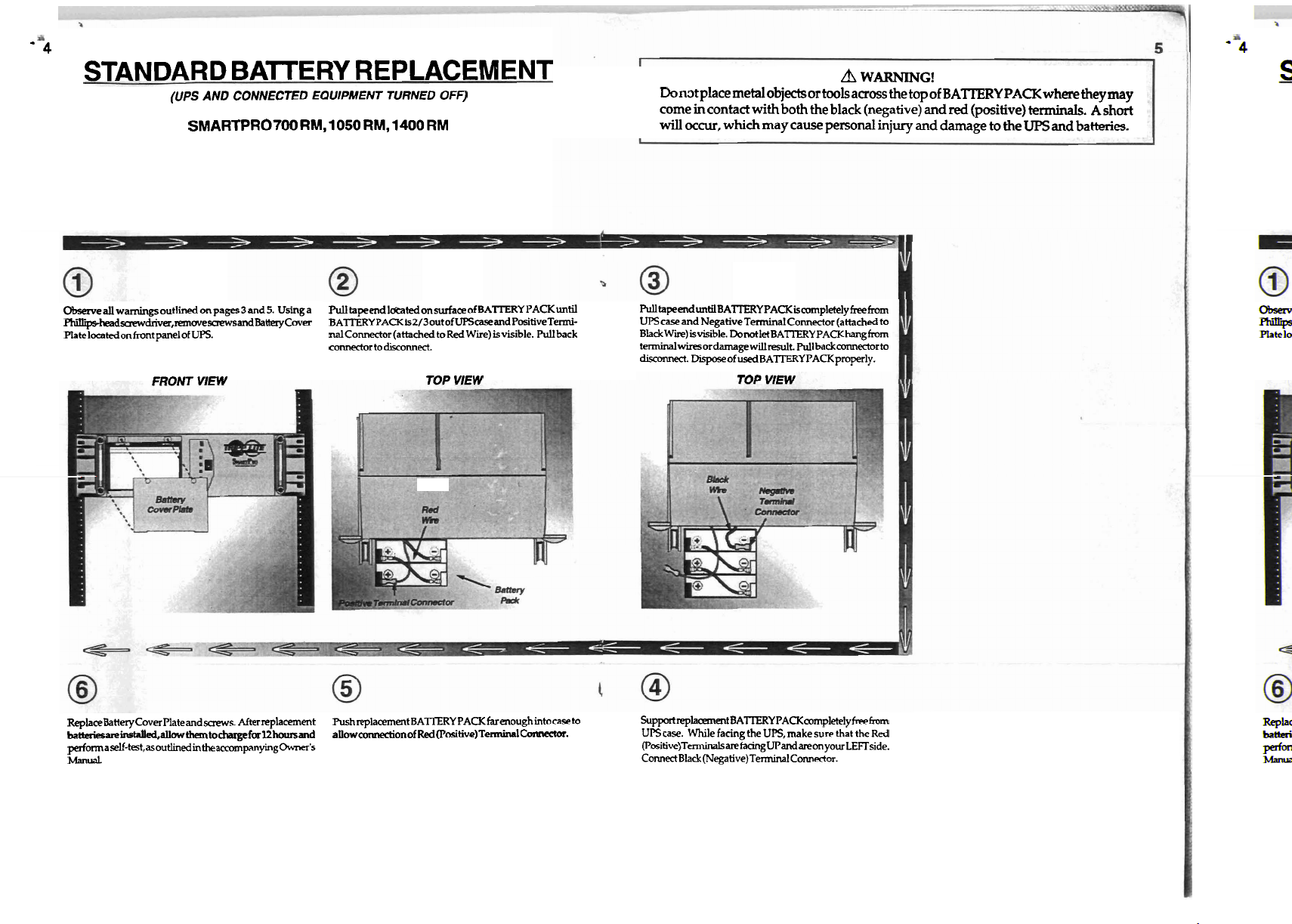
'4
STANDARD BATTERY REPLACEMENT
(UPS AND CONNECTED EQUIPMENT TURNED
OF0
SMARTPRO700 RM, 1050 RM, 1400 RM
A
WARNING!
Don~tplace metal
objects or
tools across the top
of
BAlTERY PACKwhere
they
may
come
in contact
with
both the black (negative)
and
red
(positive)
terminals.
A
short
will
occur,
which
may cause personal
injury
and
damage
to
the
UPS
and
batteries.
Obsave
all
warnings
outlined on pages
3
and
5.
Usinga
. .
~suewdriver,~wove~andBatteryCover
PlatelaratedonfmntpanelofWS.
FRONT
VlEW
Pull
tapeend ldtatedonswfaceof BATTERY PACKuntil
BATERYPACKis2/30utofWScaseandPositiveTermi-
nalConnector(attached toRed
Wire)
isvisible.
Pull
back
connector to
disconnect.
TOP
VlEW
PulltapeenduntilBA~YPACKbcompletelyfreefrom
UPScase
and
Negative
Terminal
Connector (attached to
B1ackWire)isvisible. DonotletBATERY PACKhangfmm
terminalwiresordamagewillresult
Pull
backmectorto
disconnea.
DisposeofusedBATTERYPACKproperly.
TOP
VIEW
ReplaceBatteryCover Plateand
screws.
Afterreplacement
Push
replacement BA'ITERY PACK farenough intocase to
Supptrephxmnt BATTERY PACKmmpletely freefmm
batteriesa~installed~allow
them
tochargeforl2hoursand
allowconnectionof Red
(Positive)TeminalConnector.
UPS
case. While facing the UPS,make
sure
that the Red
*aself-test,asmtlinedinthearrompanying~s (Positive)T~arefadngUPandaremyo~de.
Manual Connect Black (Negative)Tennid Connector.