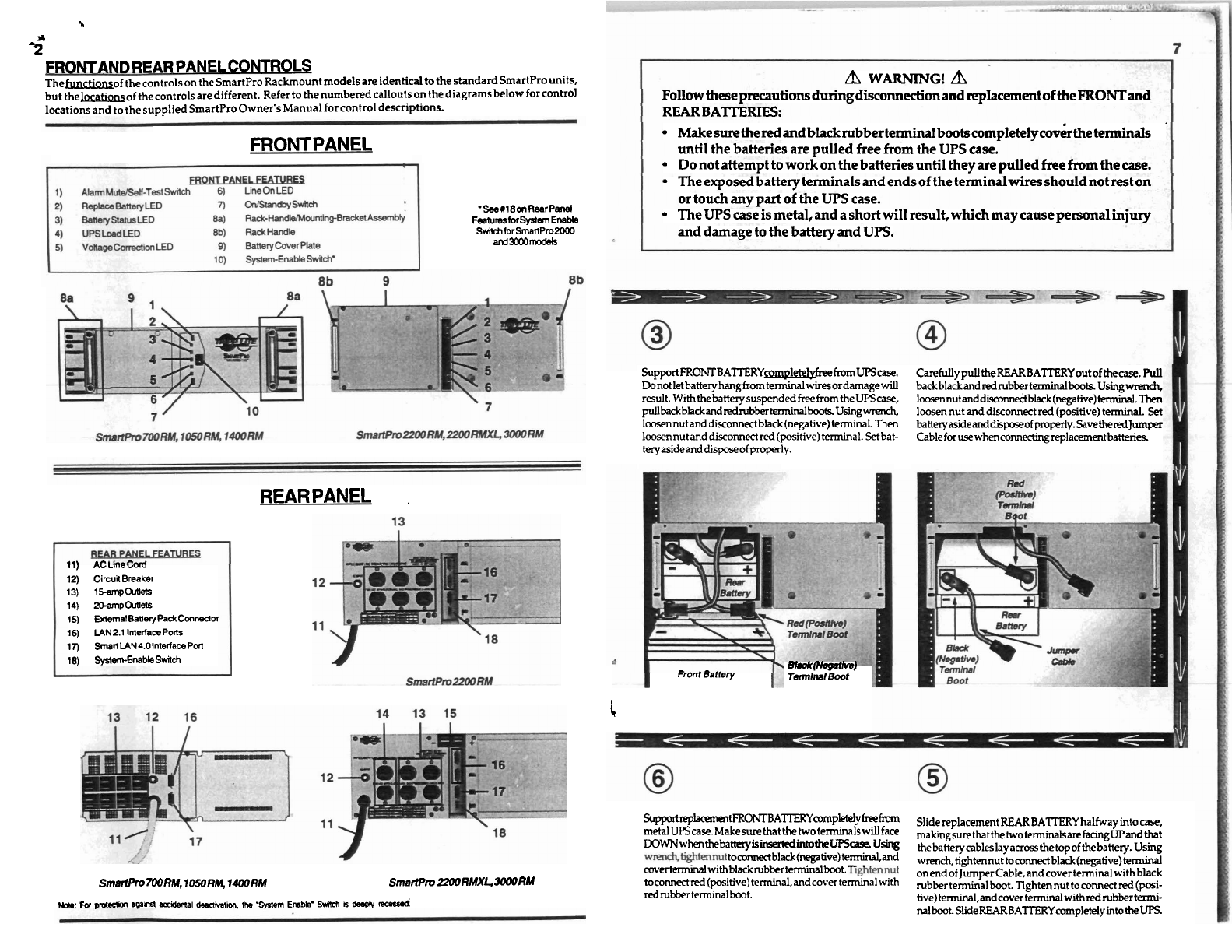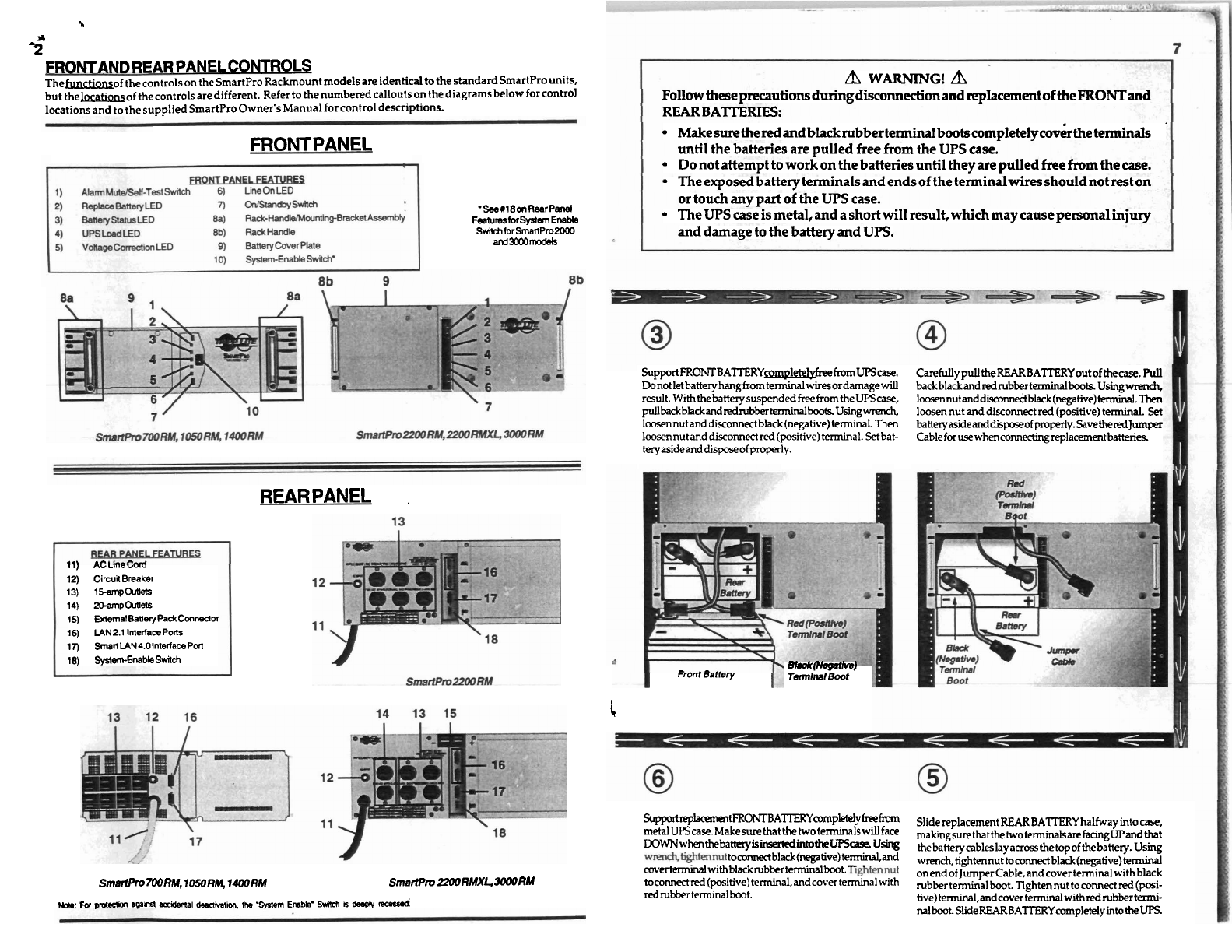
8
T"
FRONT AND REAR PANEL CONTROLS
Thefunctionsof the controls on the SmartPro Rackmount models are identical to the standard SmartPro units,
but the-of the controls are different. Refer to thenumbered
callouts on the diagrams below for control
locations and to the supplied SmartPro Owner's Manual for control descriptions.
FRONT
PANEL
'SeeXlBonRearPanel
Featuresfor
System
EnaMe
S~chbrSmanPmZCW
andr)omodets
11) ACLine Cord
12)
CirculBreaker
13)
15-atV(hmets
14)
!B-~~P~UII&
15) EaemalBanery Pa& Connector
16)
IAN2.1
ImertamPotls
17)
SmaflLAN4.0lnterfaw Potl
18)
System-Enableswitch
REARPANEL
.
SmattPm
700
RM,
10SO
RM,
1400
RM
SmattPm 22WRhlXb 3000RM
~o*:
Fa
pmaction
wins1
aoideml
Cemmllon.
ma
-Synem
Enam.
Snhh
a
&S+i
d.
A
WARNING!
A
Follow these precautions duringdiiection and
replacement
of the FRONTand
REAR
BATTERIES:
~akesuretheredandbladcrubber~alboots~~m~~etel~~~~&the~
.
until the batteries
are
pulled free from the
UPS
case.
Do not attempt to work on the batteries until they are pulled ftee
from
the case.
The exposed batterytexminals and ends of the terminalwires shouldnotrest on
or touch
any
part
of the
UPS
case.
The
UPS
case is metal, and a short will result, which may cause personal injury
and damage to the battery and
UPS.
SupportFRO~BA7TERY~fromUPScase
Carefully pulltheREARBATTERYoutof
thecase.
Pull
Donot letbattery
hang
from tenninal wiresordarnagewill backblackand redrubkt&boots. Usingwrmch,
result. Withthe batterysuspended
fm
fromtheUPScase,
loosennutand~bladc(negative)terminal
Then
pullbadtbladtandredrubktenninalboots.
Usingwrench. loosen nut and
~~SCOM~C~
red
(positive) tenninal.
Set
loosennutanddisconnectblack(negative)te~.~en
batteryasideanddisposeofproperly.Save-
loosennutand disconnect
red
(positive) terminal. Setbat- Cable for
use
whenmnn~greplammtbatteries.
tery aside and
dispose
of properly.
Front
Battery
BW-I
Temtlnalm
C
~upportreplacementFRoNTBA~y~~~~~from
Slide replacement
REAR
BATTERY halfway into case.
metalUPScase.Makesurethat
the twoterminalswill face
makingsurethatthetwo-arefacingupmd
that
DOWNwhenthebatter~~~in~them@
Using
the battery cableslay across the topofthebattery Using
tomMeabladt(qtive)temLand
wrench, tightennut toco~ect black(negative)tenninal
cwertmwithbl~k~bhrm~lboo~.
on end of
JumperCable,andcoverterminal
withblack
tomnnectred(positive)tenninal.andcoverterminalwith
rubbertenninal boot. Tighten nut toconnect
red
(posi-
red
rubber terminalboot.
tive) terminal,andcover
terminalwithredrubtertermi-
nalboot
SlideREARBATTERYcornpletely
into
theUPS.