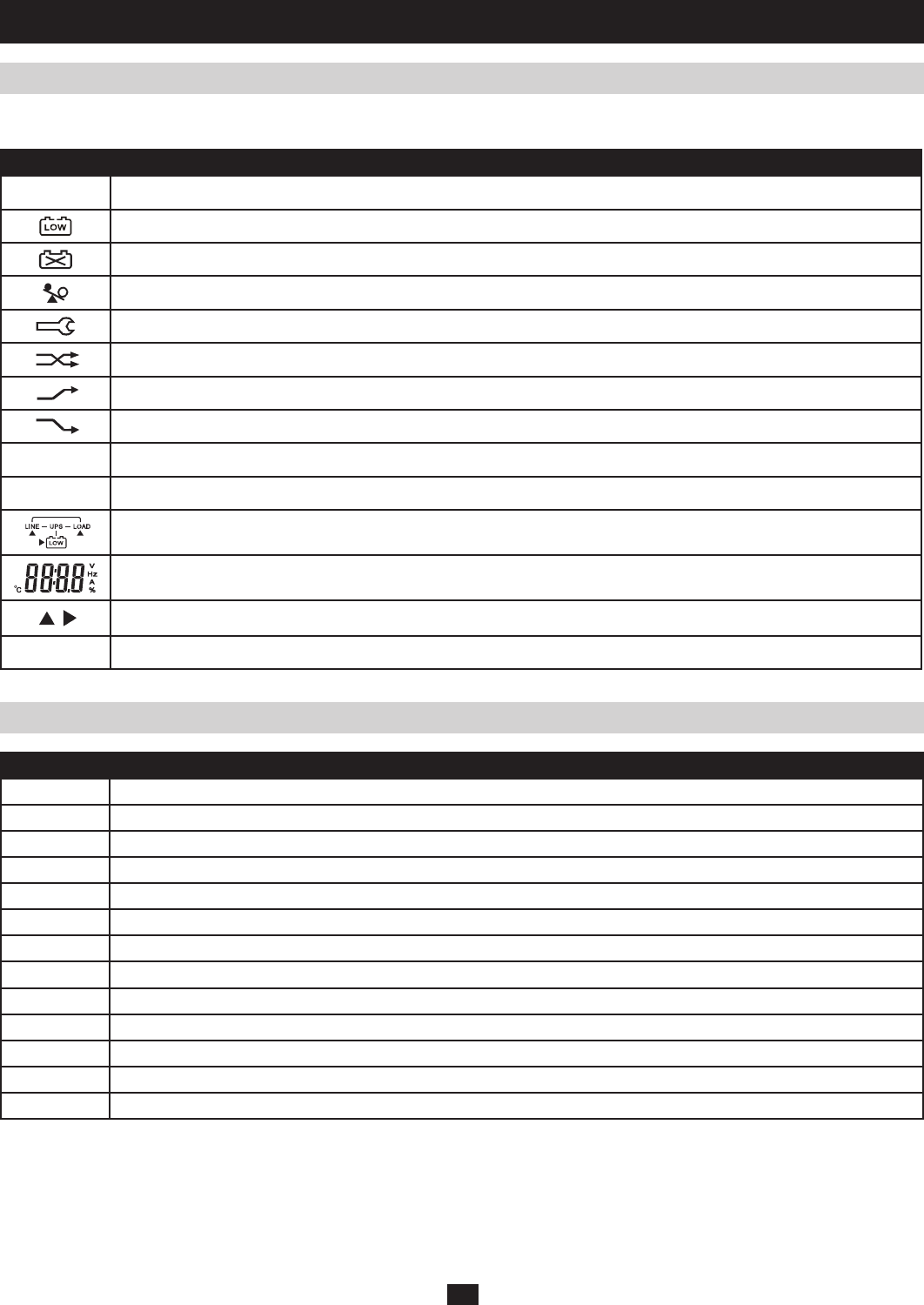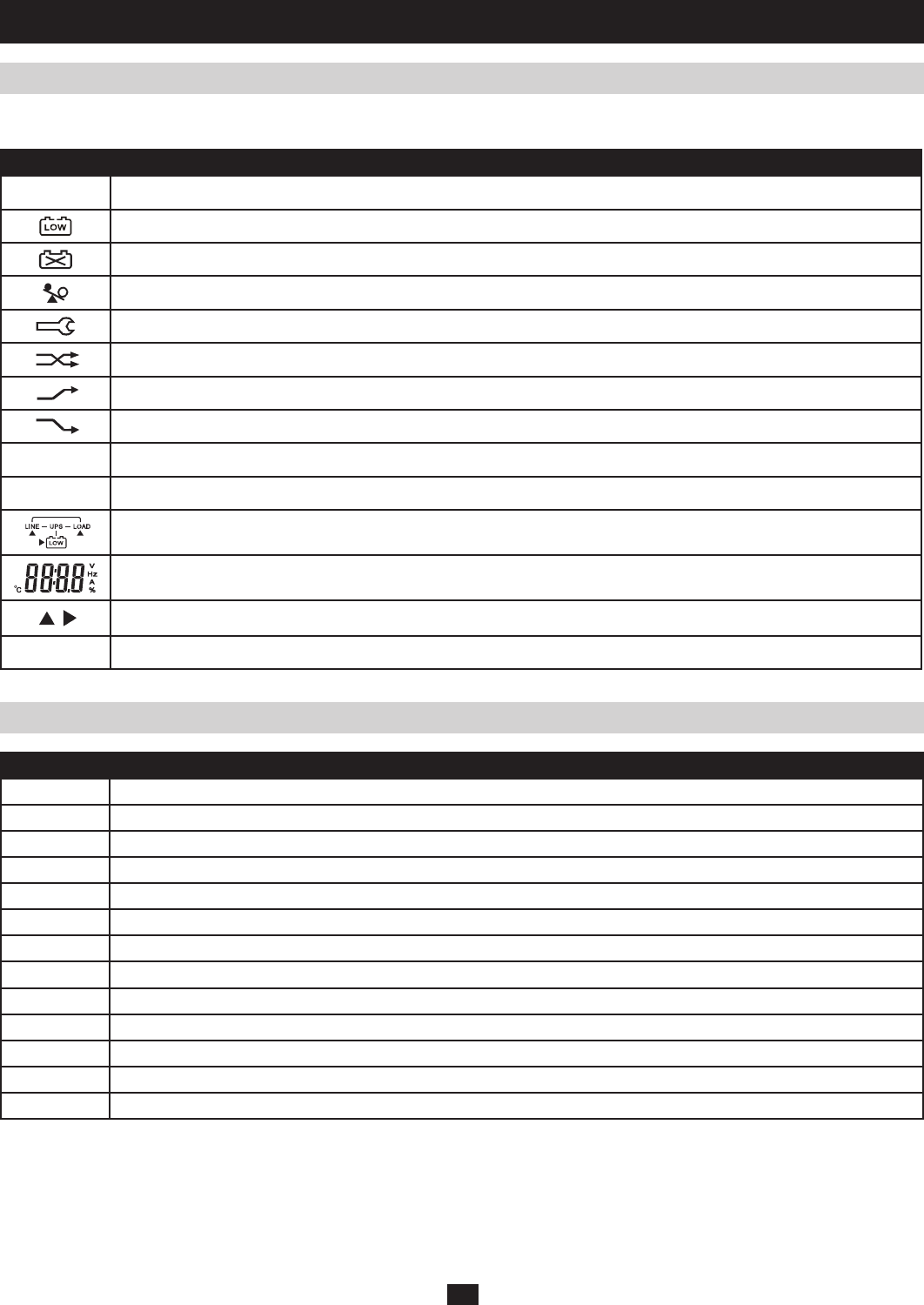
12
6-1 Control Panel Features continued
6-2 Control Panel Error Codes
6 – Standard Operation continued
LCD Symbols
Symbol Description
LINE
Utility or Bypass Source
Battery Low
Battery Abnormal/Fault
UPS Overload
UPSOperatinginSpecifiedMode(Normal,Economy,etc.)
A Transfer to Battery Occurred in the UPS Output
UPSFailuretoTransfertoBypassorBypassAbnormalinECOMode
UtilityInputAbnormal
OFF
UPS Shutoff
LINE OFF
UPS Abnormal Lock
UPS Flow Chart
Alphanumeric display with symbols to indicate measurements of temperature, voltage, amperage, level (percentage) and
frequency.
Indicatesthecategorybeingmeasured(line,load,battery).
EPO
Emergency Power Off
Code Description
Er05 BatteryWeakorDead
Er06 Output Short Circuit
Er10 InverterOvercurrent
Er11 UPS Overheat
Er12 UPS Output Overload
Er14 Fan Error
Er15 WrongProcedureUsedtoEnterMaintenanceMode
Er16 Error in Parallel System (Output Parameters)
Er17 SingleUnit–IDNumberError/ParallelSystems–IDNumberConflict
Er21 ParallelCommunicationError(CommunicationcabledisconnectedorfailuretofindID1UPS.)
Er27 NormalModeRequiredforParallelRedundancyOperation
Er28 Bypass Overload Timeout (Output Cut Off)
Er31 ControlBoardandDriverBoardSettingsMismatch