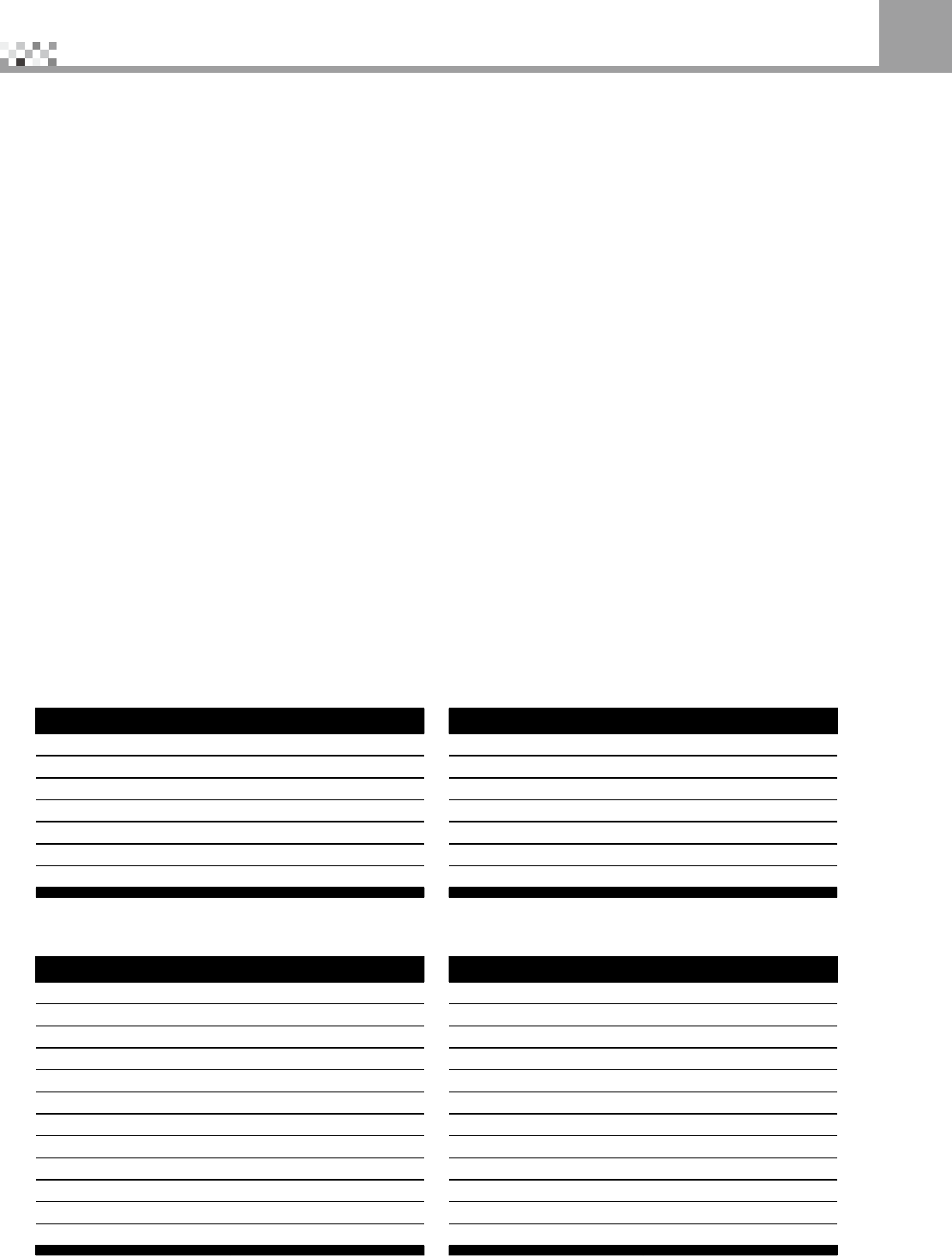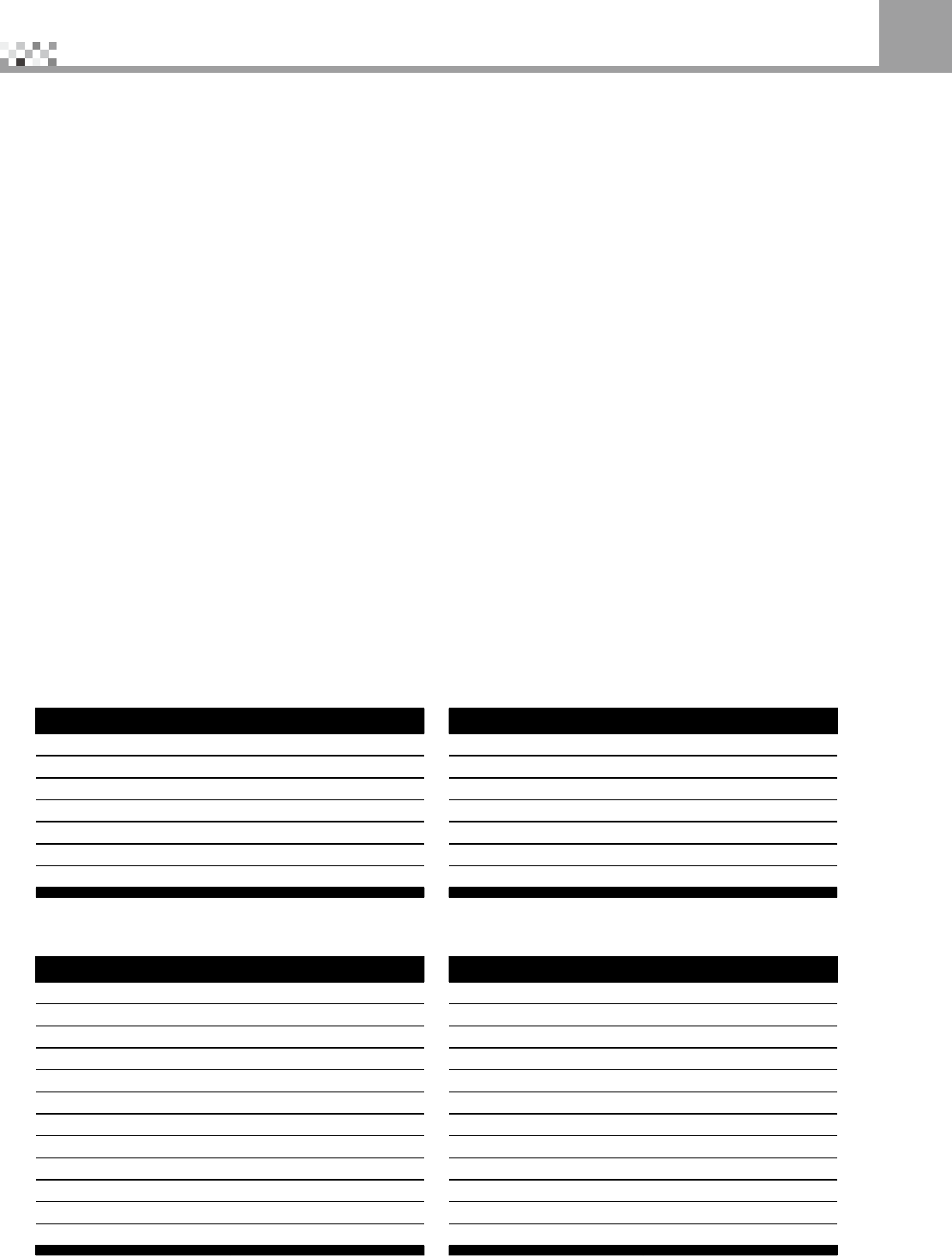
29
Programming the universal remote control
9
TheTVdevicebuttonhasbeenpresettoworkwithyourRPTVTV(programcode0080).Youcanprogramtheremote
control to work with as many as seven other devices.
To program the remote to control other devices:
1 Turn on the device.
2Pressthematchingdevicebuttonontheremotecontrol.
3 Press and hold the
SETUPbuttonuntiltheLEDashestwice.
4Entertheprogrammingcodeforthedeviceandmanufacturer.Foralistofdeviceprogrammingcodes,see“Device
programcodes”below.Ifthecodeisaccepted,theLEDashestwiceafterthelastdigitisentered.
IftheLEDdoesnotashtwice,repeatSteps2through4withthenextcodelistedforthedeviceandmanufacturer.
Important
Iftheremorethanonecodelistedforthedeviceandmanufacturer,makesurethatyoutryallthecodeslistedtond
the one that works for the device.
5 Point the remote control at the device and press the POWER button. The device should turn off.
Tips & Tricks
Ifyoucannotndyourmanufacturerinthedevicelistortheprogramcodedoesnotwork,youcanusetheremote
controltosearchforthecorrectcomponentcode.See“Searchingfordevicecodes”onpage36.
Device program codes
Usethecodesinthefollowingtablestoprogramtheremotecontroltoworkwithyourexistingaudioandvideodevices.
Amplifier and tuner codes
Manufacturer Program Code Manufacturer Program Code
Bose 0674 Polk Audio 0892
GE 0078 Realistic 0395
Harman/Kardon 0892 Sony 0689
JVC 0331 Soundesign 0078
Marantz 0892 Victor 0331
Optimus 0395 Wards 0078
Philips 0892 Yamaha 0354
Cable set-top box codes
Manufacturer Program Code Manufacturer Program Code
ABC 0003, 0017 Philips 0305, 0317
Americast 0899 Pioneer 0144, 0533, 0877
Bell South 0899 Pulsar 0000
GeneralInstrument 0276,0476,0810
Quasar 0000
Goldstar 0144 Regal 0273,0279
Hamlin 0009,0273 Runco 0000
Jerrold 0003,0276,0476,0810 Samsung 0144
Memorex 0000 ScienticAtlanta 0017, 0477, 0877
Motorola 1106 Starcom 0003
Pace 0237 Toshiba 0000
Panasonic 0107, 0000 Zenith 0000,0525,0899
Paragon 0000