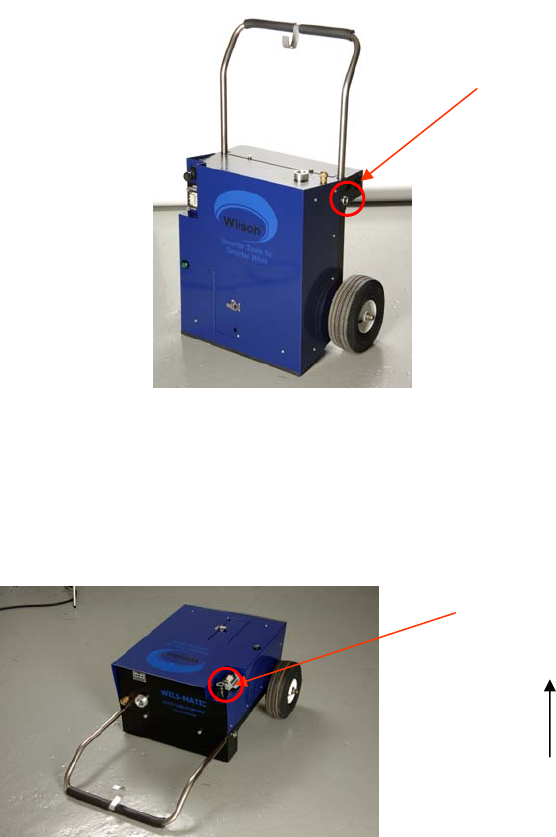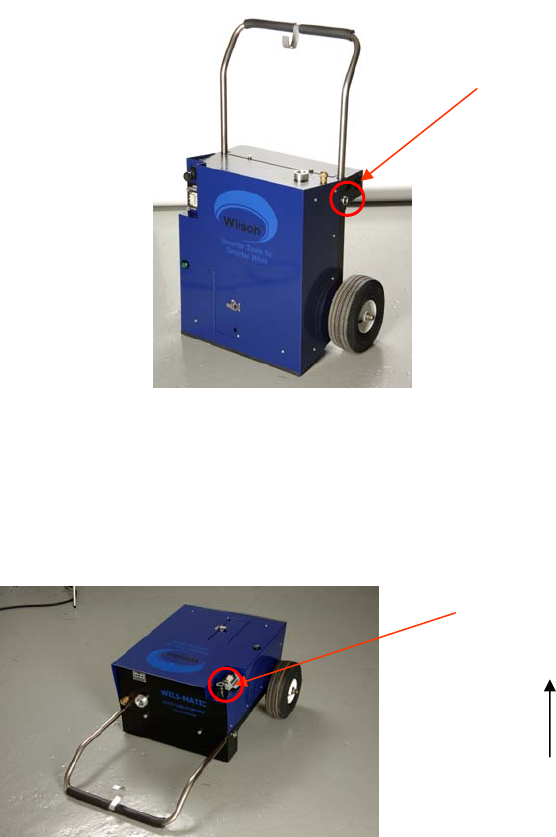
10
SM-165
SHAFT & CASING REPLACEMENT
In order to replace the shaft and casing follow these steps:
1. Remove the brush from the Shaft & Casing.
2. Un-screw the shaft from the “Shaft Drive Connector”
3. Reverse the Shaft & Casing until it comes back out from the feed wheel.
4. Remove the “Stop Collar”, “Stop Spring” and the “Spring Cone” from the worn
Shaft & Casing then replace it onto the new Shaft & Casing.
5. Feed the new Shaft & Casing in to the machine and then screw the back end of the
shaft & casing on to the “Shaft Drive Connector”
6. Attach the new brush and continue on with your cleaning cycle.
• Note: Remove the plug from the power outlet before carrying out any
adjustment service or maintenance.
• Safety coupling replacement: A 80 in-lb Safety Coupling (#9600-0102) is
supplied within the motor connection assembly as standard. This will break if
the shaft is overloaded by forcing cleaning tool within the tube. A hook type
removal tool (#9600-0055) is supplied for removing this broken unit. Engage
the far end of the broken coupling with this tool and pull the coupling out.
• Storage: To store, disconnect water supply hose and gun assembly.
Disconnect flexible shaft from machine. Dry out the shaft with an air blast
through a hose fitting (optional #9614) attached to large aluminum coupling.
Store the tube cleaner in a dry, heated place.
• Lubrication: Periodically, grease ball bearing inside motor connector housing
through grease fitting, usually every 200 hours of services.
• Replacement of cords or electrical components: If supply cord is damaged, it
must be replaced by a special cord or an assembly available from the factory.
MAINTENANCE
3
SM-165
1. Place the drive unit on its wheels and bumper.
2. Take the handle and slide in to the slots.
3. Insert the quick-release pins thru the handle as shown below.
ASSEMBLY
PIN
UP
SHAFT EXIT
The WILS-MATIC tube cleaner at all times should be operated with the
covers in place. In addition, it should be operated only with the top side
(side with shaft exit) up, as illustrated below:
OPERATING POSITION