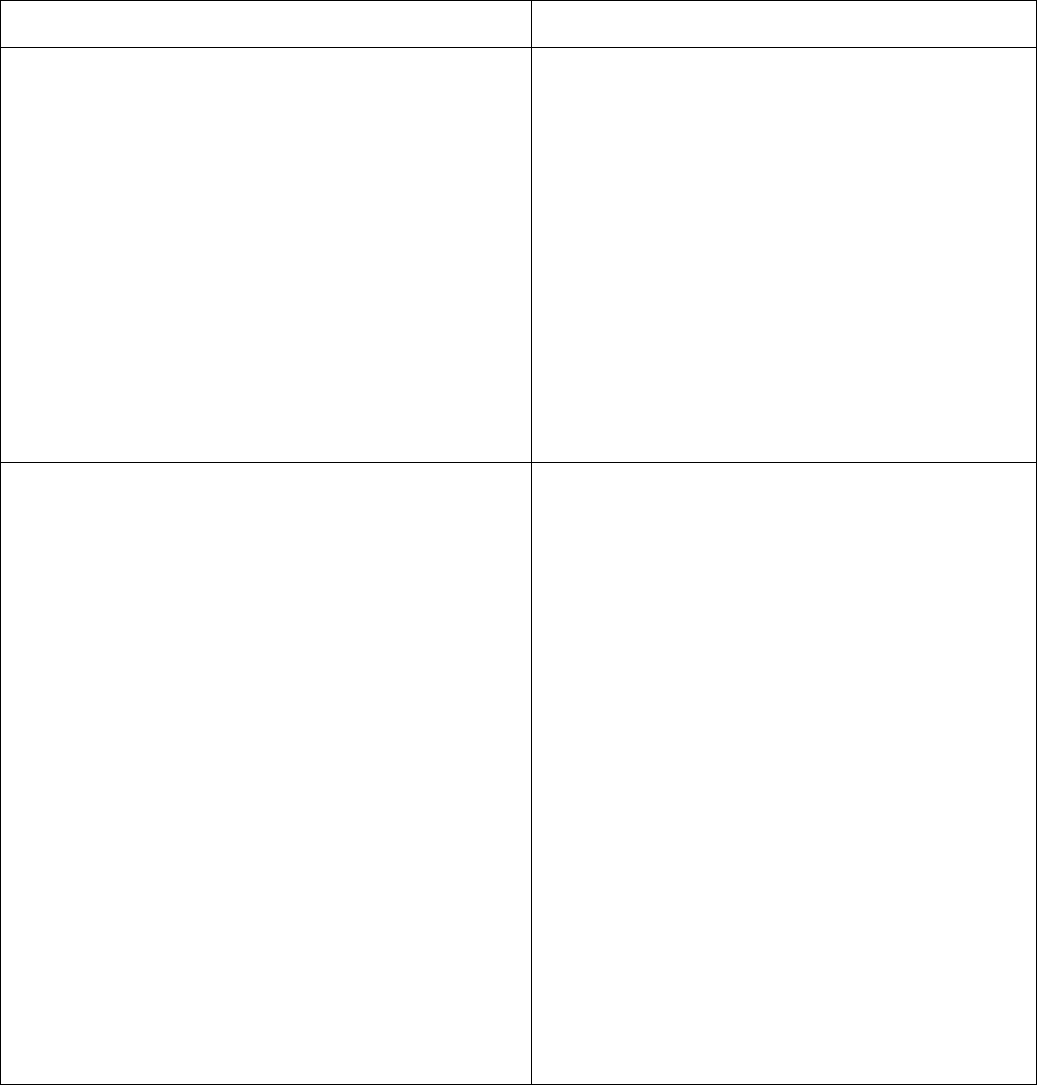1. Check the cabling between the controlling unit
and the MX88.
2. Verify proper command is being sent to the
MX88. Refer to Appendix A and section on
RS232 Translator for recognized ASCII
commands.
3. Verify RS232 Port settings are set properly for
both devices (i.e. Baud Rate, Data Bits, Stop
Bit etc..)
4. Verify pin out from controlling device and the
MX88 to be sure proper handshaking between
the Tx and Rx lines exist.
NOTE: Tx and Rx lines on the MX88 are reversed
from a standard PC. This allows communication
between the MX88 and a standard PC Com Port
without a Null Modem cable.
1. Check the cabling between the controlling unit
and the MX88.
2. Verify RS232 Port settings are set properly for
both devices (i.e. Baud Rate, Data Bits, Stop
Bit etc..)
3. Verify pin out from controlling device and the
MX88 to be sure proper handshaking between
the Tx and Rx lines exist.
NOTE: Tx and Rx lines on the MX88 are
reversed from a standard PC. This allows
communication between the MX88 and a
standard PC Com Port without a Null Modem
cable.
4. Verify the MX88 is sending the appropriate
commands out of the rear RS232 Port. This
can be done by connecting the rear RS232
Port directly to a PC‟s Com Port running
Hyperterminal. View the command in
Hyperterminal to see if the exact commands is
being output correctly.
5. Check the manufactures manual for the
correct ASCII/Hex commands.
NOTE: Sometimes a Carriage Return (0D
Hex) and even possibly a Line Feed (0A) is
required as terminating characters.