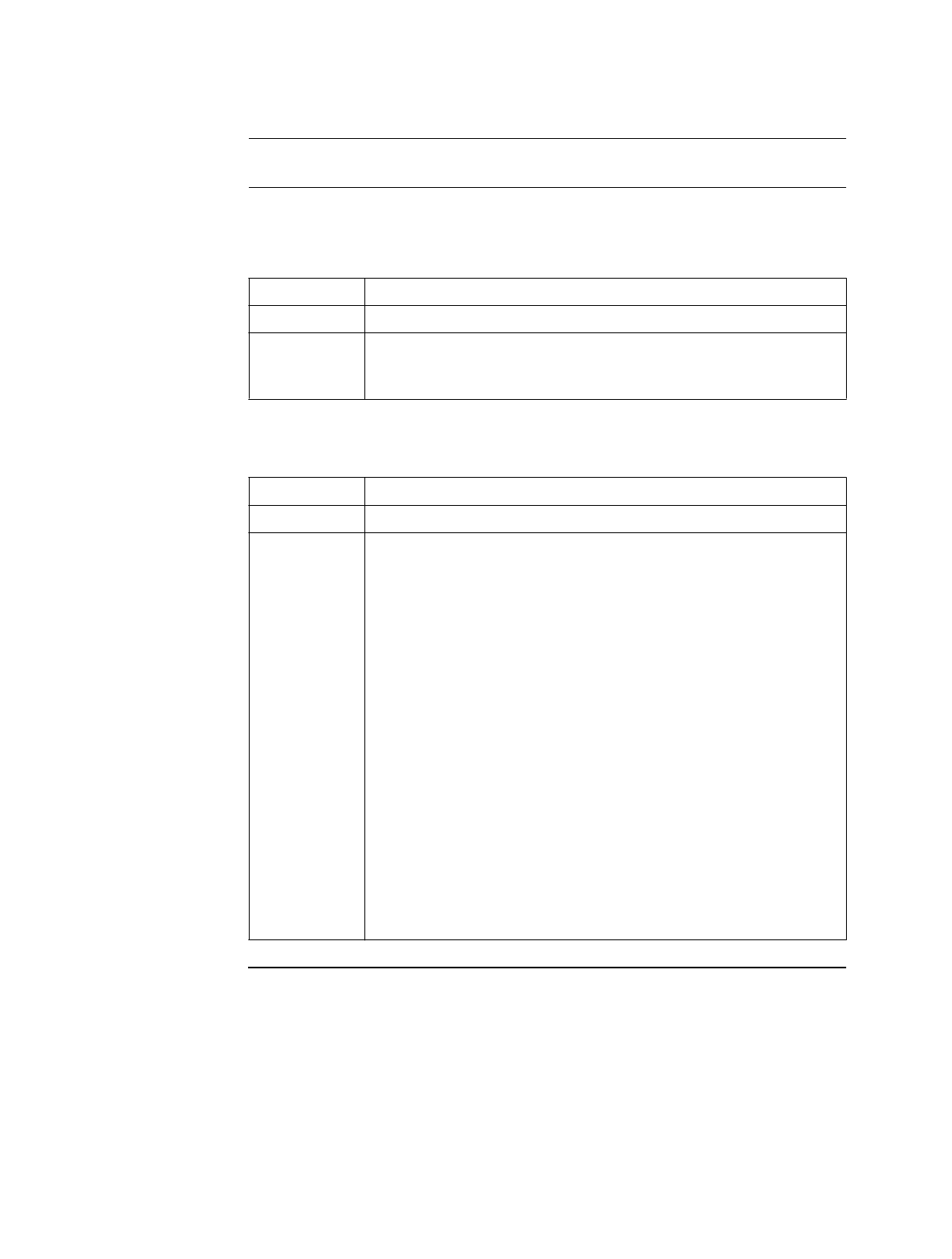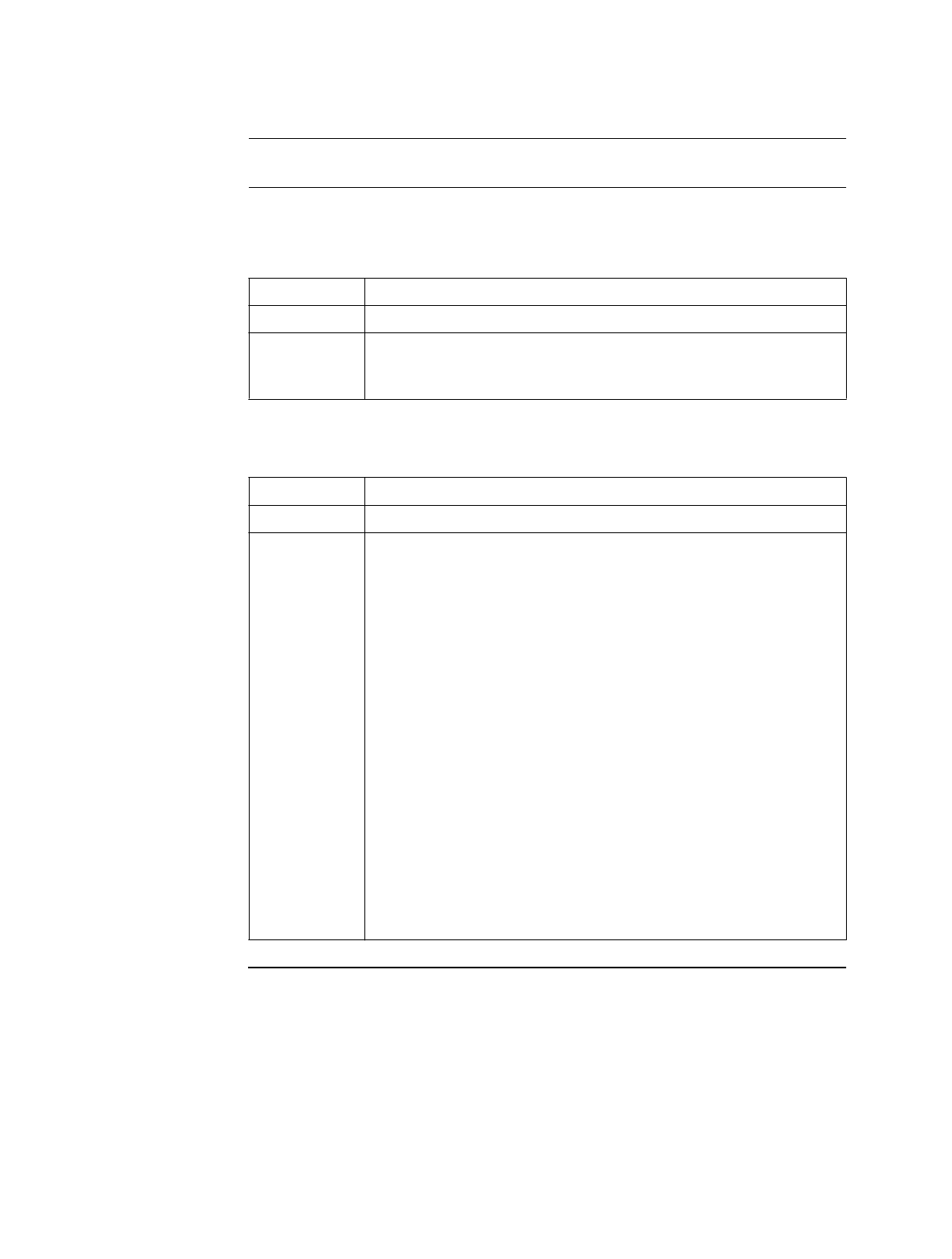
26 Configuring PAD/ATPAD Ports
PAD Prompt Table Record
PAD Prompt Table Record Parameters
Introduction
This section describes the PAD Prompt Table parameters.
Parameters
From the PAD Prompt Table Record, you can configure these parameters (with the
exception of Entry Number):
Entry Number
Range: 1 to 8
Default: 1
Description: Identifies the particular PAD Prompt Table entry being configured
by the other parameter in the record. This parameter is not config-
urable.
PAD Prompt Text
Range: 0 to 1023 alphanumeric characters
Default: N/A
Description: This text appears in place of the default PAD prompt asterisk (*).
Enter the PAD prompt as a series of ASCII characters, terminated
by a
<CR>
.
Use these special characters to display information about the PAD
Prompt text. If the character following the (%) symbol is not a
special character, both the (%) and these character are discarded.
• A: Node address
• C: Channel number
• G: Group subaddress
• N: Node name
• P: Port number
• S: Subaddress
• T: Time
• V: Software revision
Enter the caret
(^^)
twice (it is discarded otherwise) as an escape
character to tell the PAD to send control characters. The character
following the caret is converted to a control character and is sent
to the PAD port for output.