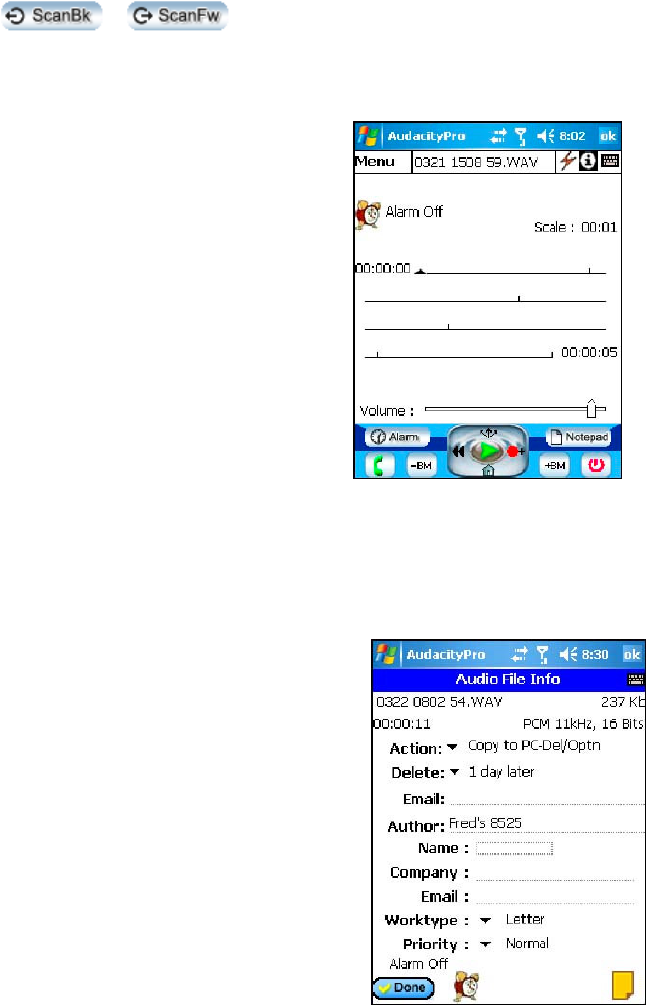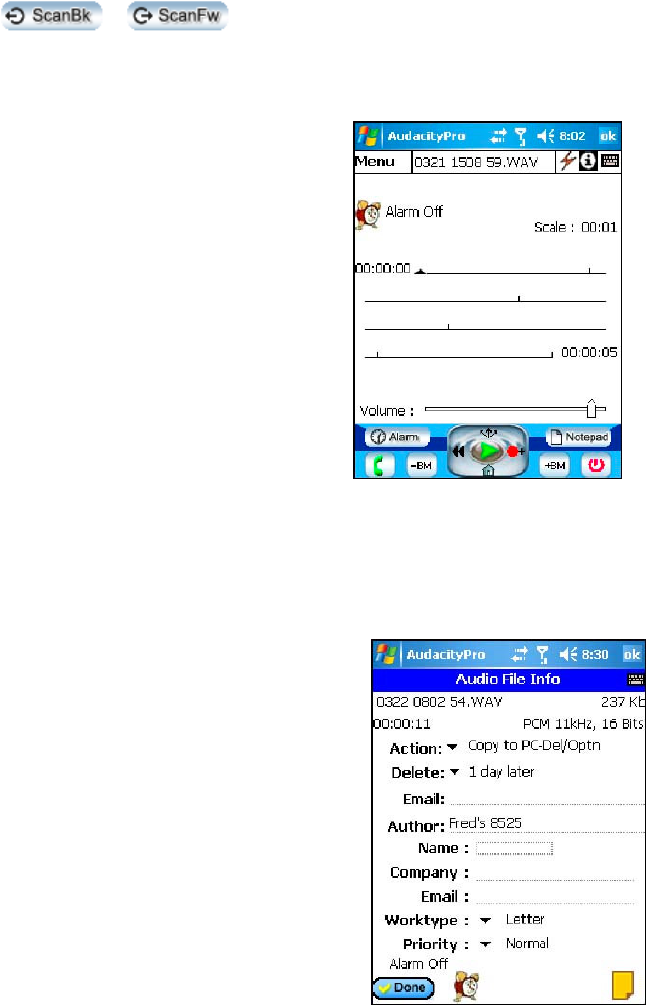
Audacity
©2008 Audacity Audio Page 13 of 29
Upper Left and Right Buttons
Press and hold these buttons to scan back or forward through the file.
Playback Screen
The Playback Screen is accessed when selecting a file to play from the
Home Screen. A progress bar is displayed. The record controls are the
same as those used from the Record Screen.
Default Side-Button (Record) Settings
Home Mode = Record
Idle Mode = Record
Record Mode = Stop
Playback Mode = Stop
Note: The above controls will only work if Audacity is the running
application. To Launch Audacity from the side button, the side button
must be set to Audacity under Start, Settings, Personal, and Buttons.
With the Pocket PC programmed to launch Audacity and the Audacity
Side Button defaults in place, you can press the side button to launch Audacity. Then a short press will
start the recording. An additional press will stop.
Misc. Screens
Edit or Audio File Info Screen
Tapping the Edit File button on the home screen displays the Audio File
Info screen. The first two lines contain the file name and size followed
by the duration and audio type. Below are other file settings that may be
edited for a particular file. The default settings are set using the choices
under System Options. The Edit screen allows the author to change a
setting for a particular file. For example, the file Action could be change
to Keep on PDA-PC Not Aware while the author is researching more
information for this file. The file name will display in red.
Action: – Used to change the disposition of the file. See more details of
the choices available in the Preferences description.
Delete: – Changes the delete option. The LAM application is required
for the files to be automatically deleted after a programmable time.
Email: – Change the E-mail To address. This is only used if the Action
is set to 'email to Addr – Del / Optn' or if the E-mail Override is set in
LAM (this is the default setting).
Author: – Used to change the author name.
The next 5 fields display the Programmable Information fields. The Edit screen permits the author to
change any of these values after the file has been recorded and closed. The defaults are:
Name: – A selection from the Contacts list (Programmable field).
Company: --Associated with the Name above (Programmable field).
Email: --Associated with the Name above (Programmable field). These 3 field values come from a link
to the Contact list. LAM will use the email value to email the file automatically.
Work Type: – Change the work type.