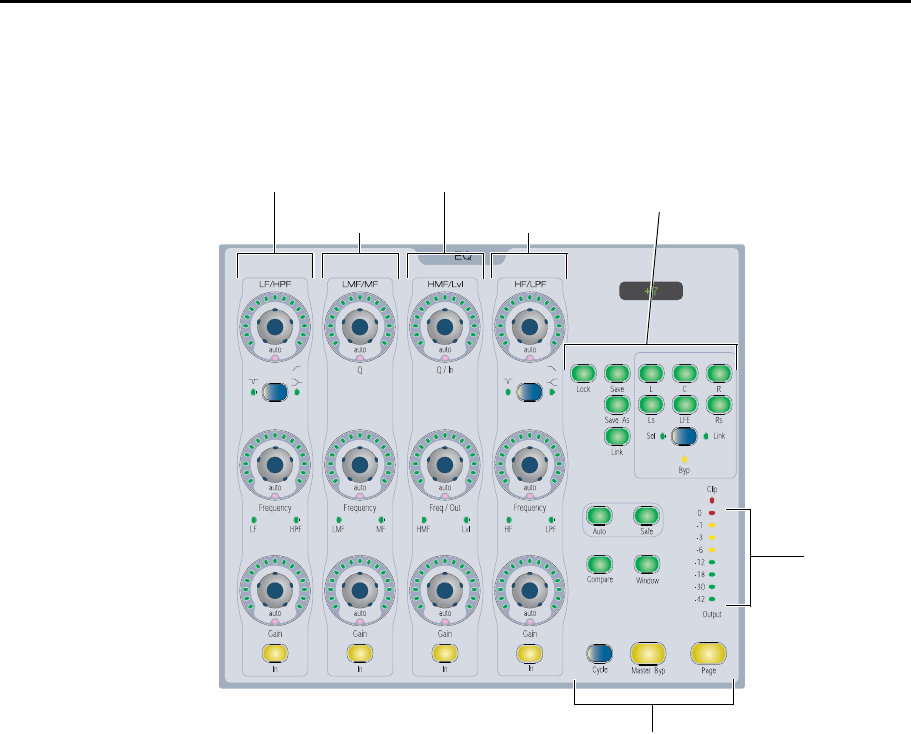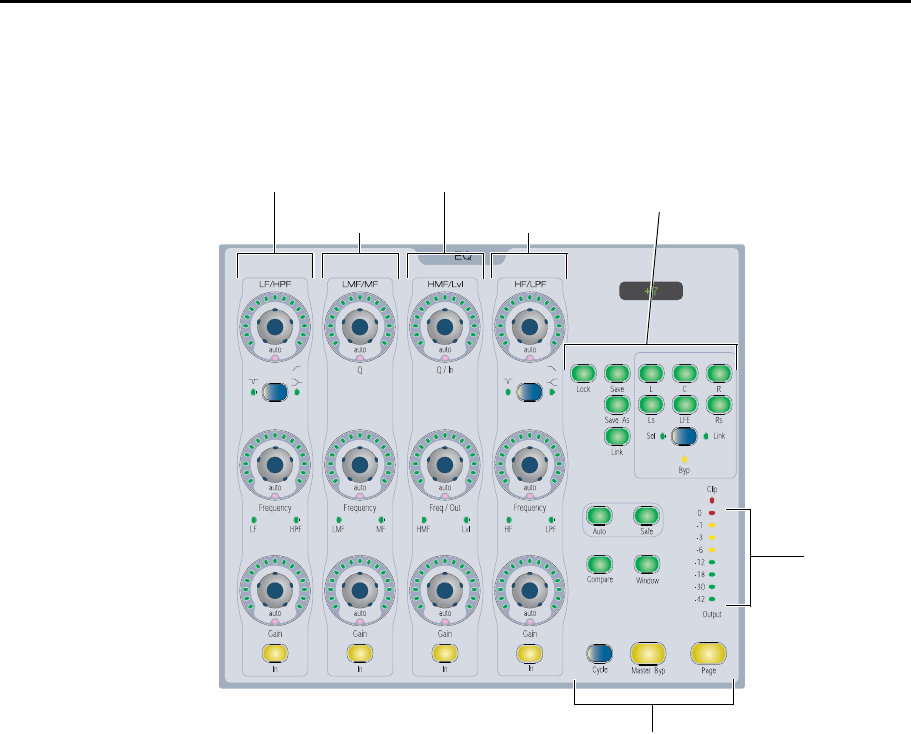
D-Command Guide60
EQ Section
The EQ section includes standard controls for a variety of multi-band equalization plug-ins, an array of controls for managing the
display and editing of plug-in parameters, and controls for selecting or linking channels in multi-mono plug-ins.
EQ Plug-in Support
EQ processing plug-ins may have widely varying controls, de-
pending on their applications. The D-Command EQ section
uses paging to accommodate the widest range of plug-ins pos-
sible.
Each encoder column controls several frequency bands,
which are chosen by pressing the Page switch. LEDs light to
indicate the frequency band that is currently active for edit-
ing. Notch/Shape switches are located on the Low and High
band to change filter types.
To simultaneously display all controls in any plug-in, use Cus-
tom Fader Plug-ins mode. (See “Plug-In Mode” on page 104.)
Displaying EQ Plug-ins
The D-Command EQ section automatically displays the first
EQ plug-in on the channel that is focused in the Focus Chan-
nel section on the Main Unit.
To display successive EQ plug-ins that are on the focused
channel:
Press the Cycle switch in the EQ section.
D-Command EQ section
Low Filter/
High-Pass Filter
Channel Select
switches
EQ Edit and Display controls
controls
Low-Mid Filter/
Mid Filter
controls
High-Mid Filter/
Level
controls
High Filter/
Low-Pass Filter
controls
Output
meter