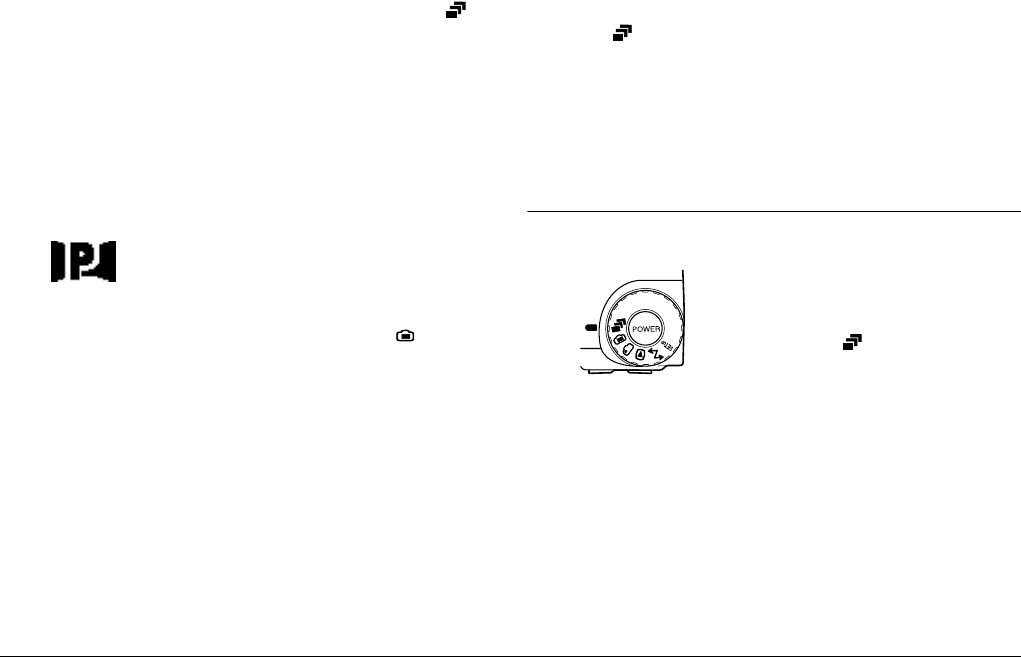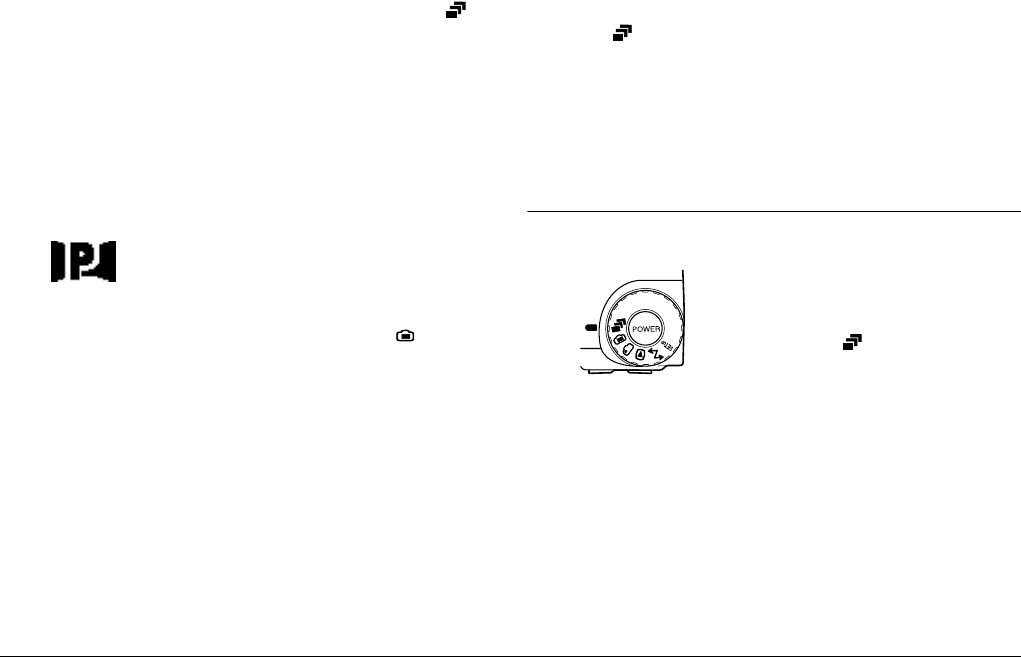
2-12
Taking Pictures
If you want to use the continuous shooting feature or
the time lapse feature together with the macro feature,
after selecting MACRO, turn the dial switch to .
Then press the Mode Change button once to use the
continuous shooting feature, or twice to use the time
lapse feature.
3. Frame your subject in the LCD monitor and take a
picture.
Using the panorama feature to take panoramic photos
You can take panoramic photos when using the
LCD monitor to take photos. Follow the steps
below.
1. Remove the lens cap, set the dial switch to , then turn
on the camera.
2. Press the Normal Frame button twice. Black margins
appear above and below the previewed image, and
PANORAMA is displayed briefly at the center of the
monitor.
If you want to use the continuous shooting feature or
the time lapse feature while taking panorama photos,
after selecting PANORAMA, turn the dial switch to
. Then press the Mode Change button once to use
the continuous shooting feature, or twice to use the time
lapse feature.
3. Frame your subject in the LCD monitor and take a
picture.
Taking Multiple Exposures
To record video clips or to use the
continuous shooting or time lapse
shooting feature, turn the camera’s
dial switch to .
Recording video clips
You can record video clips up to 25 seconds in length with
your PhotoPC 3000Z. Before taking a video clip, you can
choose whether or not to record sound with the clip.