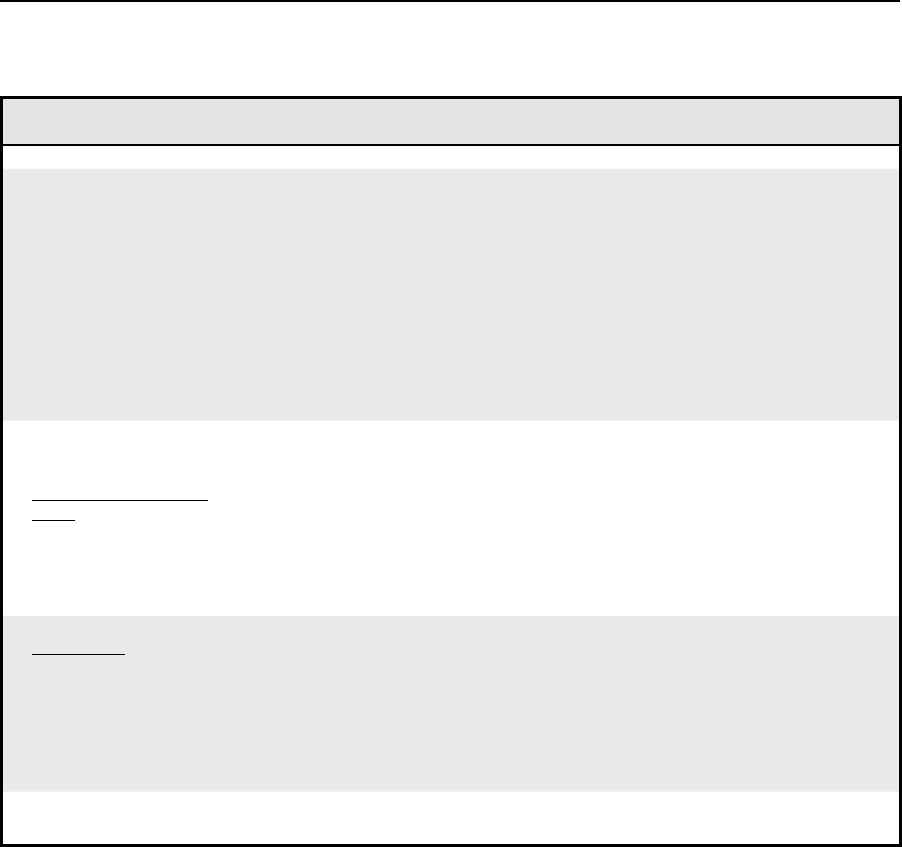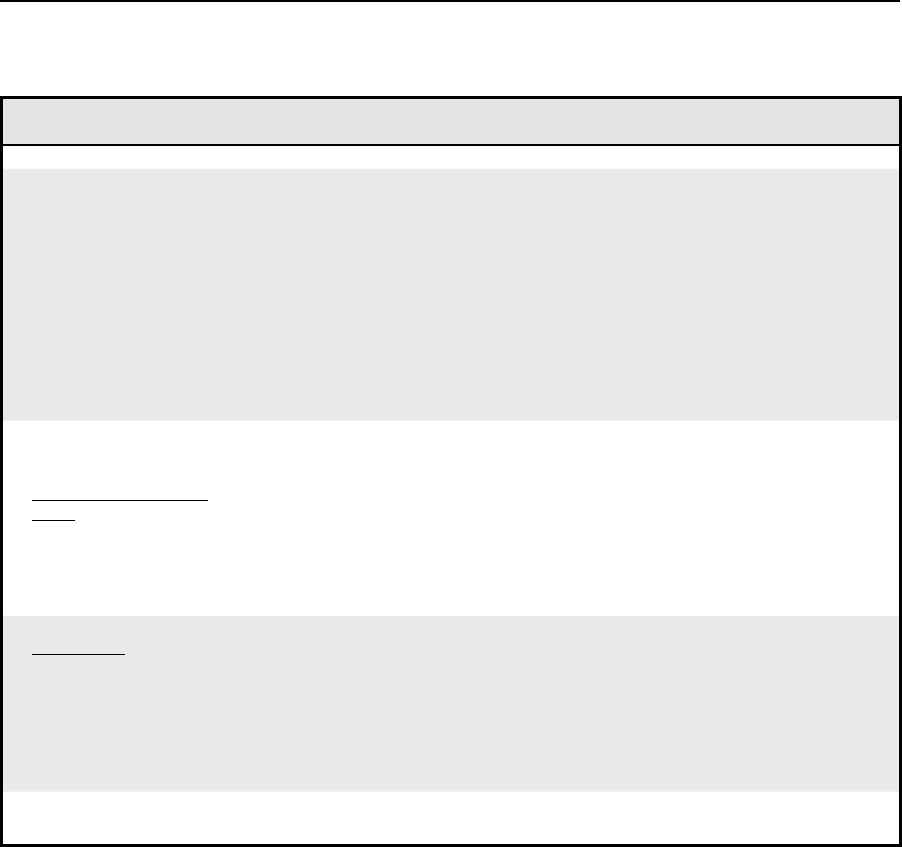
4-21
MTPX Plus Twisted Pair Matrix Switchers • Programmer’s Guide
Command/response table for SIS commands (continued)
Command ASCII command
(host to switcher)
Response
(switcher to host)
Additional
description
View ties, gain, volume, mutes, presets, and DIP switch status (continued)
View Input Select DIP
switch positions and level/
peaking status
E
Stat
} X2%
1
X2%
2
...
X2%
n
*
X*]
Each
X2%
is the switch
position for that rear panel
Input Select DIP switch from
1 to n. n = 3 for matrix sizes
upto1616,n=6formatrix
sizesof1632andlarger.
X*
indicates whether the input
level/peaking is within the
pre-determined threshold
for the input tied to output 1
only.
N
The response to the View File Directory command differs, depending on whether the command is sent via an
RS-232/RS-422orTelnetconnectionorsentviaaWebbrowserconnection.
View file directory
RS-232/RS-422 port and
Telnet
E
DF
}
filename1,date/time,length
]
filename2,date/time,length
]
filename3,date/time,length
]
• •
• •
filenamen,date/time,length
]
#ofBytes
•
Left
]]
List user-supplied files.
View file directory
Web browser
E
DF
}
Var file = new array (); List user-supplied files.
File [1] = ‘filename1,date1,lesize1‘;
File [2] = ‘filename2,date2,lesize2‘;
File [3] = ‘filename3,date3,lesize3‘;
• •
• •
File [n] = ‘filenamen,daten,lesizen‘;
File [n+1] = #ofBytes•Left
Erase user-supplied Web
pages/files
E
filenameEF
}
Delfilename
]
N
X2%
= Local input select DIP switch status 0 = RJ-45 position
1 = local input position
X*
= Threshold 0 = outside of threshold
1 = within threshold