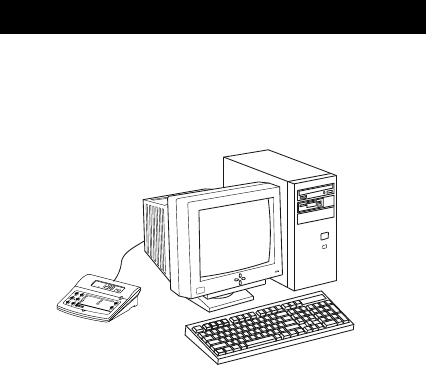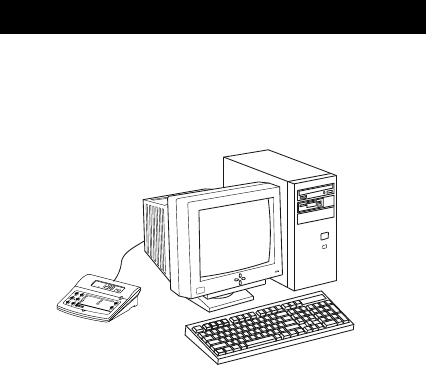
17
If RANGE is pressed when the last parameter is displayed, the meter returns
to measurement mode.
Notes:
• To exit GLP mode at any time press ALT+GLP keys.
• If the calibration procedure was never performed, after displaying the
ID code the LCD will show the “no CAL” message blinking. Press RANGE
or ALT+GLP keys to return to measurement mode.
• Last calibration data is available for EC and NaCl only. No calibration
data can be recalled for TDS. If the meter is in TDS mode, by pressing
ALT+GLP keys it is possible only to view the ID code. Press ALT+GLP
keys again to return to measurement mode.
• The meter has an internal lithium battery that allows to correctly
update the date and time even if the power supply is disconnected.
DATA TRANSFER TO PC
Connect the meter to a PC through the RS232 output. Use HI 920010 (9 to
9-pin) connection cable.
The meter must be in measurement mode to communicate.
The meter port is optoisolated and transmits data with a Baud rate of
2400 bps.
The user can retrieve the GLP data, request meter’s parameters and the
current reading (current range only) from the PC directly. It is also possible to
send a command from the PC to change ranges.
To communicate with the PC use the optional HI 92000 communication
software. The software is provided with an exclusive on-line guide of all the
commands available and allows data printing, plotting and exporting.
C
HI2300
Microprocessor Conductivity Meter
ALT Functions
Functions
TC
ATC
ALT
LOCK
SETUP
GLP
RANGE
CFM
CAL
CALT
Display TC Factor
TC
View Calibration
Data
GLP
SETUP
Enter Setup Mode
Start Temperature
Calibration
CALT
Temperature
Compensation
ATC
Confirm Value
CFM
Change Value
/
Lock Current Range
LOCK
Start Calibration
CAL
Select Measurement
Range
RANGE