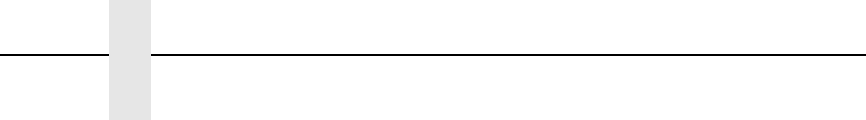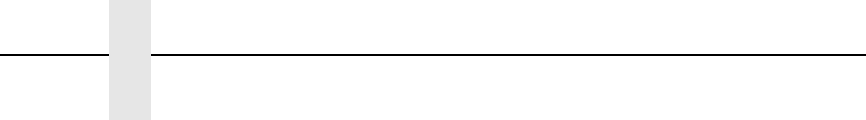
144
Chapter 7 LineJet Print Server Configuration Verification
The line
setup_file = filename is the file that contains
customized setup strings to specify the printer operating mode for this
logical device. This file must be an unnumbered file. When no setup file is
specified, the default MPE/iX environment or the global setup file is
applied at print time to the printer. The spooler will send the contents of
the setup file, even if it is empty, which overrides its own default
initialization. So, for example, if you want the pitch to be determined by
the printer’s front panel setting (e.g., CPI 10, etc.), set the
setup_file
to an empty file.
7. Whenever any parameters are changed (PCL-II, Host Interface, etc.) the
configuration must be saved. Then, the saved configuration must be
designated as the Power Up Configuration. If this step is not performed,
the printer will revert to the factory default configuration at power up
(parallel I/F – not Ethernet) and communication with the host would
become non-functional.
As we have changed some configuration values in this procedure (Host
Interface Buffer size), you must save this configuration to a numbered
location (1-8) and designate that configuration as the power up
configuration. Failure to save and designate the saved configuration as
the desired power up configuration will result in problems, such as loss of
communication, after powering off/on the printer.