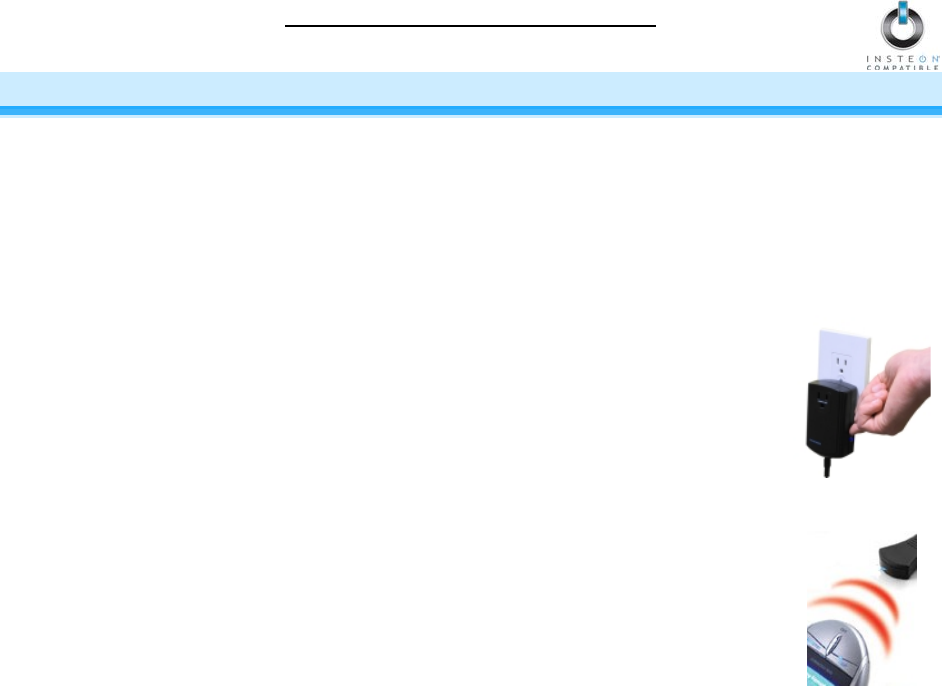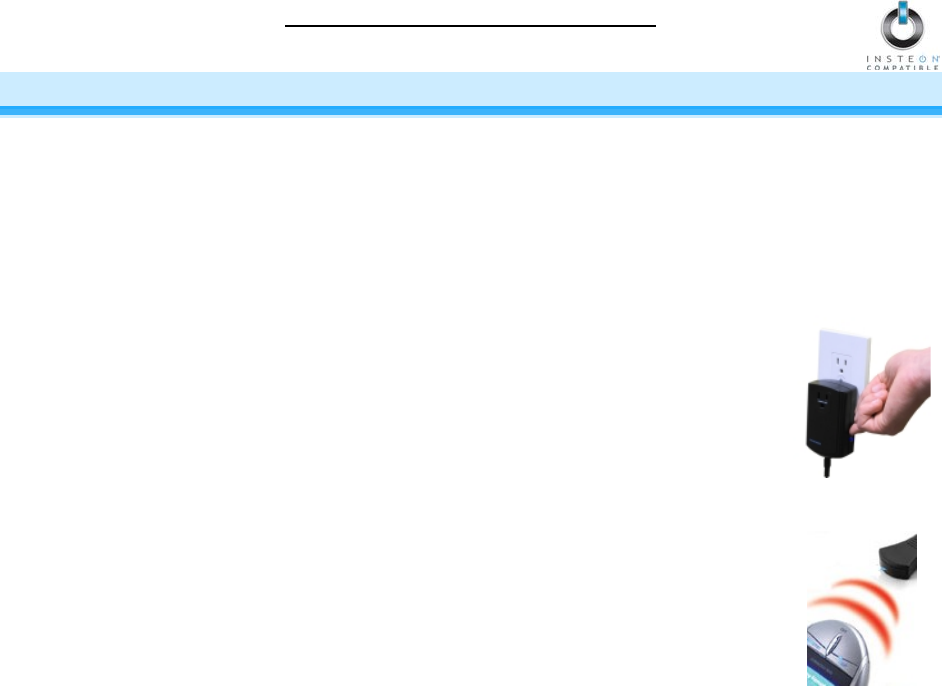
IRLinc Receiver Owner’s Manual
Page 6 of 13
CONTROLLING INSTEON RESPONDERS FROM IRLINC RECEIVER
Linking IRLinc Receiver to an INSTEON Responder
To use IRLinc as an INSTEON Controller, follow these steps to Link IRLinc and an INSTEON Responder (the
device you wish to control with IRLinc) together. Refer to the Responder’s Owner’s Manual for detailed
instructions on how to properly install and Link it to IRLinc.
The following will work for the most common INSTEON devices:
1) Set IRLinc to Linking Mode:
• If you are using a universal remote, press & hold the Set button on IRLinc for 3
seconds
The blue IRLinc Status LED will flash once
• If you are using the credit card remote, press & hold its To Scene button for 3
seconds
The blue IRLinc Status LED will flash once
You will have 4 minutes to complete steps 2–4 before Linking Mode automatically
times out.
2) Point the universal or credit card remote at IRLinc from a distance of 6 inches or more
and then tap the button you want to be learned
The blue IRLinc Status LED will begin blinking
3) If you wish the button to toggle ON and OFF commands, proceed to step 4.
If you wish to program a discrete ON or OFF command to the button:
• Tap the Set button on IRLinc for a discrete ON command
• Double-tap the Set button on IRLinc for a discrete OFF command
4) Press & hold the Responder’s Set button for 3 seconds
The blue IRLinc Status LED will stop blinking and turn on solid
5) Confirm that Linking was successful by tapping the button you just Linked to on the remote
The Responder will respond appropriately
Unlinking an INSTEON Responder from IRLinc Receiver
If you are no longer going to use an INSTEON Responder that has previously been Linked to IRLinc, it is very
important that you Unlink it. Otherwise, IRLinc will retry any commands repetitively, thus slowing down the
system.
The following will work on the most common INSTEON devices:
1) If the Responder is a multi-scene device, tap the Scene button you wish to remove control from until its
LED illuminates
2) Set IRLinc to Unlinking Mode by either:
• If you are using a universal remote, press & hold the Set button on IRLinc for 3 seconds
• If you are using the credit card remote, press & hold its From Scene button for 3 seconds
The blue IRLinc Status LED will flash once
You will have 4 minutes to complete steps 2 and 3 before Unlinking Mode automatically times out.
3) Point the universal or credit card remote at IRLinc from a distance of more than 6 inches and then tap the
button you want to be unlearned
The blue IRLinc Status LED will begin blinking
4) Press & hold the Responder’s Set button for 3 seconds
The blue IRLinc Status LED will stop blinking and turn on solid
5) Confirm that Unlinking was successfully by tapping the button you just Unlinked from on the remote
The Responder will no longer respond