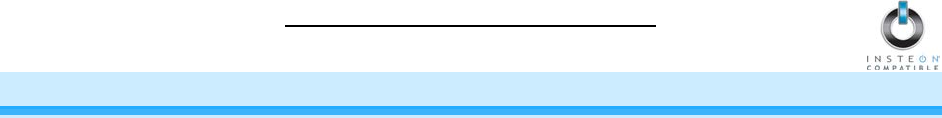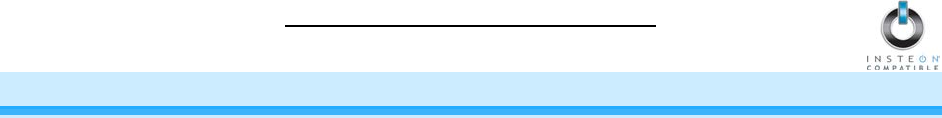
IRLinc Receiver Owner’s Manual
Page 9 of 13
X10 PROGRAMMING OPTIONS
IRLinc is X10 ready, meaning that it can send X10 commands to X10 devices. However, to operate in
X10 mode, you must first set an X10 Primary Address. As it ships from the factory or after a factory reset
procedure, IRLinc will not have an X10 Primary Address set up.
NOTE: The included IRLinc credit card remote does not support X10.
Setting the X10 Address
You must complete the following before IRLinc will send out X10 commands. You can use any of the 256
possible X10 addresses for the X10 Primary Address.
1) Set IRLinc to Linking Mode by pressing & holding the Set button for 3 seconds
The blue IRLinc Status LED
will flash once
2) Using an X10 controller, send the X10 Primary Address you want to use three times
The blue IRLinc Status LED
will begin blinking
3) Holding the IR-compatible remote 6 to 12 inches from IRLinc, tap the button you wish to learn
The blue IRLinc Status LED
will stop blinking and turn on solid
NOTE: IRLinc will only send either INSTEON or X10 commands for a given programmed IR code. Also, if
switching between INSTEON and X10 mode for a particular IR code, the above steps will need to be
performed twice in order to program an X10 command again.
Removing the X10 Address
If you are no longer going to use IRLinc with an X10 address, it is very important that you Unlink it.
Otherwise, IRLinc will continue to send X10 commands and may cause your IR devices to turn on by
themselves.
1) Set IRLinc to Linking Mode by pressing & holding the Set button on IRLinc for 3 seconds
The blue IRLinc Status LED
will flash once
2) Set IRLinc to Unlinking Mode by pressing & holding the Set button on IRLinc for 3 seconds again
The blue IRLinc Status LED
will flash once
3) Using an X10 controller, send the X10 address you want to remove three times
The blue IRLinc Status LED
will begin blinking
4) Holding the IR-compatible remote 6 to 12 inches from IRLinc, tap the button you wish to unlearn
The blue IRLinc Status LED
will stop blinking and turn on solid