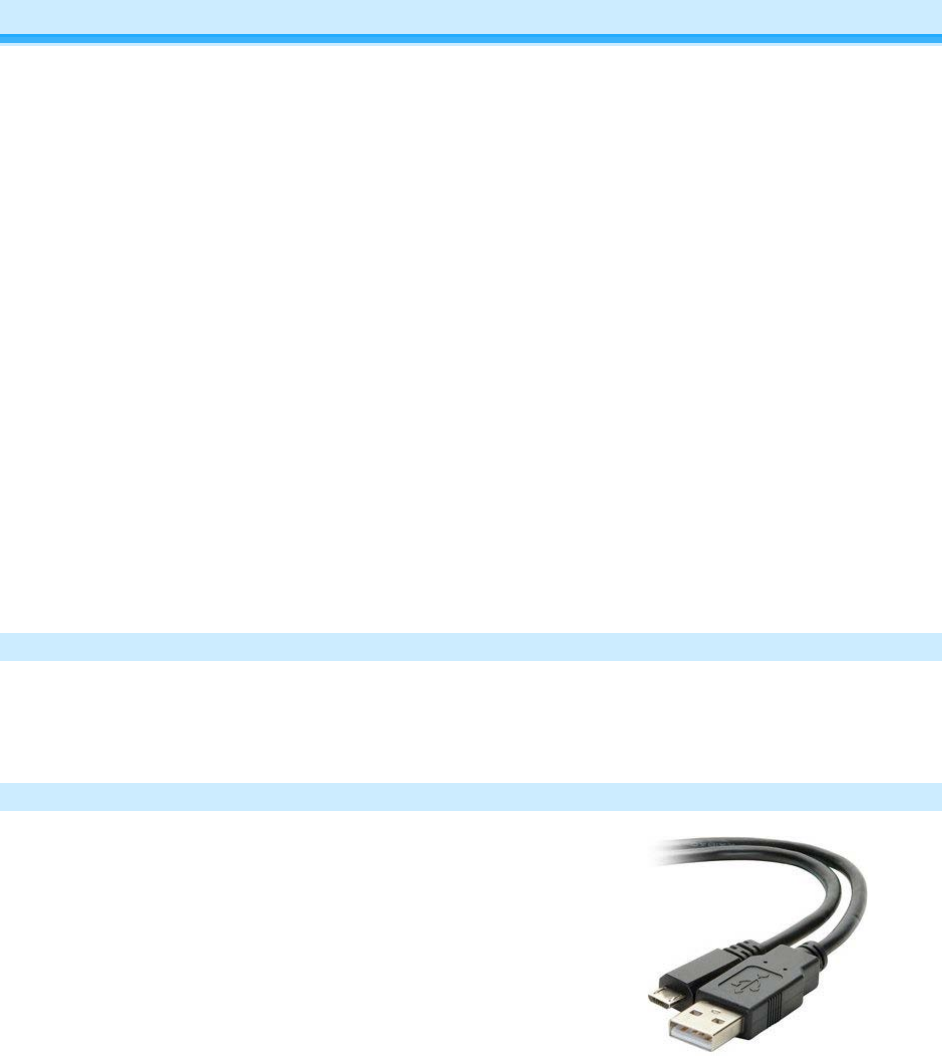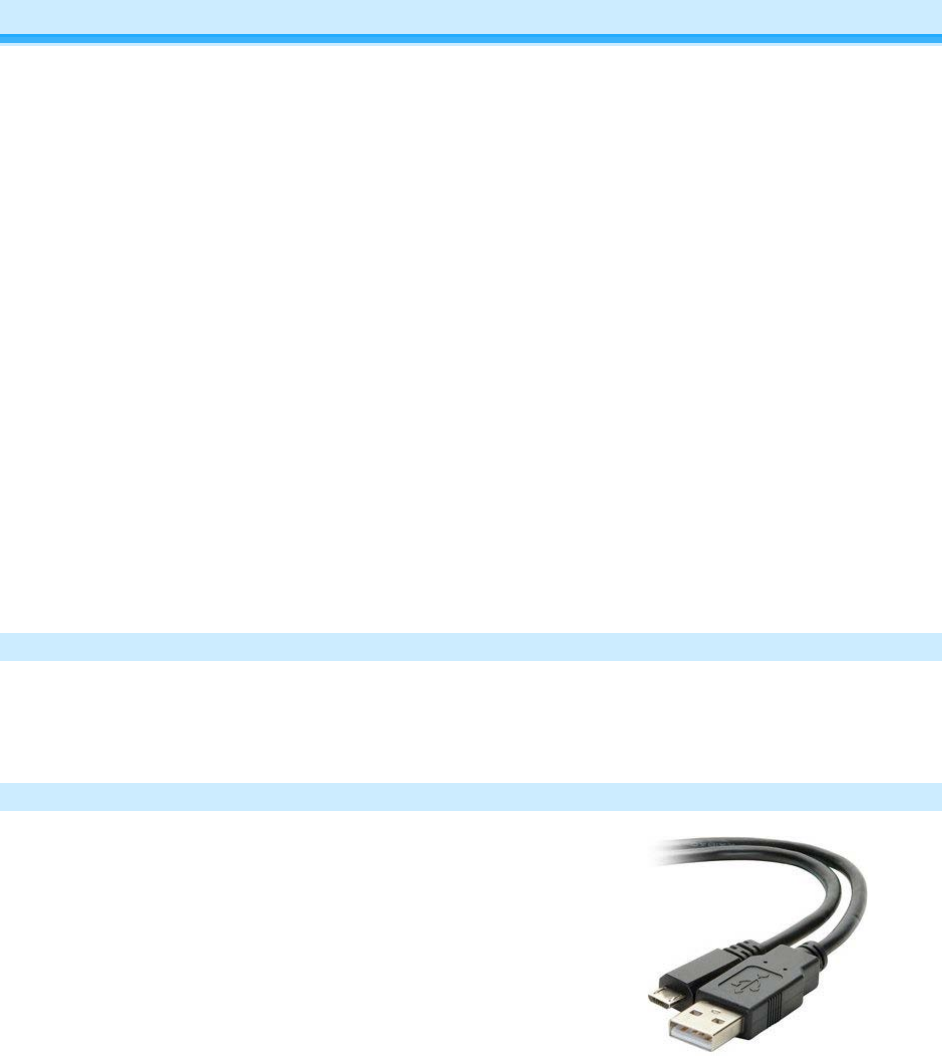
Page 4 of 16 2342-232/2444A2WH4, 2342-432, 2342-532 Rev: 1/21/2014 7:14 AM
Features & Benefits
• Small, elegant design
• Super-easy setup
• Rechargeable battery included
• Discreet On and Off buttons for 4 scenes
• Can be reconfigured for 8 scene triggers or 8 scene On/Off toggle control
• Can be installed into a single Decorator style opening (requires Wall-Mount Bracket, sold separately)
• Can be used as a table-top controller (requires Tabletop Stand, sold separately)
• Can be used as a visor-mounted remote control for lights, garage door opener etc. (requires Visor Clip,
sold separately)
• LED blinks green when turning a scene On and red when turning a scene Off
• Power switch for disabling buttons (“vacation” or “pocket” mode)
• Stuck Button Mode – saves battery life by going to sleep if button stuck down
• Beeper for setup ease
• Recharges with standard USB charger with via Micro-USB Plug (5VDC)
• 9-12 month battery life based on average usage
• Battery charge LED indicator built-in
• All settings stored in stable memory which is maintained even without power
• 2 year warranty
What’s in the Box?
• Mini Remote
• Rechargeable battery (pre-installed)
• Quick-Start Guide
Required Accessories
• A micro USB cable for connecting and recharging Mini Remote via USB
port on a computer or USB power adapter.
• If the INSTEON device you intend to control does not receive RF signals
(i.e., power line only), you will need at least one dual-band INSTEON
device to convert the RF signals to power line signals.
(2444B5)