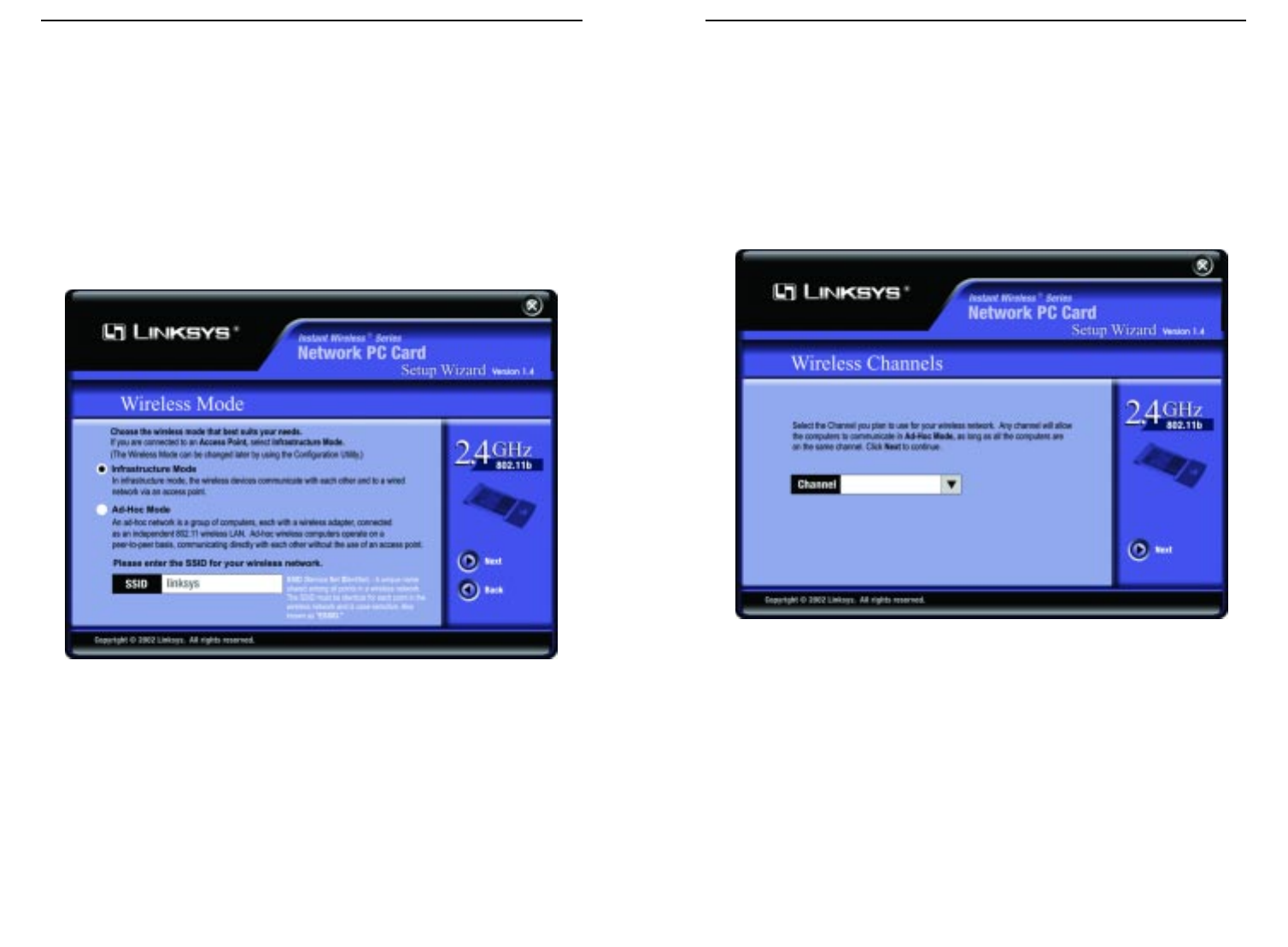Wireless Network PC Card
8
Instant Wireless
®
Series
7
4. If you chose Infrastructure Mode, go to Step 5 now. If you chose Ad-Hoc
Mode, the screen shown in Figure 4-4 will appear and you will need to
select the correct operating channel for your network from the Channel
drop-down menu. Click the Next button, and go to Step 5. Click the Back
button to change any settings.
Channel - The channel you choose should match the channel set on the
other devices in your wireless network. If you are unsure about which chan-
nel to use, select the default channel (Channel 6).
Figure 4-4
3. The next screen in the Setup Wizard, shown in Figure 4-3, will ask you to
choose a wireless mode. Click the Infrastructure Mode radio button if you
want your wireless computers to network with computers on your wired
network using a wireless access point. Click the Ad-Hoc Mode radio but-
ton if you want multiple wireless computers to network directly with each
other. Do not use the Ad-Hoc mode if you want your wireless computers to
communicate with computers on your wired network.
In the SSID field, enter the SSID of your wireless network. The SSID must
be identical for all devices in the network. The default setting is linksys (all
lowercase). Click the Next button, or click the Back button to return to the
previous page.
Figure 4-3