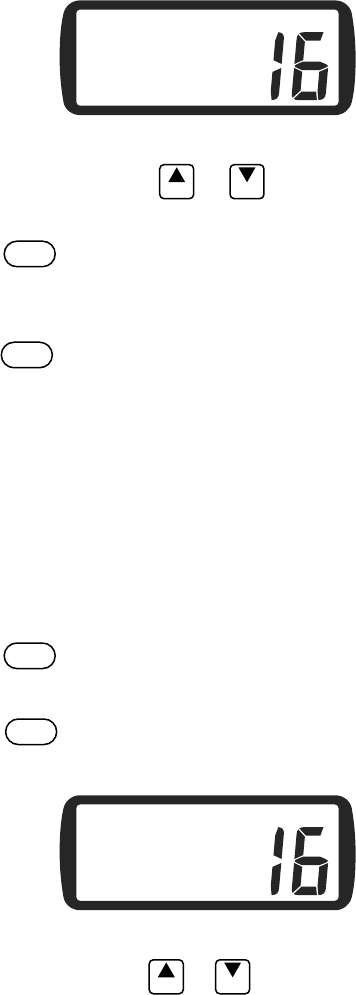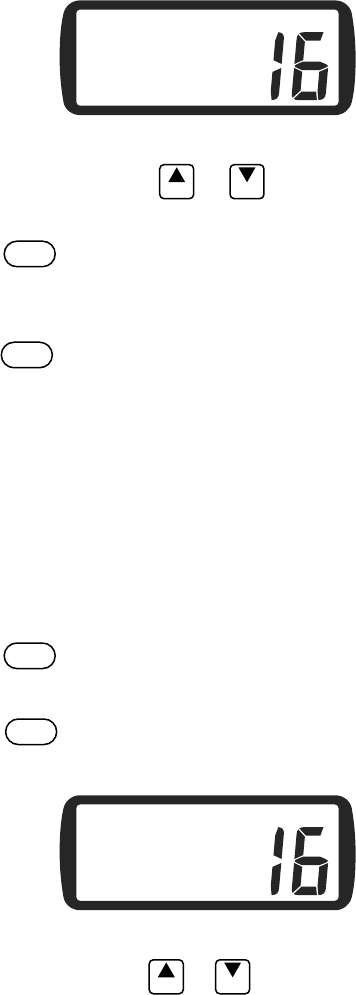
SX 35 DSC
27
INT
≥LLPOSITION
TIME/DATE
SOG/COG
MANUAL LL
Data Set Selections
• Use the SELECT knob or
ENT
or
EXIT
to select either LLPOSITION,
TIME/DATE or SOG/COG. MANUAL LL is described separately.
• Press the
ENT
key. The On/Off option is displayed.
• Use the SELECT knob or any microphone key to select either On or
Off.
• Press the
ENT
key to store the selection and exit to the previous menu.
The MANUAL LL data item has 3 options, On/Off/Set. The Set option is
used to manually enter your approximate Lat/Lon position and time of day
for distress messages if your GPS is not connected or not functioning. If
Manual Lat/Lon is turned On, it overrides your GPS Lat/Lon position. Be
sure Manual Lat/Lon and time of day are correctly entered before turning
the function On. Time of day is entered as your local time in either 12 hour
or 24 hour format. Its is important that your local time offset from Univer-
sal Coordinated Time (UTC) is set correctly. See the TIME SET topic on the
Main Menu.
To set Manual Lat/Lon:
• Press the
MENU
key. Menu topics appear in the display.
• Use the SELECT knob to position the cursor on the DATA SET topic.
• Press the
ENT
key. The Data Set menu selections appear in the dis-
play.
INT
≥LLPOSITION
TIME/DATE
SOG/COG
MANUAL LL
Data Set Selections
• Use the SELECT knob or
ENT
or
EXIT
to select MANUAL LL.