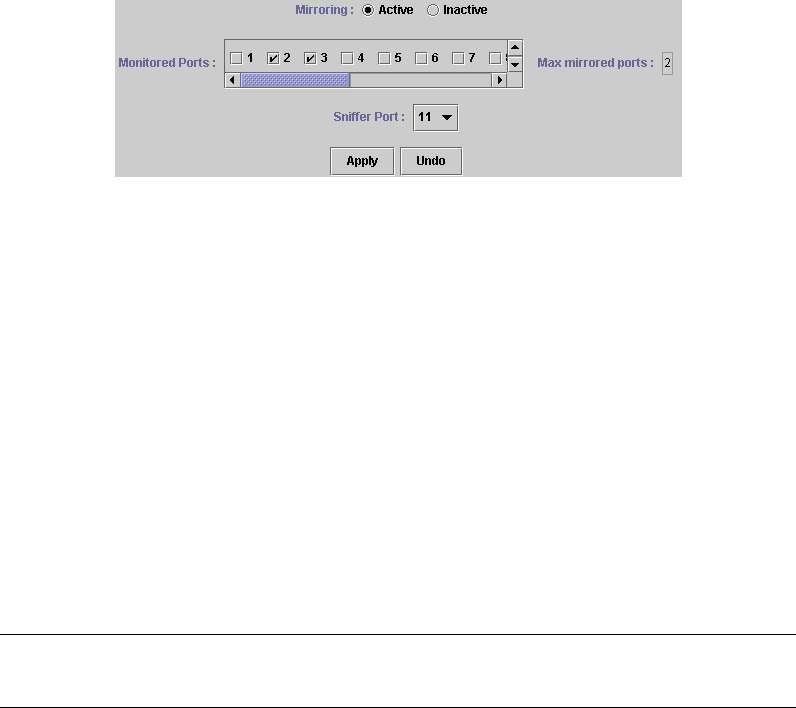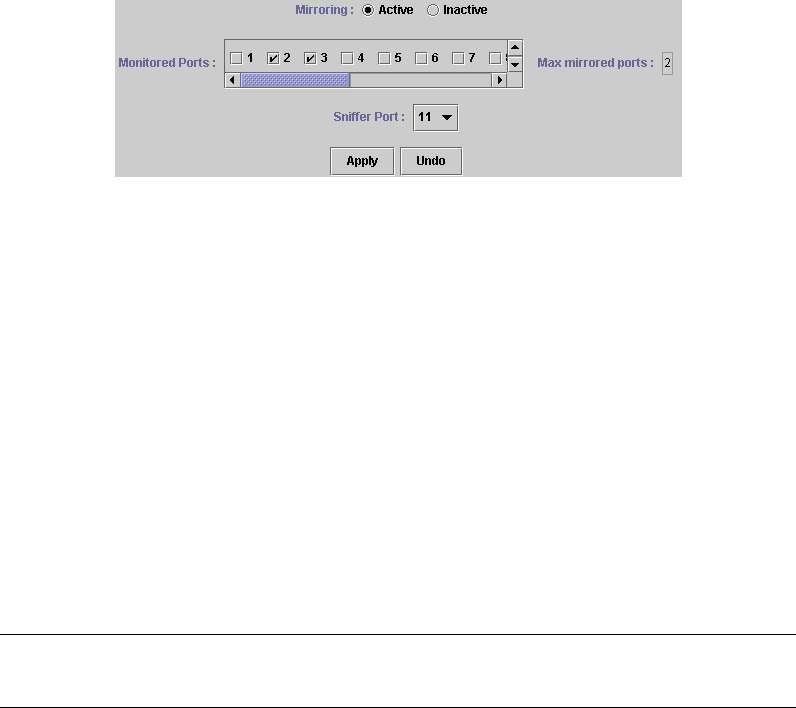
- 32 -
4.11 Mirror
Port mirror is used to mirror traffic from source port to a target port for analysis. Only 2
ports can be monitored (mirrored) simultaneously to 1 sniffer port (target port). (Note that
the target port must be in the same VLAN as the source port).
1. Click “Active” radio button to activate port mirror.
2. Select ‘Monitored Ports’ (up to 2 ports).
3. Click ‘Sniffer Port’ combo box and select a sniffer port (target port) and click “Apply”
to apply.
4. This figure describes port 2 and port 3 will be mirrored to port 11.
4.12 IGMP Snooping
Multicasting is widely used to support multi-media applications such as video
conferencing. The multicasting simply broadcasts its services to the group of a network
instead of establishing connections separately with every host that subscribed the
services. With no Multicast Filtering-aware switches, a multicast server may floods
broadcast-data overall the broadcast domain and wastes a lot of bandwidth.
The Internet Group Management Protocol (IGMP) snooping uses the protocol to make
switches join/leave multicast group and interacts switches to optimize the network
performance by monitoring the IGMP packets and forward to the ports containing
multicast hosts or switches. This will efficiently reduce the multicast traffic rather than
flooding overall network. IGMP snooping is more and more important especially when the
multi-media demand is booming.
ëNote
As IGMP Snooping only operat
es under 802.1Q VLAN mode, please
change VLAN mode from Port Group VLAN to 802.1Q VLAN before
enabling IGMP Snooping.
4.13 Priority
This switch supports IEEE802.1p CoS with 2-level priority. There are 8 traffic classes and
8 Service Rules in the Priority Map. When one packet carries with priority-tag, which has
specified a CoS (Class of Service) comes into the switch, the specified CoS tag will
determine what priority (Low/High) will it get according to the Priority Map in the switch.
The available Service Rules are:
FIFO The first in packet, the first out packet (No priority)
1:1 Send 1 high priority packet, then 1 low priority packet