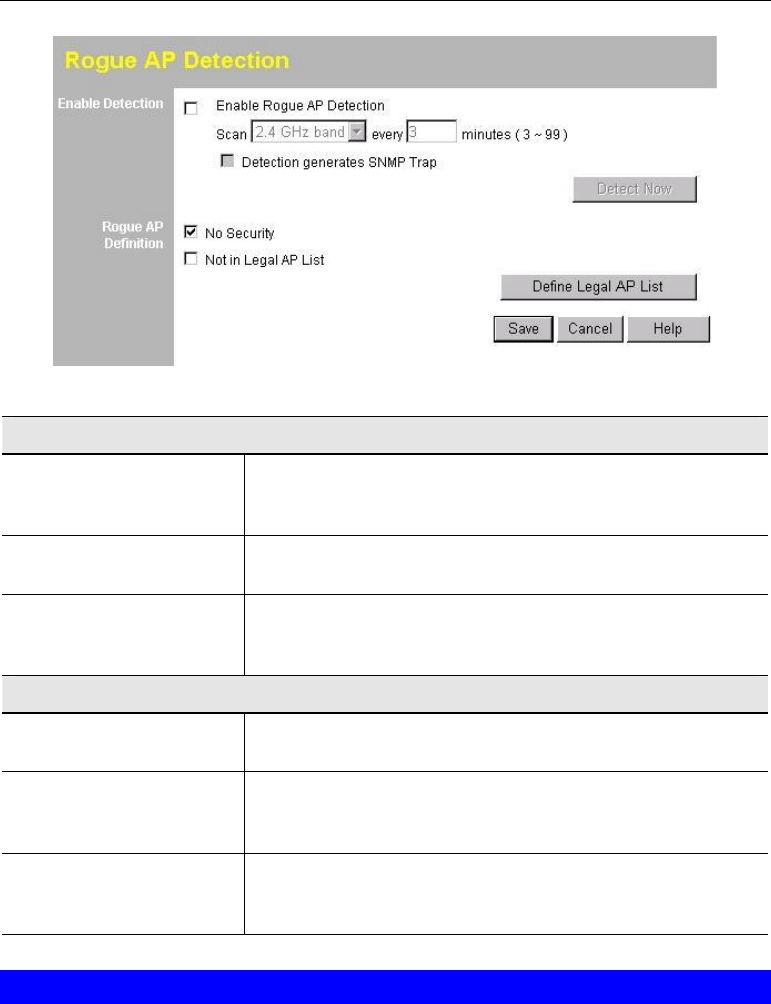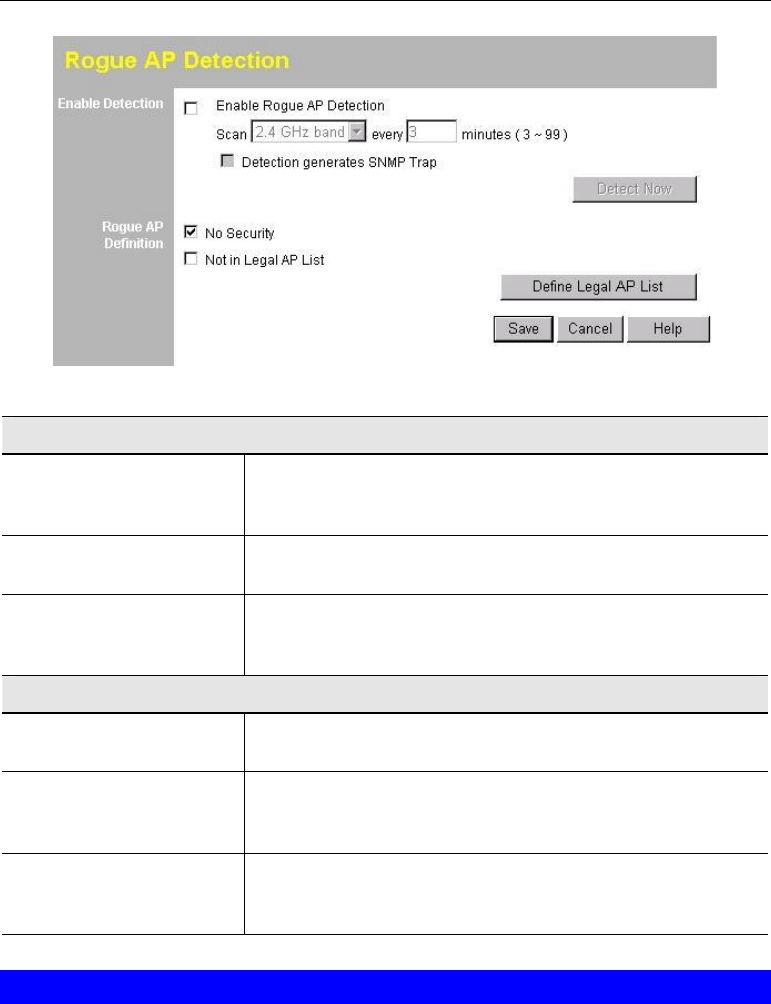
65
Data - Rogue AP Screen
Enable Detection
Enable Detection
To use this feature, enable the "Enable Rogue AP De-
tection" checkbox, and select the desired wireless band
and time interval.
Scan
Select the desired Wireless band to scan to Rogue APs
and enter the desired time interval between each scan.
Detection generates
SNMP Trap
If using SNMP, checking this option will generate a
SNMP trap whenever a Rogue AP is detected. If not
using SNMP, do not enable this option.
Rogue Detection
No Security
If checked, any AP operating with security disabled is
considered to be a Rogue AP.
Not in Legal AP List
If checked, any AP not listed in the "Legal AP List" is
considered to be a Rogue AP. If checked, you must
maintain the Legal AP List.
Define Legal AP List
Click this button to open a sub-screen where you can
modify the "Legal AP List". This list must contain all
known APs, so must be kept up to date.
6.7 SNMP
SNMP (Simple Network Management Protocol) is only useful if you have a SNMP
program on your PC. To reach this screen, select SNMP in the Management section
of the menu.