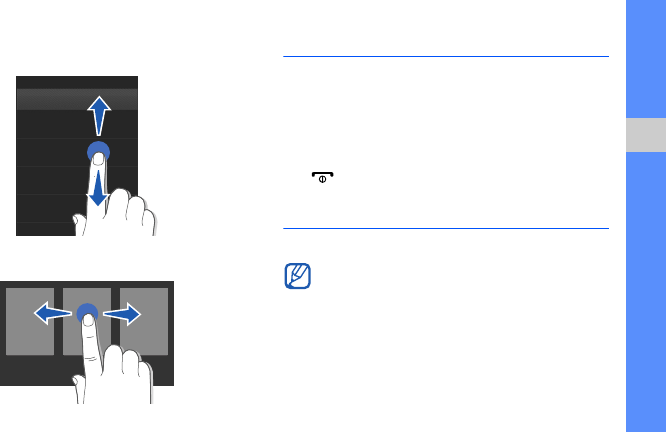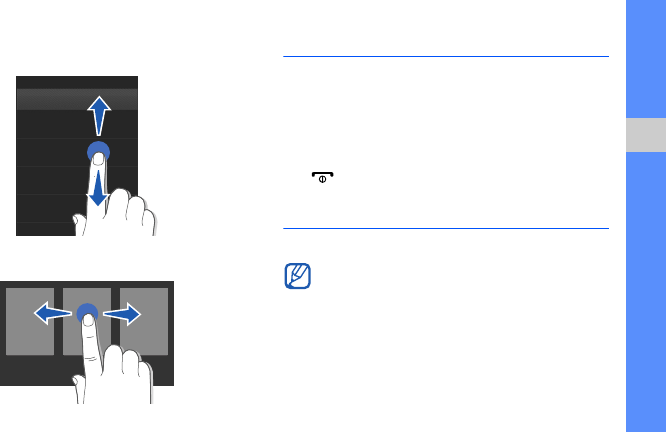
23
using basic functions
• Drag your finger up or down to scroll through
vertical lists.
• Drag your finger left or right to scroll through
horizontal lists.
Access menus
To access your phone’s menus,
1. In Idle mode, select Menu to access Menu
mode.
2. Select a menu or option.
3. Press the Back key to move up one level; Press
[ ] to return to Idle mode.
Use widgets
Learn to use widgets on the widget toolbar.
• Some of your widgets connect to web
services. Selecting a web-based widget may
incur additional charges.
• Available widgets may vary depending on
your region or service provider.
B5722.book Page 23 Monday, December 7, 2009 3:48 PM