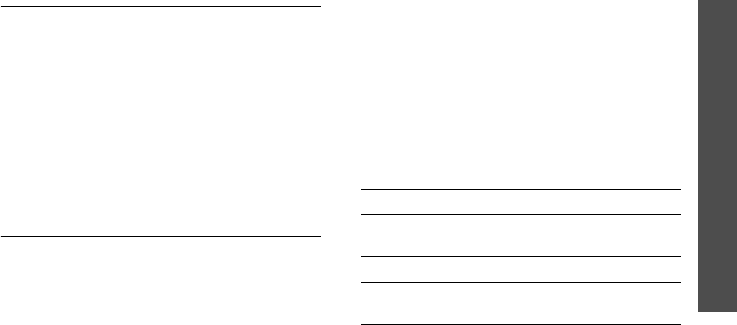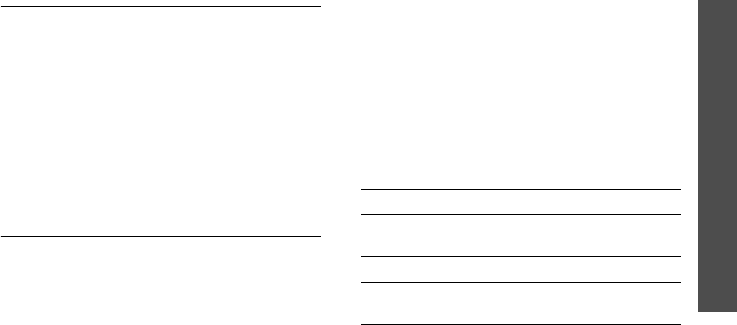
Menu functions
i-mode
(Menu 5)
63
Memory status
(Menu 4.6)
Use this menu to view the amount of memory
currently in use in each message folder.
i-mode
(Menu 5)
In this menu, you can use the i-mode browser,
send or receive i-mode mails and MMS
messages, and access Java applications.
To access this menu, press [Centre] in Idle
mode and select
i-mode
, or press <
i-mode
>
in Idle mode.
i-menu
(Menu 5.1)
Use this menu to access the i-mode browser.
You can also quickly launch the browser by
pressing and holding [Centre] in Idle mode.
About i-mode
In i-mode, browse through your favourite
magazines, book tickets and hotels for your
vacations, find your favourite club, download
the best ringtones and games at the lowest
price, send live e-mails with photographs. You
can do all of these economically since with i-
mode you are charged by the amount of data
you send and receive, not by the length of time
you are online.
Navigating the i-mode browser
To Press
scroll through browser
items
[Up] or [Down].
select an item [Centre].
return to the previous
page
[Left].