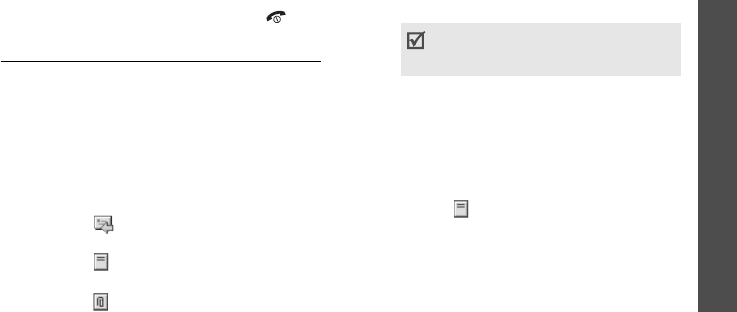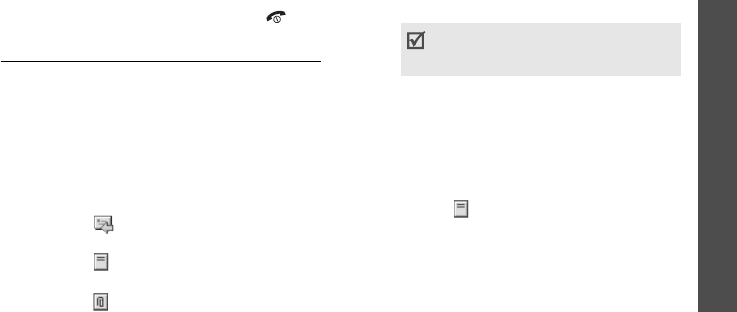
Menu functions
i-mode
(Menu 5)
65
Exiting the i-mode browser
To exit the browser at any time, press [ ].
i-mail
(Menu 5.2)
Use this menu to use i-mail and MMS message
services. You can quickly access this menu by
pressing <
i-mail
> in Idle mode.
Compose i-mail
(Menu 5.2.1)
You can create and send a mail, attaching
various types of media files.
Creating and sending an i-mail
1. Select the
field.
2. Enter e-mail address and press [Centre].
3. Select the field.
4. Enter the mail title and press [Centre].
5. Select the field and add files using
following options:
•
Attach File
: add images, sounds, videos,
name cards, or scheduled items.
•
Attach Melody
: add MFi (Melody Format
for i-mode) melody files.
•
Attach Bookmark
: add URL addresses
you have bookmarked.
You can delete or preview the added items
by selecting
Delete Attach File
or
Play/
Display File
.
6. Select the field.
7. Enter the mail text and press [Centre].
To insert pictograms into text, press
<
Options
> and select
Pictogram
.
You can use the copy and paste feature to
quickly and easily enter text.
next section
8. When you have finished, select
Send
to send
the mail.
According to the Digital Rights
Management (DRM) system, web content
may not be able to be forwarded.