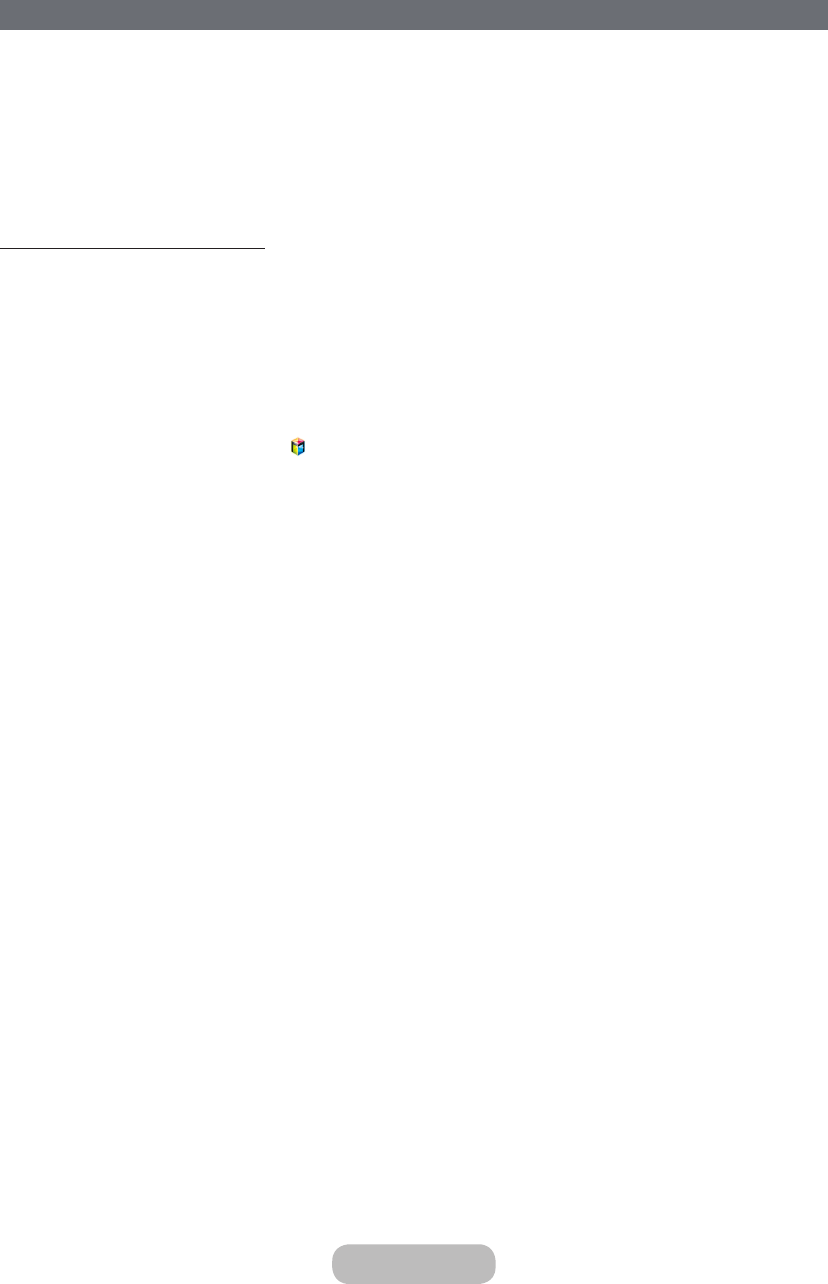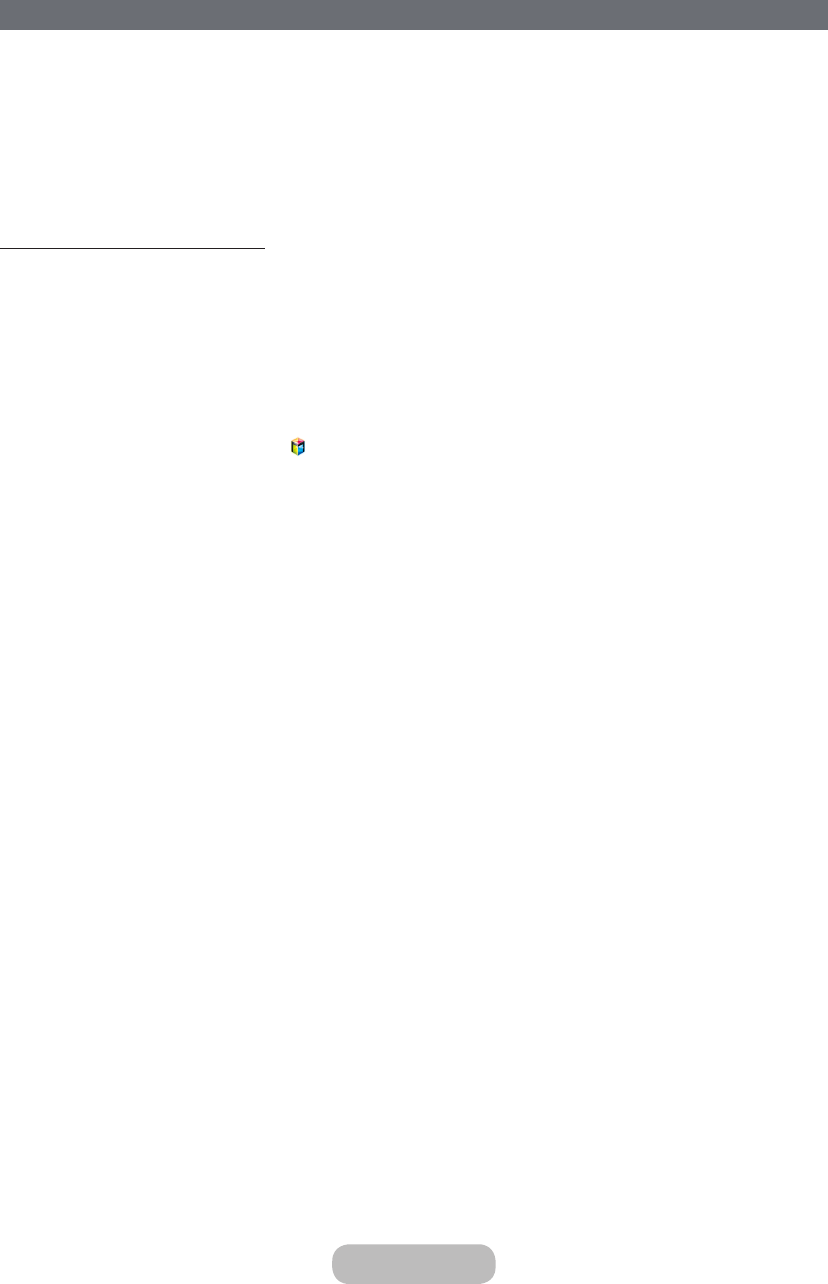
Controlling the TV with a Keyboard
System → Device Manager → Keyboard Settings
You can use a keyboard to control the TV.
✎
Certain models do not support USB HID class keyboards.
Connecting a Keyboard
Connecting a USB Keyboard
Plug the keyboard cable into the TV's USB port. A connection message appears on the screen.
Using the Keyboard
Use the following remote features with the USB keyboard connected to the TV.
• Arrow Keys (moving the focus), Windows Key (MENU Button), Menu List Key (TOOLS Button), Enter Key (Select/run
item), ESC (RETURN Button), Number Keys (Number Buttons)
• F1 (
a
), F2 (
b
), F3 (
{
), F4 (
}
),F5 ( ), F6 (SOURCE Button), F7 (CH.LIST Button), F8 (MUTE Button), F9/F10
(Volume Buttons), F11 / F12 (Channel Buttons)
• Page Up/Page Down: Scroll web browser pages up/down.
• Holding down the Enter key: On the Smart Hub screen, navigate to an item and hold down the Enter key to
display the Options menu.
✎
The Options menu depends on the context.
English - 32 English - 33
Basic Features