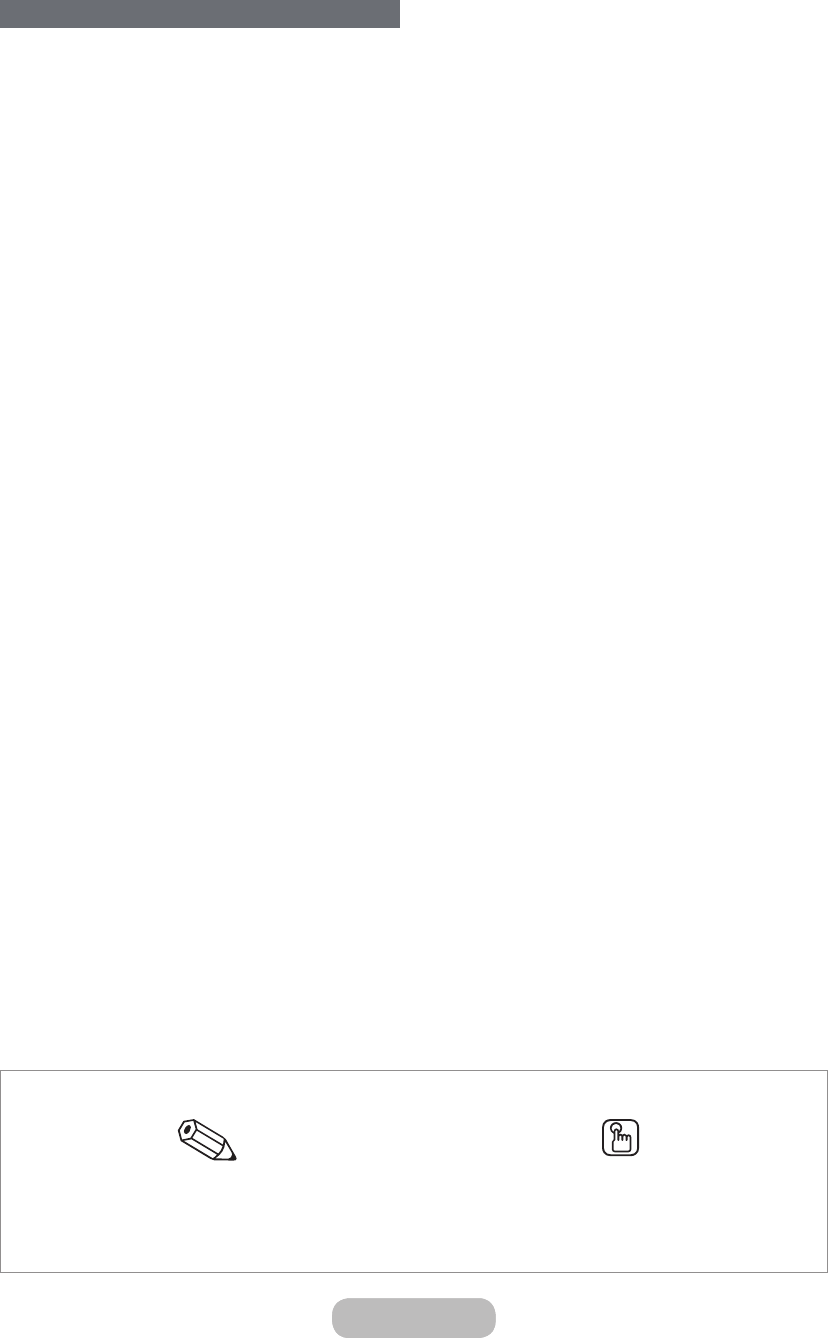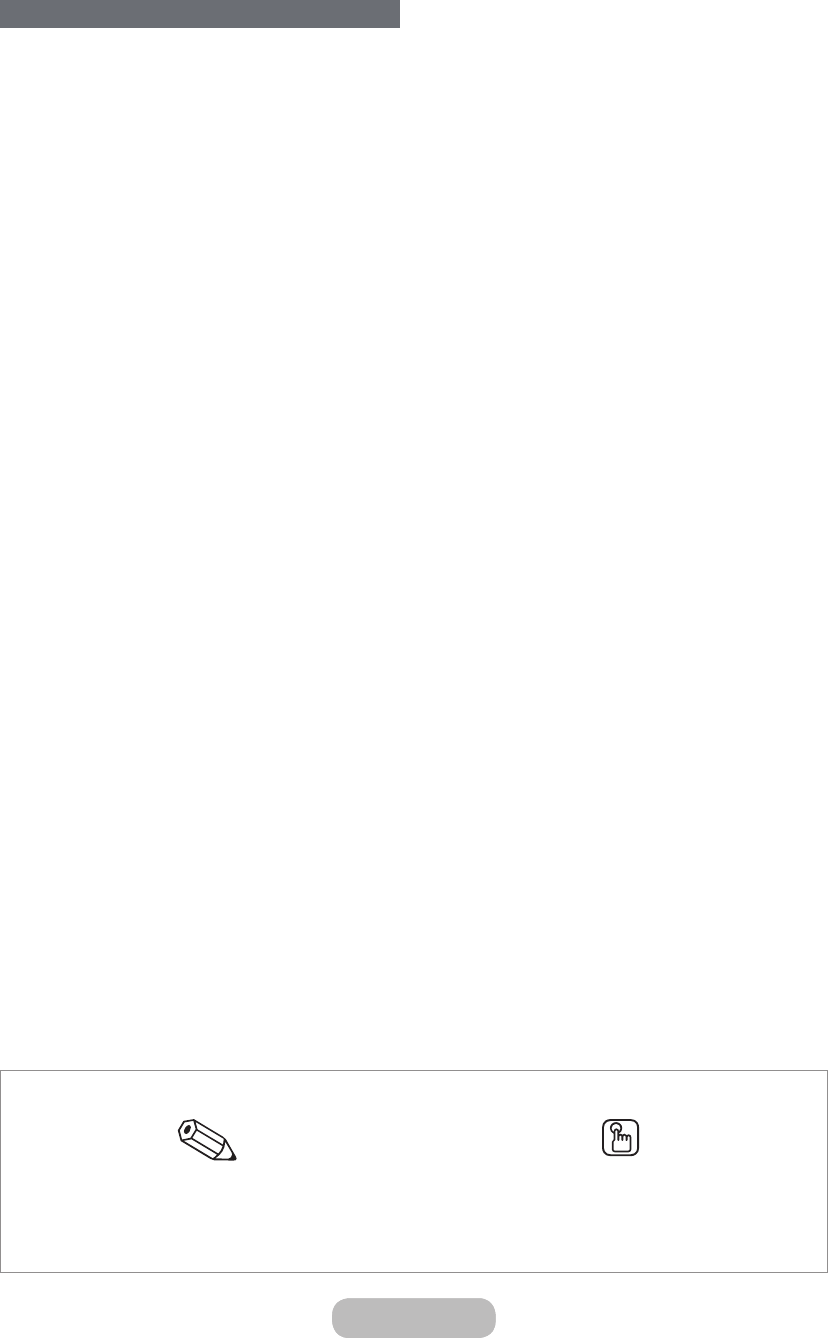
Check the Symbol!
Note Step by Step Guide
Indicates additional information. Check here for instructions on how to open the relevant submenu
within the OSD (on screen display).
English - 4 English - 5English - 4 English - 5
Other Information
y Getting Support .................................................... 123
y There is a problem with the screen ........................125
y I can't hear the sound clearly ................................128
y There is a problem with the broadcast. .................129
y The computer won't connect. ...............................129
y I can't connect to the Internet. .............................. 129
y I am having trouble launching/using apps..............130
y My file won't play. ................................................. 130
y I want to reset the TV. ...........................................130
y Other Issues .........................................................131
y Read Before Using SAMSUNG APPS ...................133
y Web Browser Restrictions .....................................134
y Photo, Video, and Music File Limitations ............... 136
y Analogue Channel Teletext Feature .......................141
y Restrictions ...........................................................142
y Attaching a Wall Mount/Desktop Stand .................143
y Storage and Maintenance .....................................146
y Licence .................................................................147
y Specifications .......................................................149
y Read After Installing the TV ................................... 150
y Supported Video Resolutions ................................152
y Glossary ...............................................................153
y Index ....................................................................155