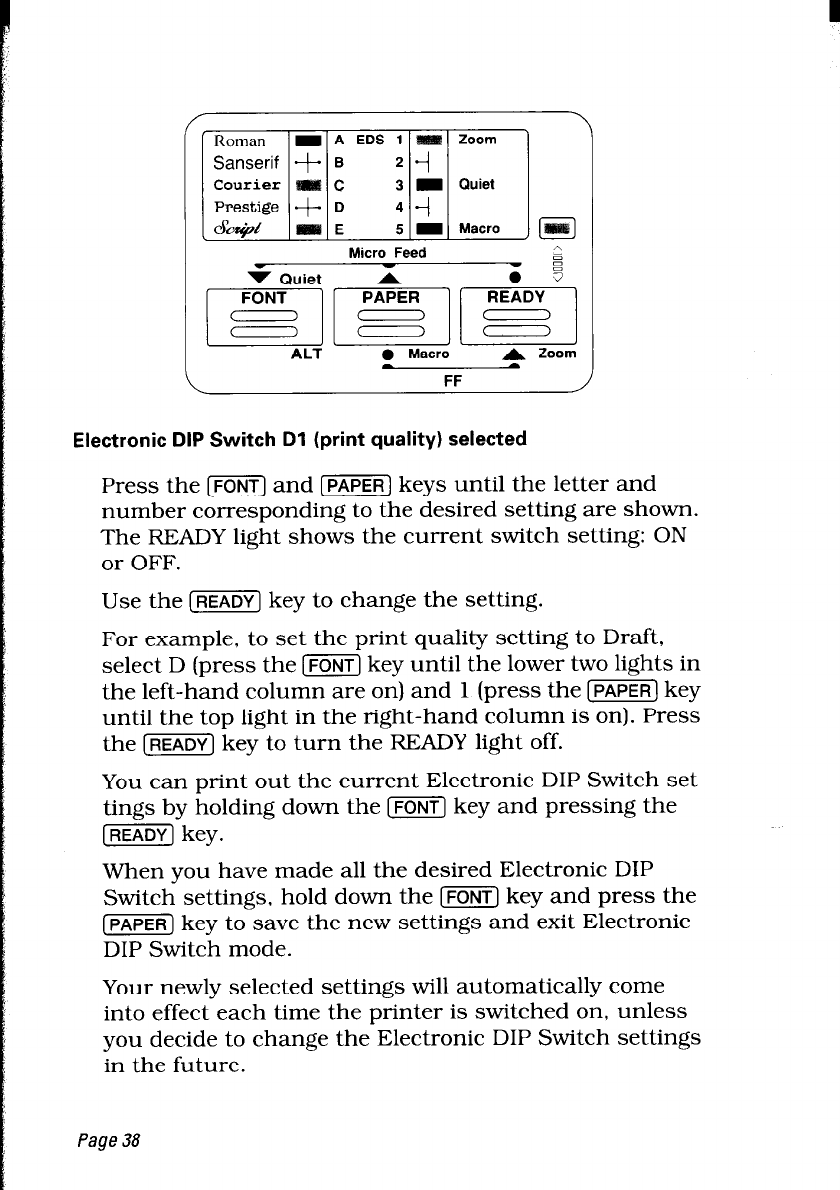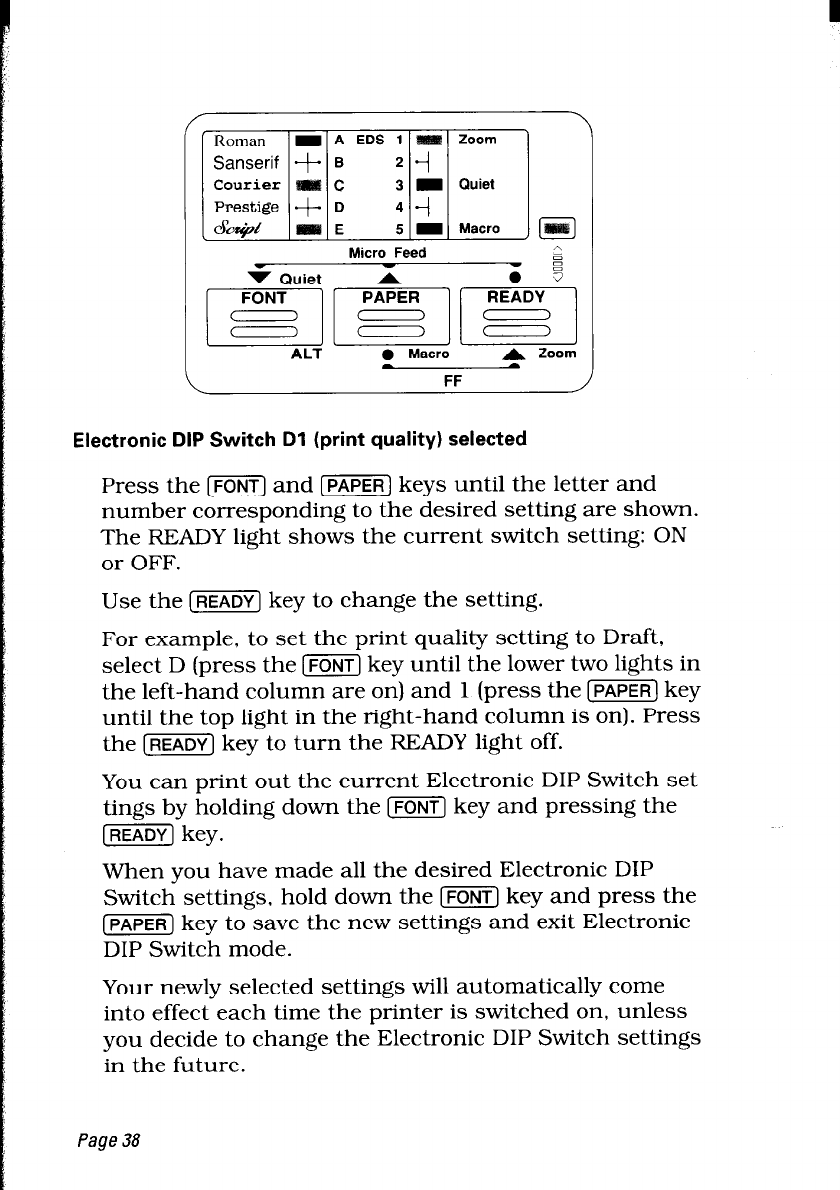
Micro Feed
ALT
l Macro
FF
A Zoom
Electronic DIP Switch Dl (print quality) selected
Press the [FONT] and [PAPER] keys until the letter and
number corresponding to the desired setting are shown.
The READY light shows the current switch setting: ON
or OFF.
Use the (READY] key to change the setting.
For example, to set the print quality setting to Draft,
select D (press the [FONT] key until the lower two lights in
the left-hand column are on) and 1 (press the [PAPER] key
until the top light in the right-hand column is on). Press
the (READY] key to turn the READY light off.
You can print out the current Electronic DIP Switch set-
tings by holding down the (FONT] key and pressing the
(READY) key.
When you have made all the desired Electronic DIP
Switch settings, hold down the [FONT] key and press the
(PAPERJ key to save the new settings and exit Electronic
DIP Switch mode.
Your newly selected settings will automatically come
into effect each time the printer is switched on, unless
you decide to change the Electronic DIP Switch settings
in the future.
Page 38