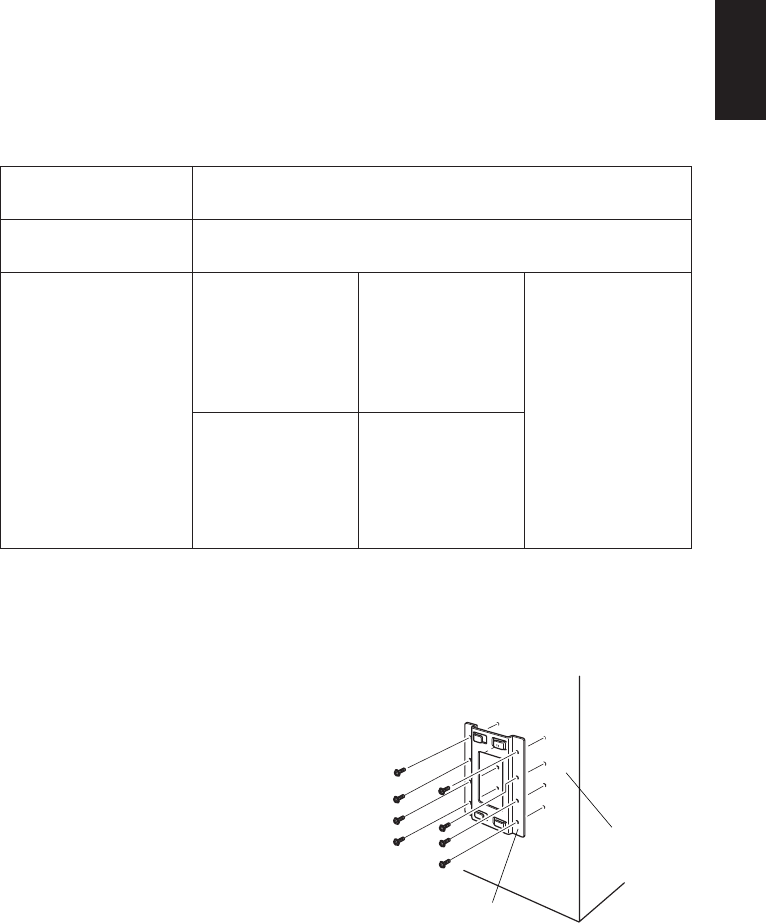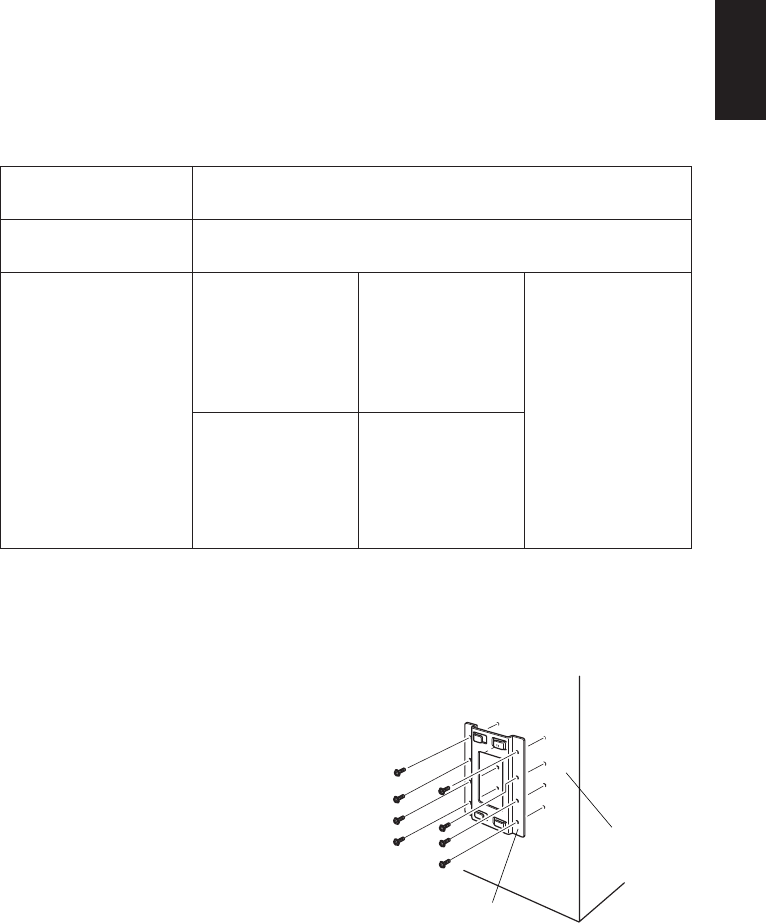
– 4 –
ENGLISH
✓ Always use all eight (8) screw holes in the mounting bracket when
securing the mounting bracket to the wall.
✓ Mount the bracket to the wall so that its mounting accuracy is within
a range of ±2° perpendicular.
✓ The wall used for mounting should be 90°±2° to the horizontal
reference.
1-2-1. Specifications of the wall mounting bracket
Wall mounting bracket
outer dimensions
Wall mounting bracket
weight
Screws for wall mounting
bracket
• Not included in the
package. The customer
is to prepare the screws
that meet the type of
wall to be used for
mounting.
121 × 168 × 14.5 mm (Width × Height × Depth)
Approx. 0.27 kg.
Use commercially
available screws that
have sufficient
strength to withstand
the weight of the
printer.
The eight (8) screws
used must have both a
shear and tensile
strength capable of
withstanding a load of
12 kgf (118 N) or more
The anchor nuts used
must have both a shear
and tensile strength
capable of withstand-
ing a load of 12 kgf
(118 N) or more
Wood structure wall
Concrete wall
1-2-2. Mounting the bracket for the wall mount model
1 Make sure there is enough room for
the printer with the printer cover open,
especially in front of the printer.
2 As shown in the illustration to the
right, place the mounting bracket
against the wall where the printer is to
be mounted and mark the positions of
the screw holes.
3 Drill holes at the locations marked.
4 Secure the bracket in place using
screws with a diameter of 4 mm.
Wall material
Wall mounting
bracket