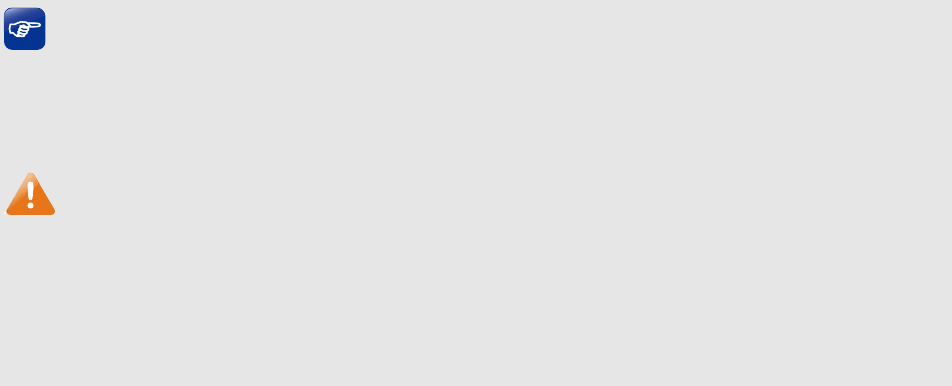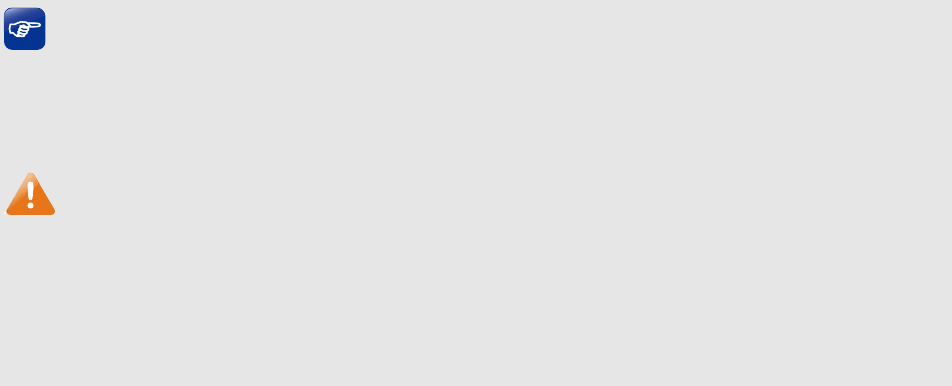
The following items are displayed on this screen:
DMZ
Status:
Activate or inactivate this entry. The DMZ port functions as a normal
LAN port when it’s disabled.
Mode:
Select the mode for DMZ port to control the connection way among
DMZ, LAN and Internet. Options include: Public and Private.
IP Address:
Enter the IP address of DMZ port.
Subnet Mask:
Enter the Subnet Mask of DMZ port.
Tips:
The DHCP service, DHCP Client and DHCP Reservation functions are available when the DMZ port is
enabled. For the configuration instructions, please refer to section 3.1.4.1 to.3.1.4.4.
Note:
When the DMZ port is enabled in Public Mode, please do not enable the DHCP service of DMZ port if
your ISP provides a single public IP address. Otherwise, the Hosts in DMZ will be unable to access
Internet normally. If an IP address range is provided by your ISP, please configure the DHCP pool
based on the IP address range.
3.1.6 MAC Address
The MAC (Media Access Control) address, as the unique identifier of the router in network, does not
need to be changed commonly.
Set the MAC Address for LAN port:
In a complex network topology with all the ARP bound devices, if you want to use TL-ER6120 instead
of the current router in a network node, you can just set the MAC address of TL-ER6120‘s LAN port
the same to the MAC address of the previous router, which can avoid all the devices under this
network node to update their ARP binding tables.
Set the MAC Address for WAN port:
In the condition that your ISP has bound the account and the MAC address of the dial-up device, if you
want to change the dial-up device to be TL-ER6120, you can just set the MAC address of
TL-ER6120’s WAN port the same to the MAC address of the previous dial-up device for a normal
Internet connection.
-33-