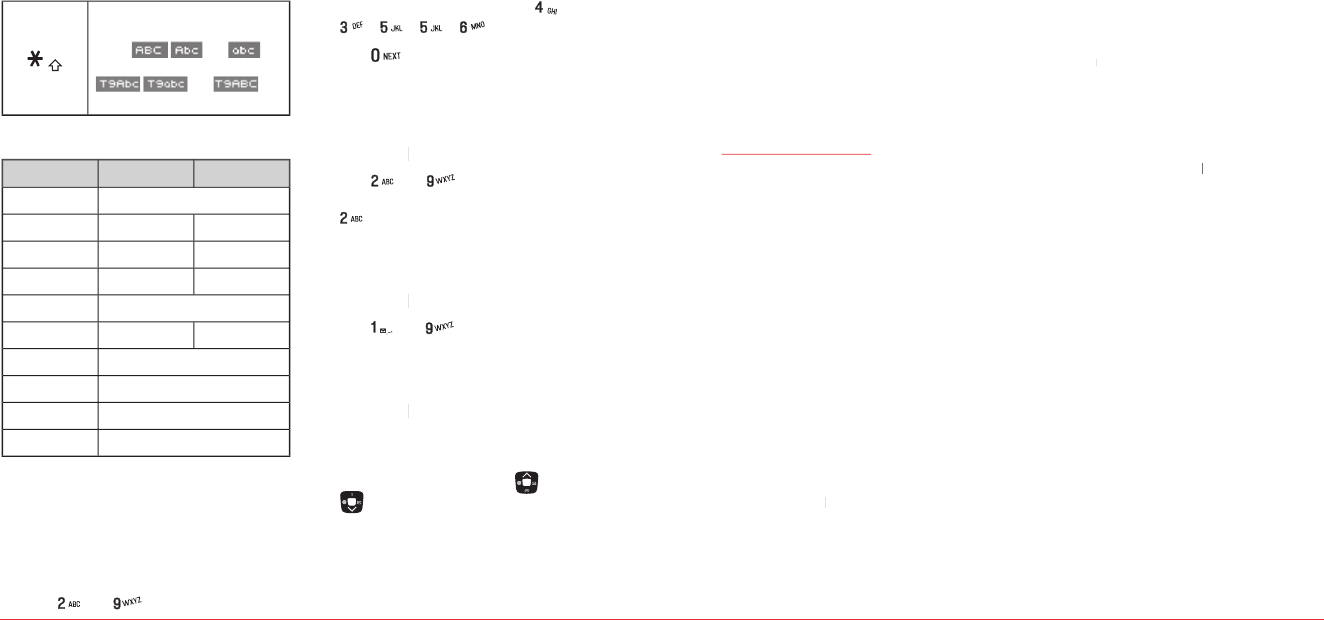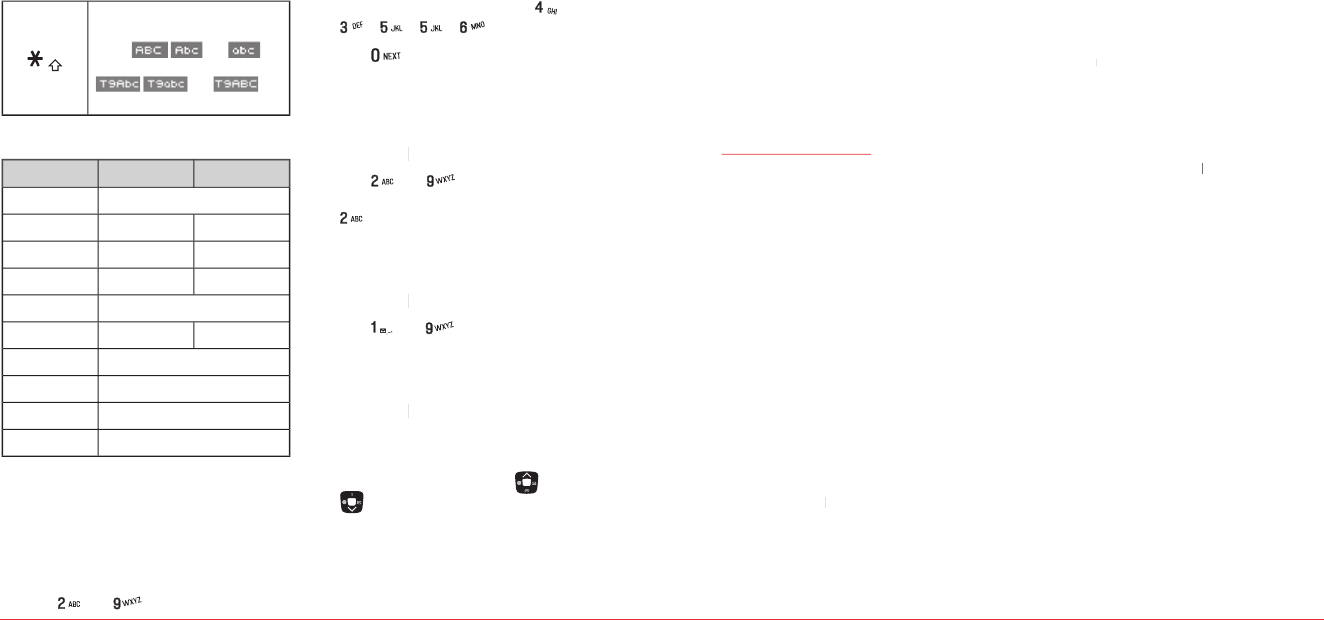
10 Getting Started Getting Started 11
Press to select a letter case of the
standard text input or text input
mode. and
indicate the standard text input.
and
indicate the predictive text input.
To enter text using the keypad
1 Key . @ ? ! - , & : ’ / 1
2 Key a b c 2 a á b c 2
3 Key d e f 3 d e é f 3
4 Key g h i 4 g h i í 4
5 Key j k l 5
6 Key m n o 6 m n ñ o ó 6
7 Key p q r s 7
8 Key t u v 8
9 Key w x y z 9
0 Key 0
Predictive mode (T9Abc)
T9 mode automatically compares your keystrokes with an
internal dictionary to determine the correct word. The
most commonly used word will appear first. To use T9Abc
mode, press
Options > T9Abc.
Options > change the mode to Options
For example, to write ‘hello’ press [
] to search for the word.
Multi-tap input mode
Press the key labeled with the target letter once for the
first letter; press it twice for the second letter, and so on.
Options > change the mode to Options
] to input text repeatedly.
For example, to write the letter “C”, press
Numeric mode
Number mode allows you to enter numbers.
Options > change the mode to Options
Symbol mode
Allows you to enter symbols.
Options > change the mode to Options
Press the number for the symbol, and the
symbol appears in the text input screen.
To display more symbols, press [
To display more symbols, press [
H�
ACTIVATING YOUR VIRGIN MOBILE
PHONE
Before you can start talking, messaging, or
downloading, you need to activate service with
Virgin Mobile. You need your phone’s serial
number to activate your Virgin Mobile phone.
To activate your phone online go to
www.virginmobileusa.com
H�
FINDING YOUR PHONE’S SERIAL
NUMBER
To activate your Virgin Mobile account, you need your
phone’s serial number.
In standby mode, press ##MEID# (that’s #-#-6-
The serial number is under the letters MEID. It
H�
PROGRAMMING YOUR PHONE
Once your account is active, you’ll receive your Virgin
Mobile phone number. When you are ready, follow these
steps to program it into your phone:
Turn on your phone and wait for it to power
(that’s #-#-8-4-7-4-4-6-#)
##VIRGIN# (that’s #-#-8-4-7-4-4-6-#)##VIRGIN#
You are now in the Programming menu. Scroll
Your screen will say, “Do you want to activate
Your phone will connect to the network, and
then the screen will say “Hi. Press Start to
continue the activation process”. Scroll down
Your phone will say “We’re getting your phone
number for you,” then your phone will display
your new Virgin Mobile phone number. Write
activation process. Your phone will turn off and
That
’
s it:
It might take Virgin Mobile a couple of hours to get you
set up on their network, so they’ll send your phone a text
message to let you know when you can start talking. Also,
it may take up to 4 hours for VirginXL, voicemail, and
Top-Up features to come online.