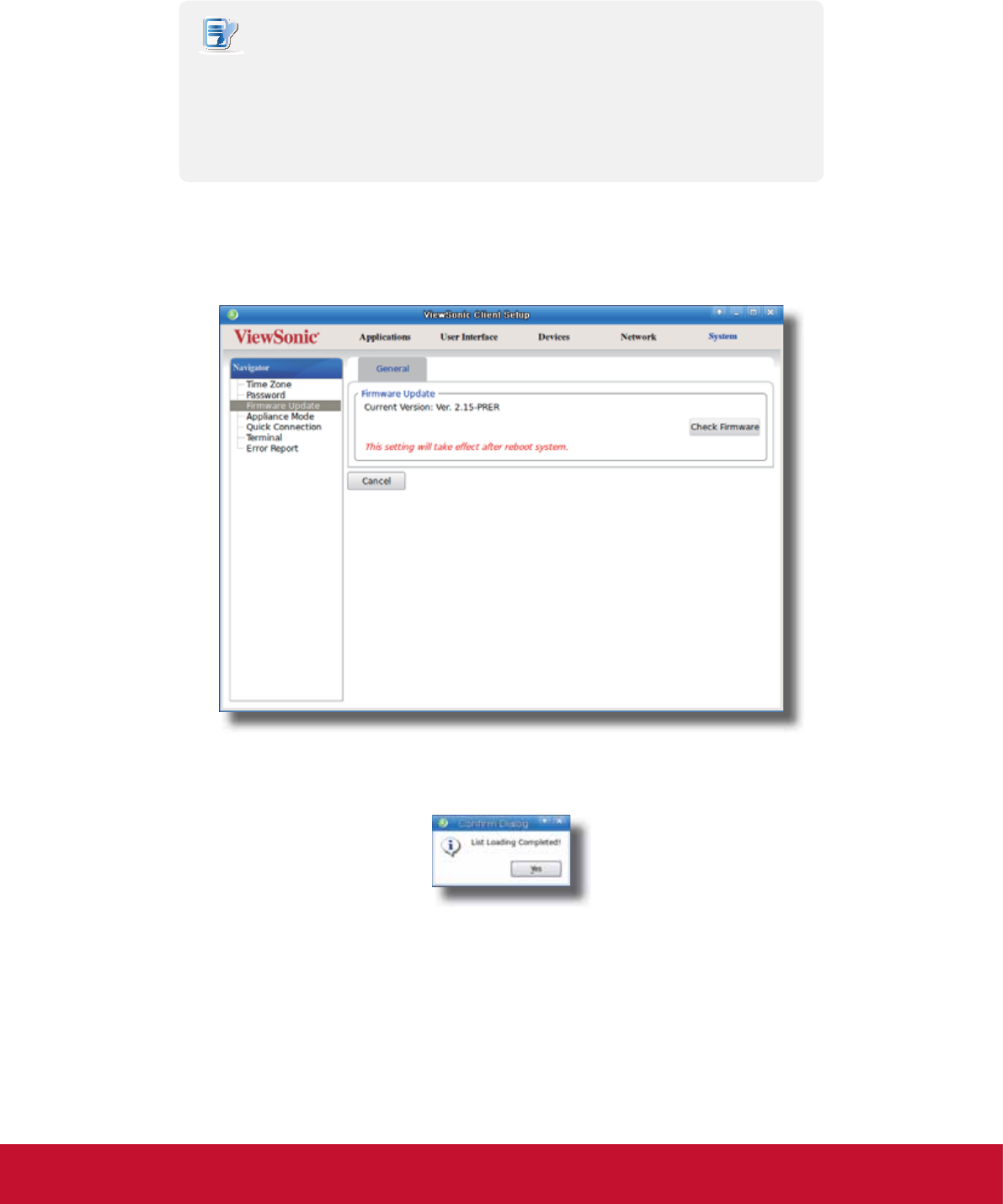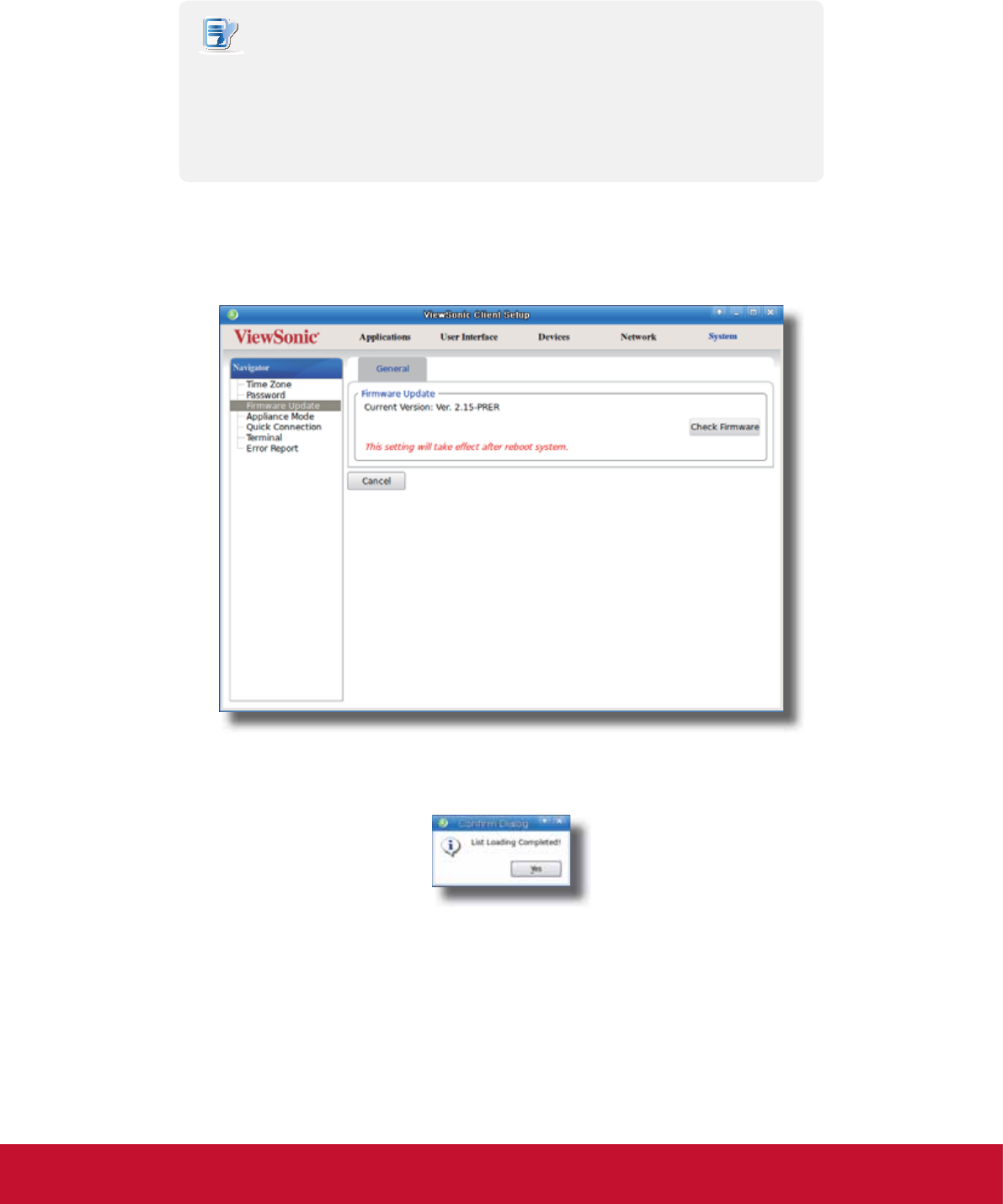
&RQ¿JXULQJ&OLHQW6HWWLQJV
&RQ¿JXULQJ6\VWHP6HWWLQJV
4.2.6 Updating Firmware from the Host Server
Update Firmware allows client users to update rmware from its host server.
NOTE
t Ensure that your SC-T35 has been added into a managed group under ViewSonic
Device Manager installed on a remote computer, and that you have imported client
rmware les into ViewSonic Device Manager. These are prerequisites of this feature.
t For more information on rmware update and ViewSonic Device Manager, please
refer to the User Manual for ViewSonic Device Manager.
To update rmware from the host server, please do the following:
1. On ViewSonic Client Setup, click System > Firmware Update.
2. Under the Firmware Update section, click Check Firmware.
3. Upon completion, a window appears notifying you that the Firmware list has been loaded.
4. Click Yes to continue.