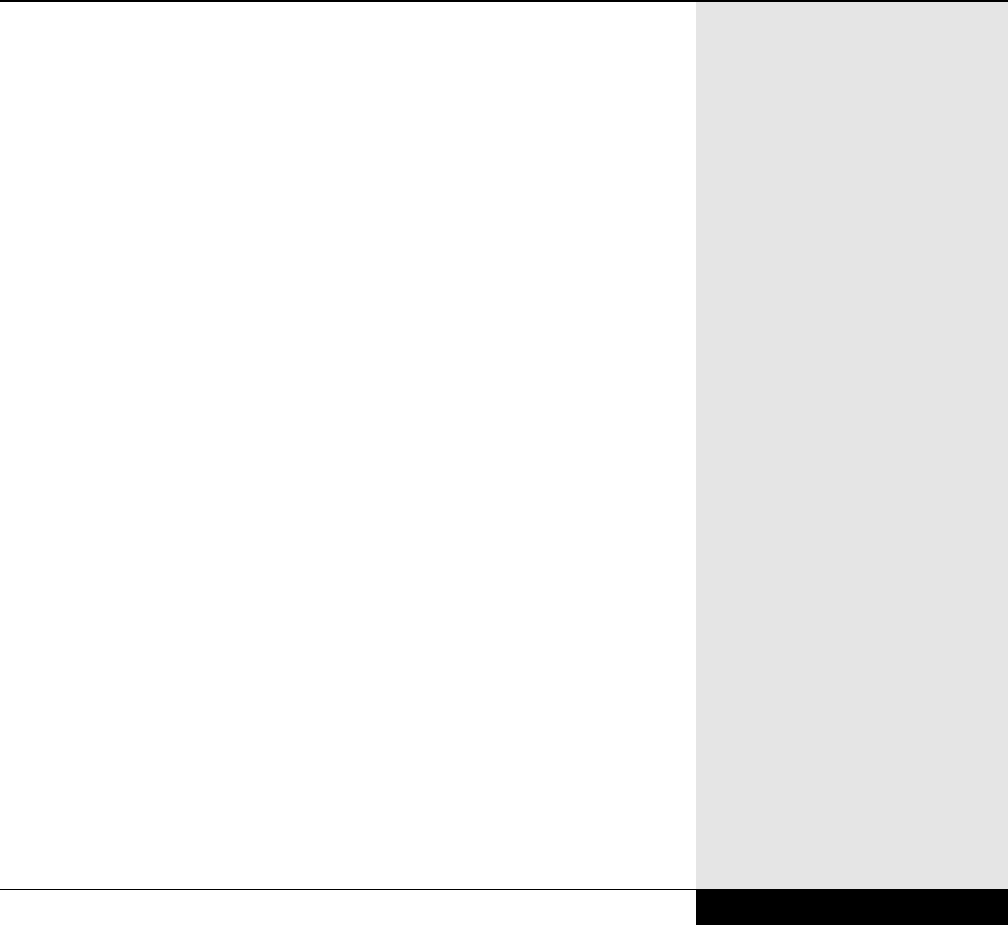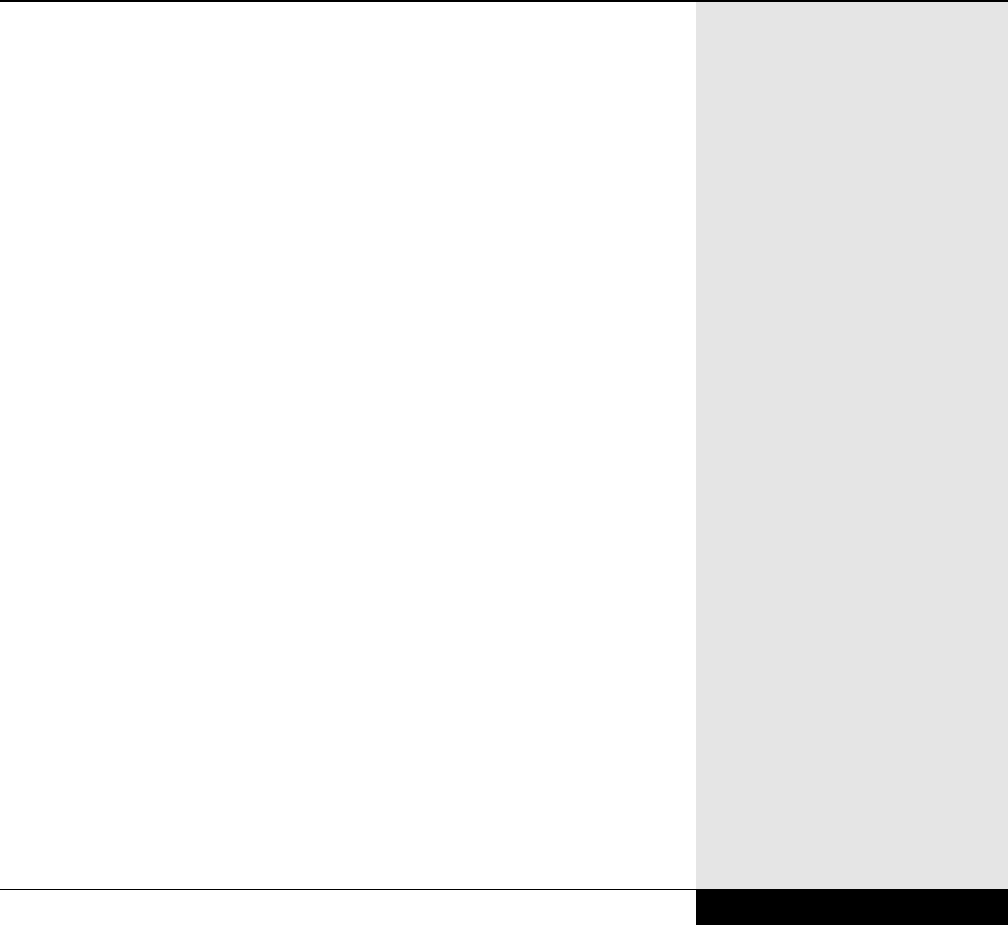
• If you try the keyboard on another PS/2 or USB compatible computer
and the keyboard works, you might have a port conflict. Call the
Technical Support number listed on the WinBook notebook “Read Me
First” brochure for assistance.
• If you are using a USB keyboard and it is not functioning, check to see
if the keyboard manufacturer provides a driver for the keyboard.
• If you are using a USB keyboard and it is not functioning, check the
BIOS Setup program to make sure that the USB keyboard support is
controlled by Windows rather than by the system BIOS. See Chapter 7
for more information.
• If you using a USB keyboard, try disconnecting and reconnecting it
to refresh the USB connection.
PROBLEM: The characters on the screen repeat while I type.
ACTIONS:
• You may be holding the keys down for too long while you type. You can
configure the keyboard to wait longer before the auto-repeat feature starts.
To adjust this feature, click on the Keyboard icon in the Control Panel
(Start/Settings/Control Panel) in Windows. A dialogue box appears with
adjustable settings for the keyboard.
• Check to be certain the keyboard is clean. Dirt under the keys could
cause them to stick.
Chapter 8: Troubleshooting
8.15
X Manual WinME w/photos 2/01/01 3/19/01 4:24 PM Page 153