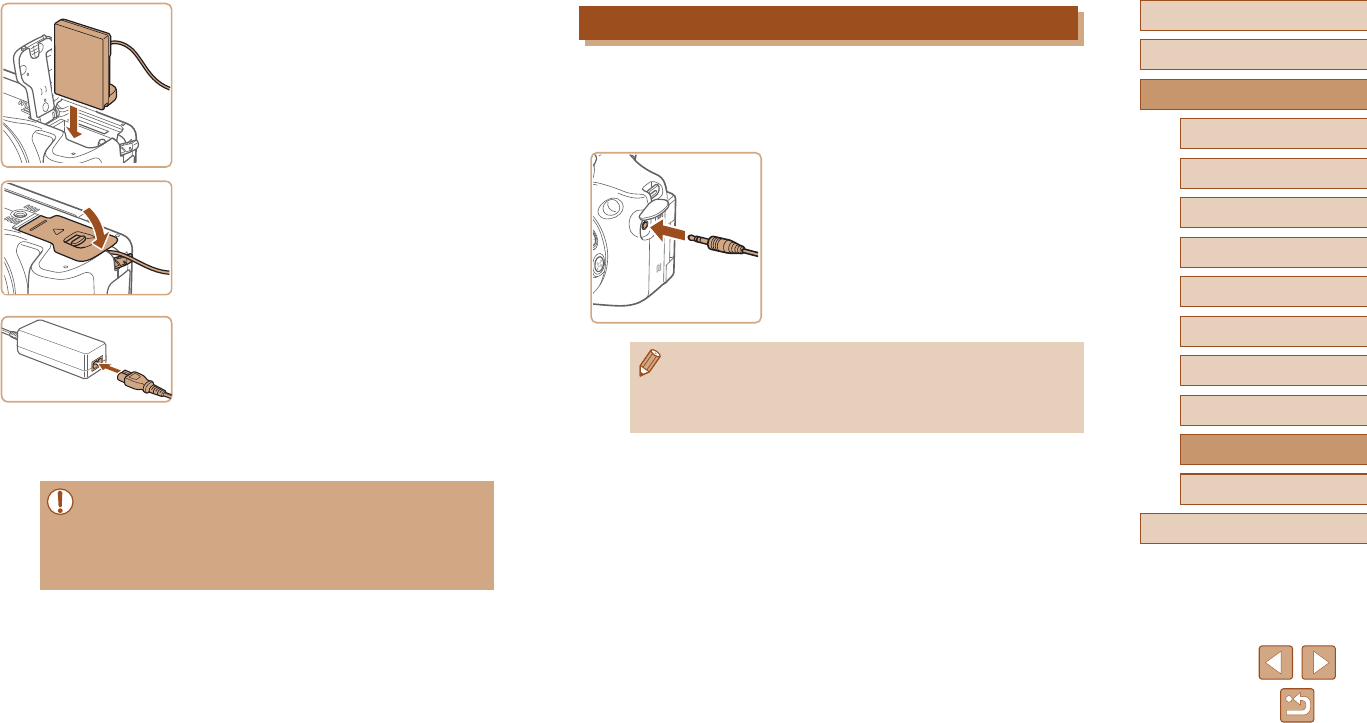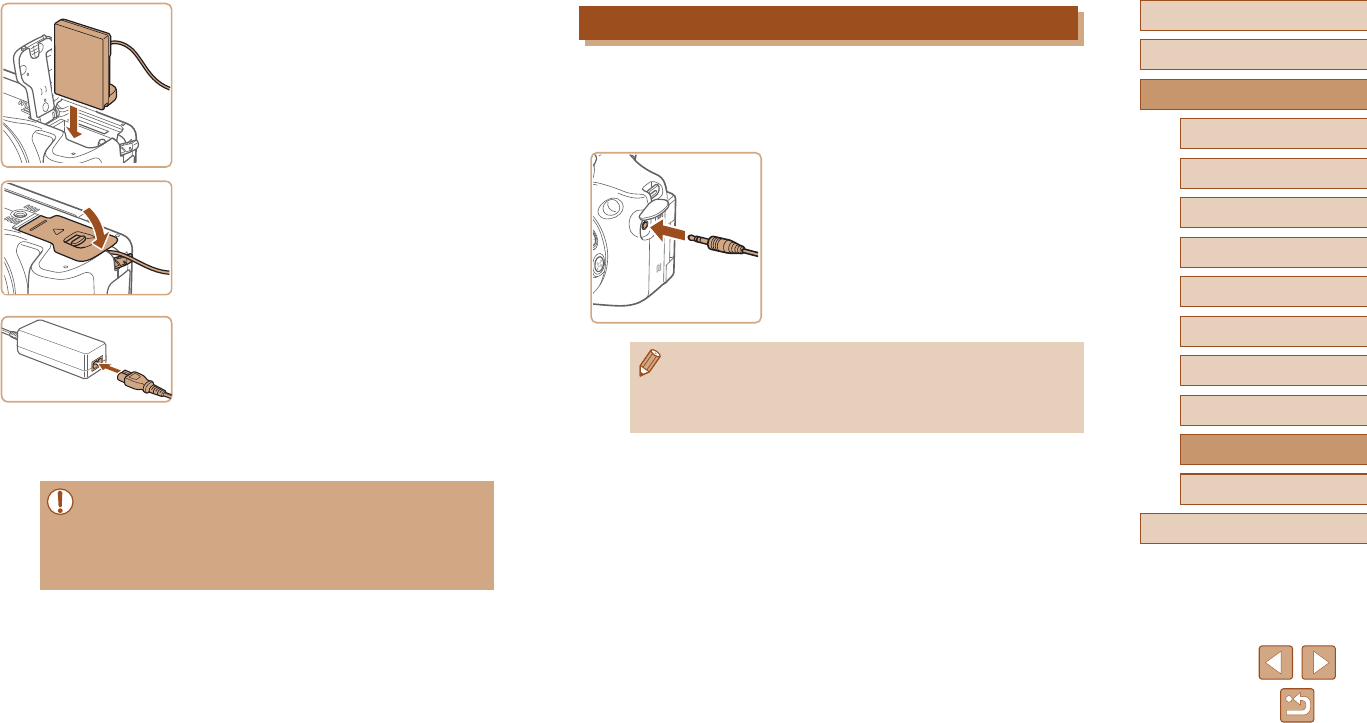
159
Before Use
Basic Guide
Advanced Guide
1
Camera Basics
2
Auto Mode /
Hybrid Auto Mode
3
Other Shooting Modes
5
Tv, Av, M, C1, and C2 Mode
6
Playback Mode
7
Wi-Fi Functions
8
Setting Menu
9
Accessories
10
Appendix
Index
4
P Mode
Using an External Microphone
An external microphone with a mini plug (3.5 mm diameter) can be
connected to the external microphone IN terminal (
=
3) for use in
recording. Note that the built-in microphone is not used for recording when
an external microphone is connected.
Open the cover and connect the
external microphone.
● Any attenuator settings you have congured are also applied to
recording with the external microphone (
=
69).
● Connecting an external microphone will deactivate [Wind Filter]
(
=
69).
4
Insert the coupler.
● Insert the coupler as shown until it locks
into place.
● Lower the cover (1), keeping the coupler
cable in the coupler cable port (2).
5
Connect the power cord.
● Insert one end of the power cord into the
compact power adapter, and then plug
the other end into a power outlet.
● Turn the camera on and use it as desired.
● When nished, turn the camera off and
unplug the power cord from the outlet.
● Do not disconnect the adapter or unplug the power cord while
the camera is still on. This may erase your shots or damage the
camera.
● Do not attach the adapter or adapter cord to other objects. Doing
so could result in malfunction or damage to the product.
(
1
)
(
2
)