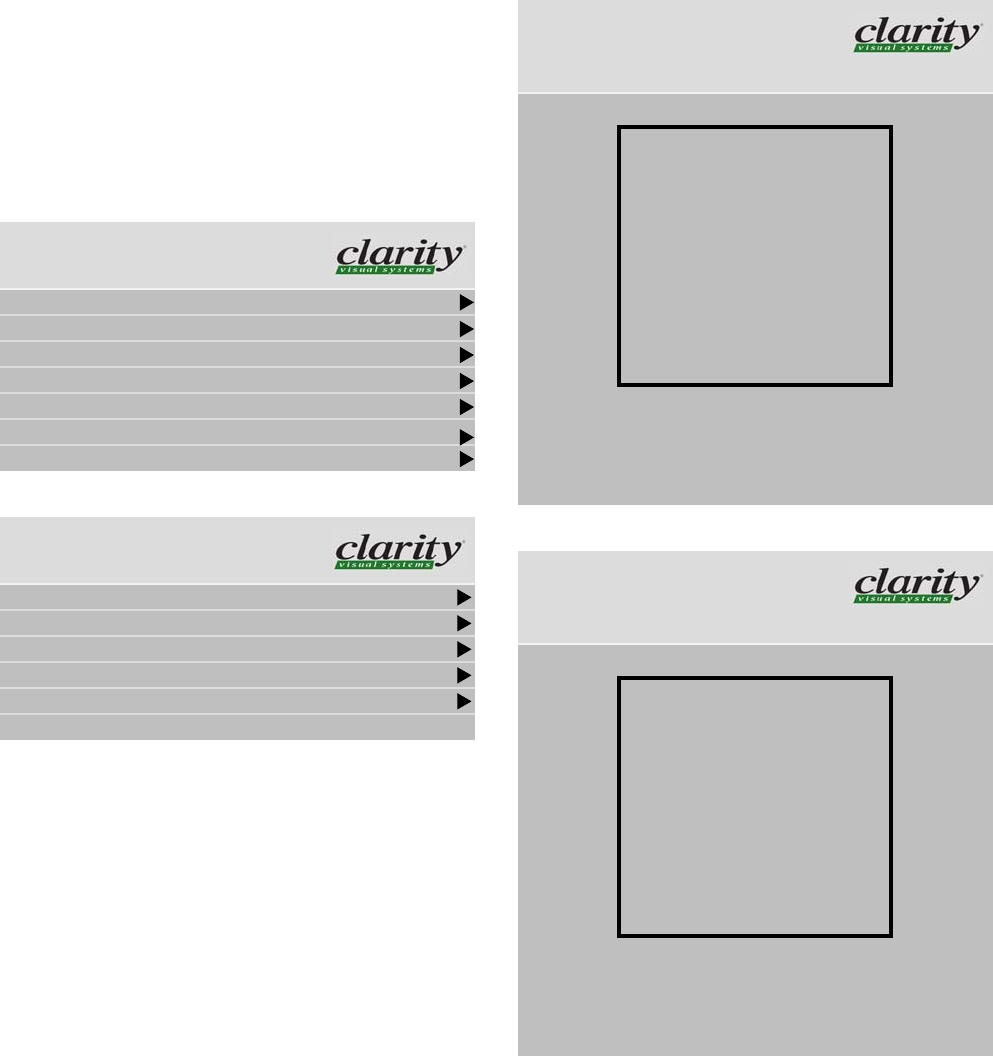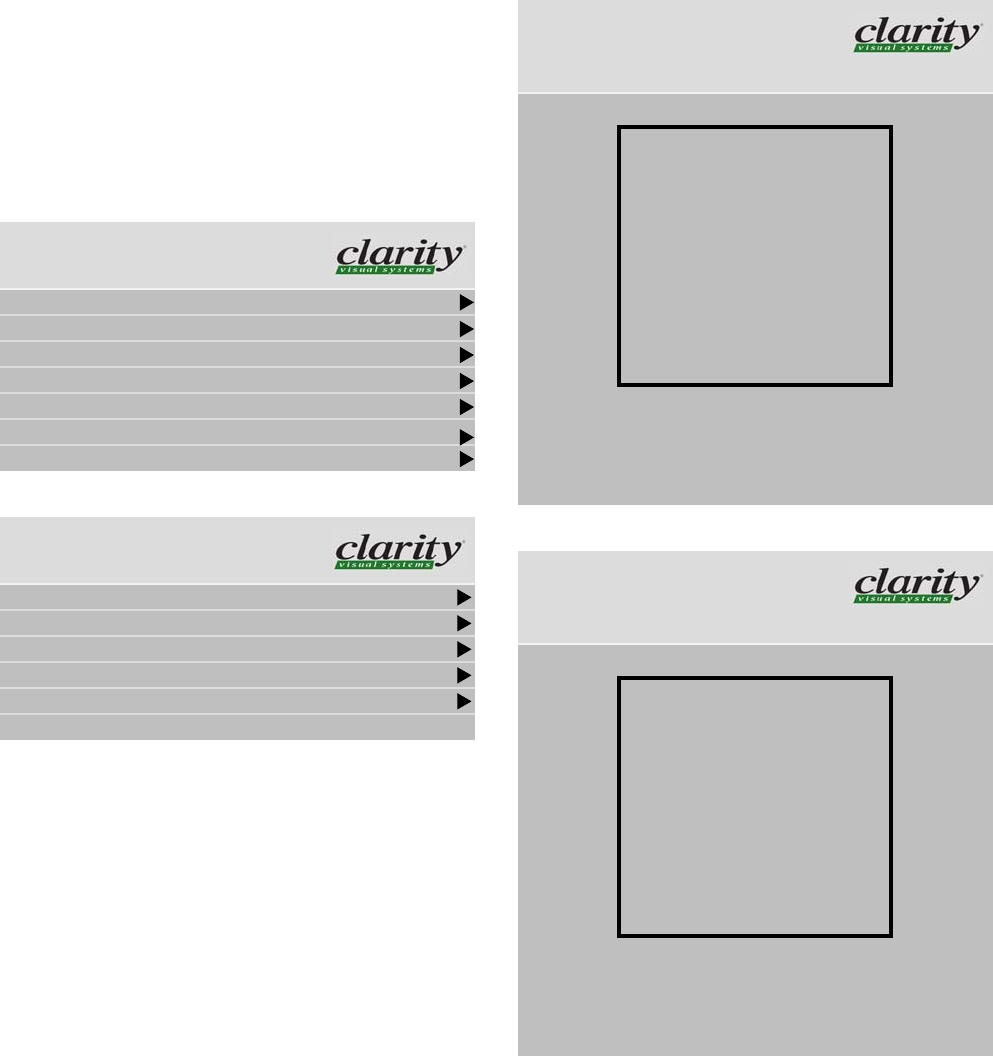
51
3.4.5 Viewport Adjustment
The Viewport menus adjust the image on the LCD.
What is Viewport?
The Viewport menu (Main > Size & Position > View-
port) adjust the number of pixels actually used on the LCD.
You can’t increase this number, naturally, but you can
reduce it.
• Image Resolution shows the resolution of the image.
This has nothing to do with the resolution of the source
picture.
• Viewport shows the number of LCD pixels being used.
w
(
Main Menu
Picture
Size & Position
Aspect Ratio & Wall
Memory
Diagnostics
Advanced Options
“
Program Information
Size & Position
Picture Position
Zoom Window Top & Left
Zoom Window Bottom & Right
Viewport Window Top & Left
Viewport Window Bottom & Right
Reset All Windows to Default
Viewport Top & Left
Arrows move top and left
0
0 0
0
Image Resolution 1920 x 1080
Viewport 1920 x 1080
0
Viewport Bottom & Right
Arrows move bottom and right
0
0 0
0
Image Resolution 1920 x 1080
Viewport 1920 x 1080