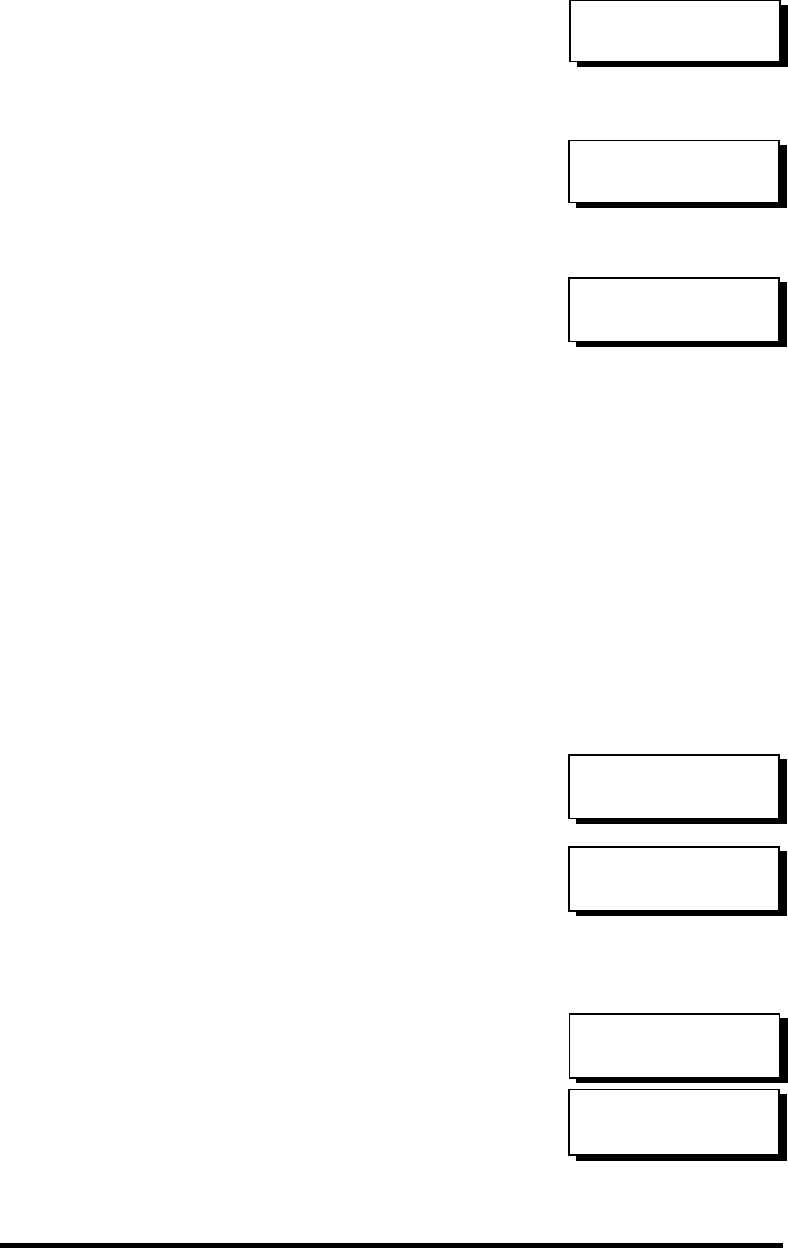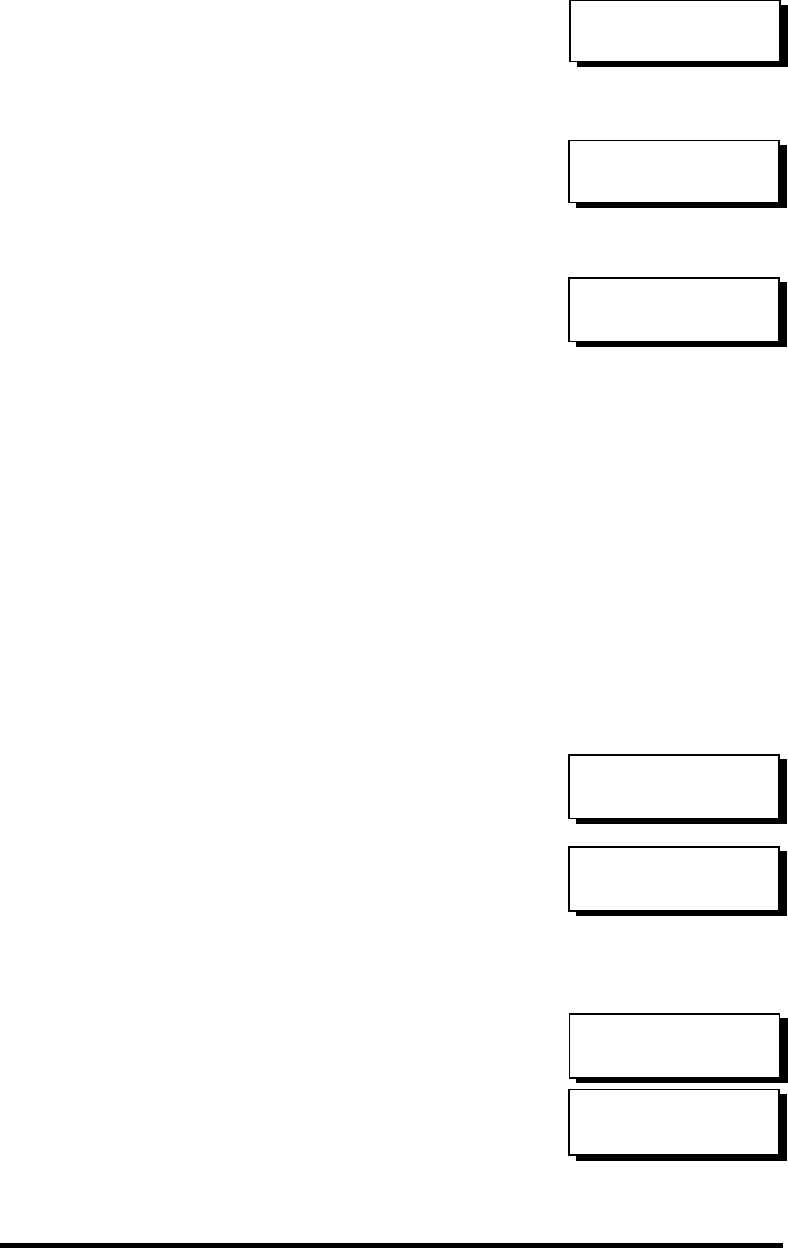
Infortrend
5-35
If a password has previously been set, the
controller will ask for the old password
first. If password has not yet been set, the
controller will directly ask for the new
password. The password can not be
replaced unless a correct old password is
provided.
Press ▼ or ▲ to select a character, then
press ENT to move to the next space. After
entering all the characters (alphabetic or
numeric), press ENT for two seconds to
confirm. If the password is correct, or
there is no preset password, it will ask for
the new password. Enter the password
again to confirm.
Disabling Password
To disable or delete the password, press ENT on the fist flashing
digit for two seconds when requested to enter a new password. The
existing password will be deleted. No password checking will occur
when entering the Main Menu from the Initial screen or making
configuration.
Reset Controller
To reset the controller without powering
off the system, Press ▼ or ▲ to “Reset
Controller,” then press ENT. Press ENT
again for two seconds to confirm. The
controller will now reset.
Shutdown Controller
Before powering off the controller,
unwritten data may still reside in cache
memory. Use the “Shutdown Controller”
function to flush the cache content. Press
▼ or ▲ to “Shutdown Controller,” then
press ENT. Press ENT again for two
seconds to confirm.
Old Password
..
Re-Ent Password
..
Change Password
Successful
Reset This
Controller ..
Reset This
Controller ?
Shutdown This
Controller ..
Shutdown This
Controller ?