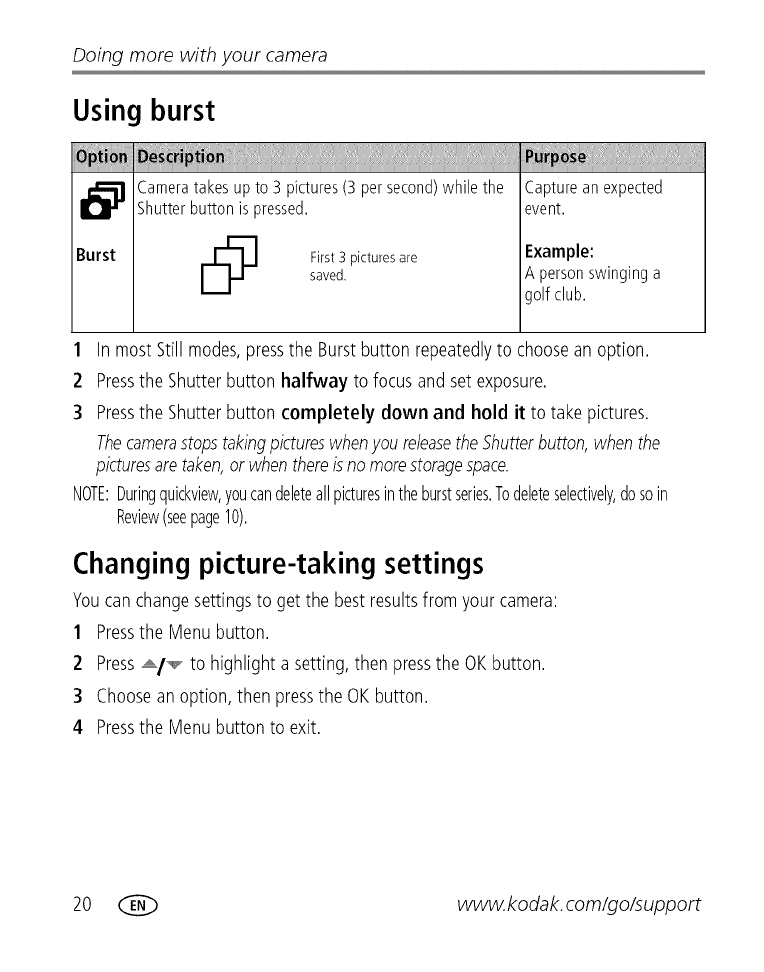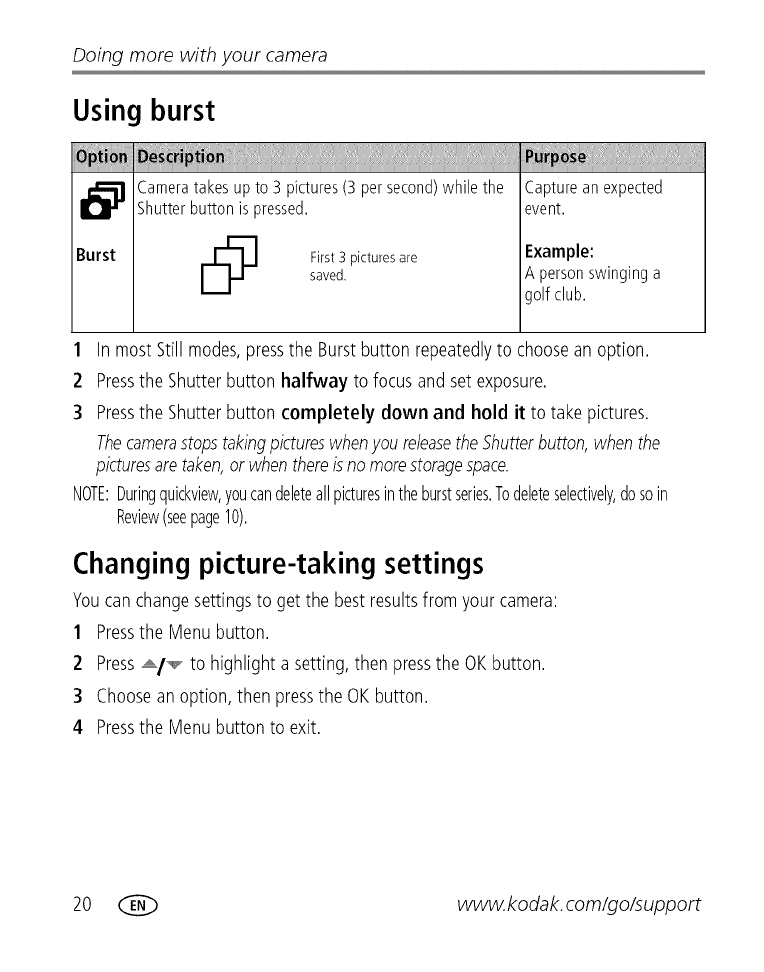
Doing more with your camera
Using burst
_ Cameratakesupto3 pictures(3persecond)whilethe
Shutterbuttonispressed.
Burst _ First 3 pictures are
LH
saved.
Captureanexpected
event.
Example:
A personswinginga
golf club.
1 in mostStill modes,pressthe Burstbutton repeatedlyto choosean option.
2 Pressthe Shutterbutton halfway to focusand setexposure.
3 Pressthe Shutterbutton completely down and hold it to takepictures.
Thecamerastopstakingpictureswhenyou releasetheShutterbutton,whenthe
picturesaretaken,or whenthereisnomorestoragespace.
NOTE:Duringquickview,youcandeleteallpicturesintheburstseries.Todeleteselectively,dosoin
Review(seepage10).
Changing picture-taking settings
Youcanchangesettingsto get the bestresultsfromyourcamera:
1 Pressthe Menubutton.
2 Press-/',,,_ to highlight a setting,thenpressthe OKbutton.
3 Choosean option,thenpressthe OKbutton.
4 Pressthe Menubuttonto exit.
20 (_ www.kodak, com/go/support